 The routines and self-created processes we use reflect our determination to get our job done. We figure out how to make it happen...but it isn't always pretty!
The routines and self-created processes we use reflect our determination to get our job done. We figure out how to make it happen...but it isn't always pretty!
One such process (and I’m sure I’m not alone in having used it) is to rename a file with an adjusted file name as modifications are made. You know the drill: it starts when proposal_template.docx gets renamed proposal_ACME.docx.
An illustrative example
I edit the document and put in all the things specific to making this great proposal to ACME. Then for proofing, I share the proposal document with my manager as an email attachment.
The manager saves my file to her desktop, makes some edits and then opens a new email, attaches the file from her desktop and sends it back to me. I keep this amazing workflow process moving forward by saving that new attached file as proposal_ACME_edits.docx.
I round out this naming convention by opening the edits version of the proposal that I just saved, make the changes and save it as proposal_ACME_final.docx. Phew, I’m done.
Wait, I asked my colleague Brian for some input, too. Now I need to merge that feedback in with the changes that my manager suggested. And then the client requested something else. Another file name each time. I open the final, sprinkle on the final magical touches and save it as proposal_ACME_final_v2.docx.
Here's what a folder might have looked like on my hard drive 5 short years ago.
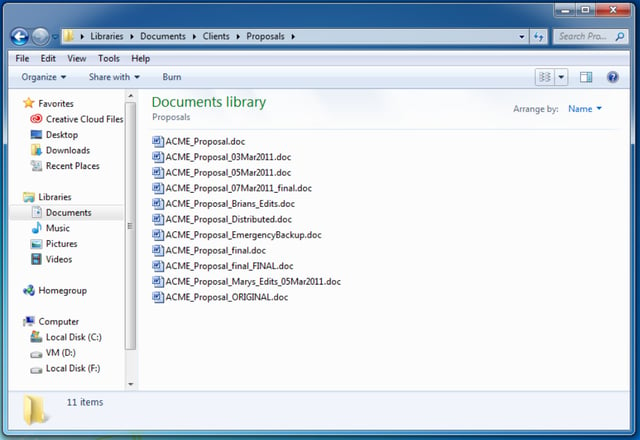
Let’s be clear, the only real magic here is that my documents multiplied faster than Mr. and Mrs. Rabbit in April. I created a version control headache and a multitude of document versions.
Welcome to the modern workplace
We do what we need to do to get our work done. Unfortunately, for many teams, the ACME Proposal scheme I detailed above is a process that lives on today. Is that alright? I mean it works. Kind of. Well, actually no it’s not alright.
I’m guilty of using that methodology in the past, but let’s fast forward to today. Today, I choose to leverage a more modern work environment and so can you. Office 365 and OneDrive provide amazing options that users need to learn to use to be successful in the business environment of today. Not just to be successful within your organization, but to survive when working with your businesses customers and vendors.
Everybody works off the same file
With great tools like Office 365 and cloud storage solutions like OneDrive and SharePoint, you can work smarter and work with just one file, proposal_ACME.docx. Not only can YOU work smarter, but teams can work off a single updateable file and can even co-author documents at the same time, while still maintaining a history if they ever need to go back to a previous version.
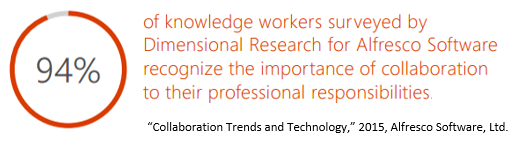
Confused as to where to save your documents? OneDrive, Office 365, SharePoint, what's the difference? To learn more about where to save your documents check out our previous post: Where Do I Put this Document? OneDrive or SharePoint. For most of my personal work documents, OneDrive is my solution for document version control. For team documents, SharePoint is my go-to.
Interested in learning 4 additional benefits of a secured cloud storage solution like OneDrive? Download Microsoft’s The End of Versioning as We Know It whitepaper. You’ll learn more about collaborating in a single document, how you can seamlessly send large files, access documents from anywhere, online or offline and how you can do all that while sharing files with confidence knowing that you’re in control.
If you’re a business executive or a business owner who is considering Office 365 to modernize your business processes and workflows, but you’re holding off on deploying OneDrive or SharePoint, think again.
Last August I wrote about the dangers of not using OneDrive. This is still a huge problem nearly a year later. Your users probably have more than self-created versioning solutions in play. They may have tools in place that are addressing the other benefits of cloud storage as well. Getting your business up to speed and modernized will also help you feel more secure by better controlling document leakage.








