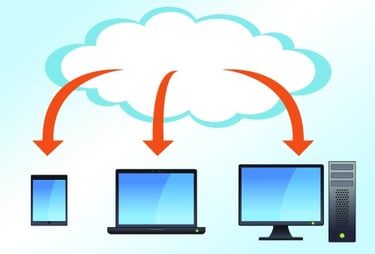 In an article he contributed to Fast Company entitled "4 Reasons Your Company Needs A Collaboration Upgrade, Stat" Jacob Morgan writes: "An organization is no longer limited to a physical structure or proximity; an organization is now limited only by its ability to connect employees and information together." So, what if that problem—among others—could be alleviated with one simple solution?
In an article he contributed to Fast Company entitled "4 Reasons Your Company Needs A Collaboration Upgrade, Stat" Jacob Morgan writes: "An organization is no longer limited to a physical structure or proximity; an organization is now limited only by its ability to connect employees and information together." So, what if that problem—among others—could be alleviated with one simple solution?
Office 365 file storage keeps your employees and strategies running smoothly
Problem 1: Your team lacks the ability to collaborate
Morgan continues: "By far, the number-one business driver for most organizations is being able to connect colleagues across teams and geographies, and this should come as no surprise." With Office 365, however, your team—regardless of its location—can collaborate with ease.
When you need to access specific files and documents on the go, you needn't bring your laptop. With file storage, you can share and edit files on any of your devices, including smartphones and tablets. Or maybe your team is experiencing a time constraint and you all need to edit the same file, at the same time. Fortunately you can, and you can see the changes as they happen along with which user is making them.
Problem 2: All of your important files live on your server
With the advent of new technology comes one important question: Do you keep your important files on your server or do you migrate them to the cloud? If you're having issues collaborating on the same document at once, it may be time to make the switch. With Office 365, for example, you can store, sync and share any file with any internal or external users. With this ability, you can connect with customers, boost teamwork and share reports with partners.
Problem 3: Every member of your team is on a different page
When your documents live on the server, it's easy for your team to get out of sync and for your projects to derail as a result. That's where Office 365 comes in. With the cloud software, you can keep every member of your team in the loop, up to date and working together. The result? Your team is able to accomplish its deadlines and increase productivity while your project workflows are operating as they should. Plus, with Office 365 you don't have to worry about the consequences that can arise with a misplaced computer, such as full access to your server. Instead, you can protect confidential files with the ability to create a team site and safeguard your team assets.
For more on Office 365, check out our page on Office 365 Training, or download our complimentary eBook: "How to Get Your Team to Use Office 365," in which we delve into actionable strategies that you can use as you map out your Office 365 adoption and training plan.






