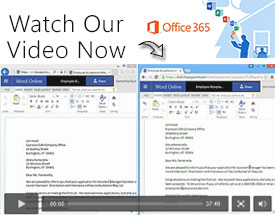In this introductory sharing and collaboration webinar, you’ll receive a tour of the user interface and the many Office 365 offerings. Our goal is to help you better understand how using Office 365 and SharePoint Online will streamline your workflow.
As we explore the environment, users will learn about the different sharing and collaboration capabilities available. We’ll dive into collaboration tools like a site mailbox, versioning and co-authoring. With Office 365, documents and files are stored in one place. Files are always up to date and everyone has access to the latest version. You’ll see how easy it is to store, share and sync files. Viewing Document Libraries and using drag & drop features within the browser is great, but we’ll also show you some new ways to view and manage online files right on your computer within the File Explorer.
Event Date: This event took place in the past
But you are in luck! We recorded it. Enjoy!
Learn more
- Download our free eBook: How to Get Your Team to Use Office 365.