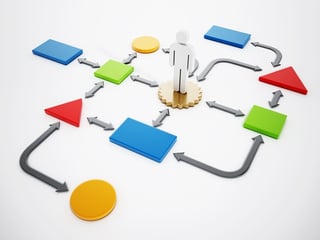 Clarity and focus. To get the most effective training in the most compact format, you might want to consider (a) getting crystal clear on your goals and desired outcomes, and (b) designing every aspect of the training process toward those ends.
Clarity and focus. To get the most effective training in the most compact format, you might want to consider (a) getting crystal clear on your goals and desired outcomes, and (b) designing every aspect of the training process toward those ends.
Scalpel, please
I mean, we all work for clarity and focus every day, right? Nothing new there. But if you really want to shorten your training process, you can use them like a magnifier and a scalpel to cut out anything that’s not absolutely critical.
Write down your goals and desired outcomes, and those become your guiding light. Evaluate all pieces of the training plan against the goals. Remove non-essential pieces, and tighten up time-frames whenever possible.
The benefits of on-demand training
One way to shorten the training timeline is to offer self-serve training options like recorded videos and online courses. Then you are not losing the time required to align training schedules with employee work schedules.
The thing to watch out for – and you know what I’m talking about! – is that for some people "learn this information at your convenience" means they will do it…never. Which brings me to my next point.
Set expectations and hold 'em to it!
If you are going to shorten the training process by offering self-guided online training (which we highly recommend!) then accountability is key.
Again, keep those desired outcomes in mind and ensure that employees are gaining the necessary skills in a timely manner.
Learning styles matter
Of course, there is such a thing as being overly aggressive in your attempt to streamline the training process. Make sure you still allow for different learning styles so you don’t limit the impact across your employee base.
Suppose you decide to cut an in-person class out of your training in favor of recorded videos. That might be very effective for a large percentage of the team, but some people won’t learn the necessary skills without the guided practice that is typically included in classroom-style instruction.
Blended learning helps
Back to clarity: keep those desired outcomes in mind. For example, if the desired outcome is that you want everybody to start saving working files in the cloud using Office 365, then you are going to have to include some activities in your training plan for those tactile and kinesthetic learners. Training videos alone might not cut it for those folks.
Maybe you want to provide an opt-in situation. Those who learn well from videos can go that route, while others can opt for a class if that will be more effective for them.
This is why you want a blended learning solution that offers multiple training approaches, by the way!
Curious about the pros and cons of virtual training?
Check out our free "battlecard" which describes the strengths and weaknesses of classroom training vs. virtual training.








