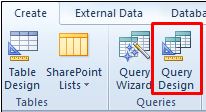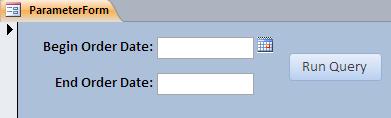Microsoft Access provides a user-friendly interface for managing your data on your desktop and beyond. What Microsoft Access users tend to love most about the online software solution is that it doesn't require its users to be well-versed in code. Its recent move to the cloud allows users to share and control important data like never before. Plus, it's easy to install, integrates well with other software programs and has superior ROI. Read on to learn more about the advantages and the disadvantages of Microsoft Access.
Microsoft Access Capabilities You Shouldn't Ignore
Posted by Dan St. Hilaire / July 27, 2015 / Access — No Comments ↓
Tags: Access
Creating a Drop-Down Parameter in Access 2010
Posted by Cindi Kline / April 15, 2015 / Access, Microsoft 365 — 45 Comments ↓
Parameter queries in Access 2010 are a great way to choose what you wish to see as your query result each time you run the query. One of the downsides to parameters is not being able to easily create a drop-down list from which users may choose what they wish to see. However, there is a way to accomplish this, with a little additional work.
Tags: Access, Microsoft 365
Create an Interactive Access Form to Filter a Query by Date Range
Posted by Dan St. Hilaire / April 23, 2012 / Access — 46 Comments ↓
Date ranges are a very common filter that database users want to implement in their queries. For example, let’s say your company sells office supplies and your databases tracks customer orders. You want to run a monthly query that summarizes total orders.
Tags: Access