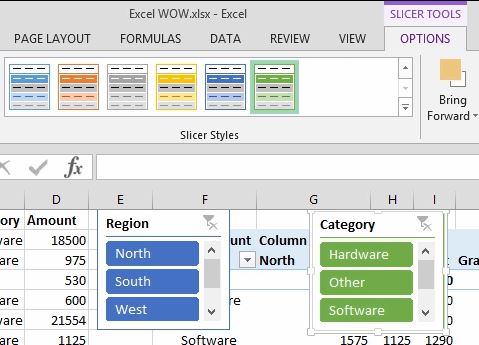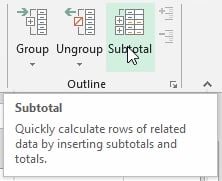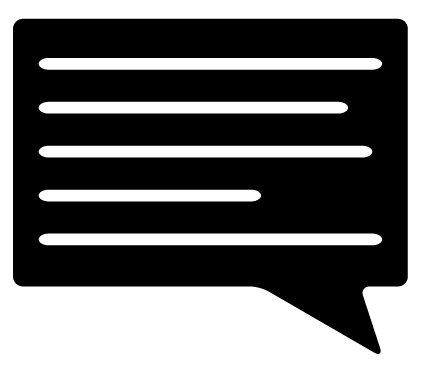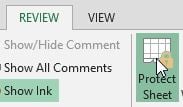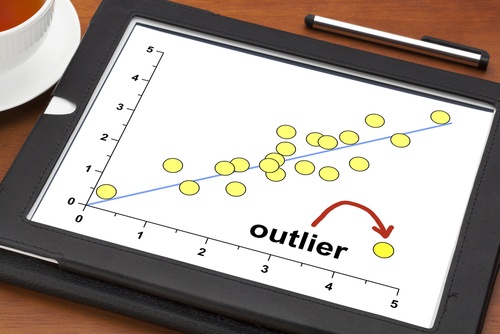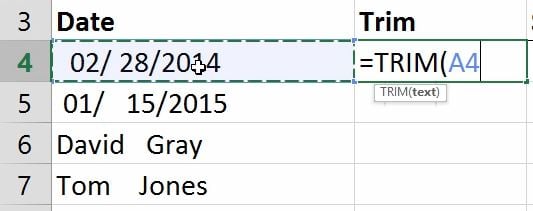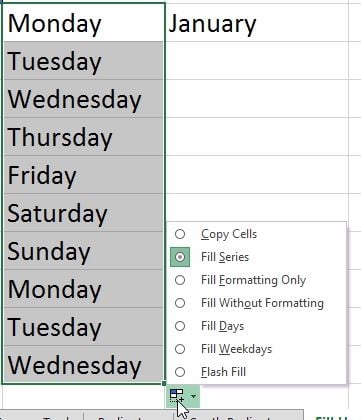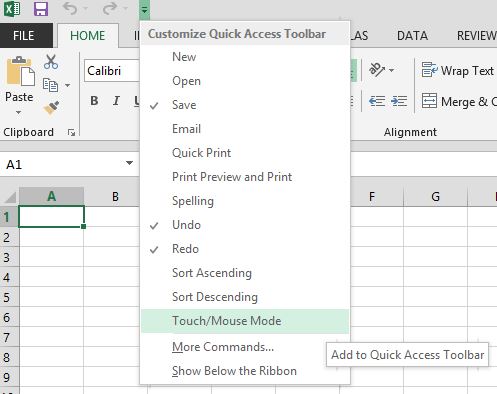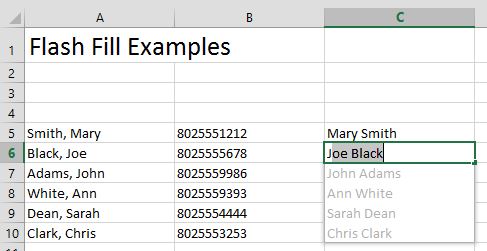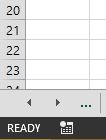What is a PivotTable, a PivotChart and a Slicer in Excel? These are features that work very well together to create an interactive separate report. Take raw data and build that report and change the way it looks and analyzes your data. A PivotChart is an interactive chart where you can change the view, suppress things and instantly see your changes. A Slicer is push button interface that allows people to drill down and see specific results from your report. So, how can you create a report with a PivotTable, a PivotChart and a Slicer on one sheet? Check it out!
Excel: PivotTable, a PivotChart and a Slicer on One Sheet
Posted by Jon Hood / July 8, 2015 / Excel — No Comments ↓
Tags: Excel
Excel: Automatically Subtotal Raw Data
Posted by Jon Hood / June 23, 2015 / Excel — 1 Comments ↓
Sorting, Filtering and using AutoSum are great ways to work with your data to present report-style spreadsheets but there’s a better way! How can you present raw data in a way to show subtotals and then suppress and expand to make a great looking Excel spreadsheet? This is an amazing feature that will add a row displaying a subtotal without having to write formulas. Here’s how.
Tags: Excel
How to Raise Employee Satisfaction with Customized Training
Posted by Eric Sokolowski / June 22, 2015 / Excel — No Comments ↓
In an article featured in Inc. entitled "7 Ways to Improve Employee Satisfaction," April Shetrone writes: "Employee attitudes typically reflect the moral[e] of the company. In areas of customer service and sales, happy employees are extremely important because they represent the company to the public. Satisfaction, however, is not linked solely to compensation. Sure, a raise or benefits will probably improve employee contentment, at least temporarily, but small, inexpensive changes can have a long-term impact."
Tags: Excel
Streamlining Tools for Employee Communications
Posted by Eric Sokolowski / June 16, 2015 / Excel — No Comments ↓
In today's age of technology, there are virtually no limits when it comes to collaboration and communication tools. Despite this, however, communication can still get lost in translation. As a result, organizations are experiencing a lag in productivity and a delay in meeting deadlines among teams. While streamlining internal communication is often easier said than done, opening the lines of communication can ultimately help build stronger teams and improve your company as a whole.
Tags: Excel
Excel: Protect Cells and Lock Down your Spreadsheets
Posted by Jon Hood / June 9, 2015 / Excel — No Comments ↓
How do you protect cells on a spreadsheet so that people can only select certain cells? How do you protect cells within a spreadsheet so other people can’t delete your formulas? Gain control of your spreadsheets! The best way is to protect your cells by unlocking them. Check out how to first unlock cells and then protect the sheet with a password. Then, users only have the ability so select the cells that you decide.
Take this Employee Mileage Reimbursement Form, for example. We only want staff members to be able to enter their name, month, commute miles, and other specifics about the expense submission. We don’t want them to be able to select cells that include formulas…only constant values that pertain to them. Once protected, the best practice is to save this document as a template.
Tags: Excel
Using Microsoft Excel to Boost Your Data Integrity
Posted by Dan St. Hilaire / June 8, 2015 / Excel — No Comments ↓
For today's overworked business environment, there is an increased room for error when it comes to maintaining accurate data. Fortunately, there are tools and techniques for managing data integrity in Microsoft Excel, keeping business users and employees efficient, compliant and happy. Let's take a look at four time-saving tips that will make your daily tasks more manageable.
Tags: Excel
How to Empower Employees Through Self-Training
Posted by Jennifer Patterson / May 22, 2015 / Excel, Training — No Comments ↓
As much as we believe in the benefits of initiating training programs, we know that sometimes it's easier said than done. Since no two employees are the same, it can be tricky to balance providing them with additional tools and giving them the personal attention they require. On top of that, you have budgets to consider and other tasks that need your attention, so you have to introduce a system in which you're not spending all of your time training. Self-training is often a useful solution to this conundrum, as growing and learning can provide a more impactful sense of satisfaction among your employees than money alone.
Excel: Clean Your Sheets with TRIM and SUBSTITUTE
Posted by Jon Hood / May 21, 2015 / Excel, Microsoft 365 — No Comments ↓
Occasionally, dates or names won’t merge correctly into a spreadsheet. There are extra spaces, for example, and you may want to get rid of them. How do you clean up your spreadsheets quickly? Use the TRIM and SUBSTITUTE functions. Trim blank spaces and substitute text or blanks with something different and clean up hidden characters!
Tags: Excel, Microsoft 365
Excel: Use the Fill Handle to Copy a Series
Posted by Jon Hood / May 18, 2015 / Excel — No Comments ↓
How can you use the fill handle to quickly work with your data? There are lots of cool things that you can do to maximize your use of the fill handle to copy a series and save you time. How can you repeat and or copy data down? Well, by using the fill handle!
Tags: Excel
Excel: Enable or Disable Touch Mode and Mouse Mode
Posted by Jon Hood / May 15, 2015 / Excel, Microsoft 365 — No Comments ↓
Working with a touch-screen device can present a challenge when working with the Ribbon in Microsoft Office Applications. You may wonder how to enable Touch Mode in Excel, for example. Can you make the buttons bigger? Absolutely. You can create more open space on the Ribbon so commands are easier to tap.
Tags: Excel, Microsoft 365
How to Improve Employee Retention with Increased Training
Posted by Jennifer Patterson / May 6, 2015 / Excel — No Comments ↓
Today, staffing can feel a bit like a revolving door. Employees come in and employees go out on a seemingly constant basis, which is especially frustrating when you consider the costs of turnover—both hidden and evident. An Inc. article estimates that the hidden costs, including those related to interviewing, training, lowered productivity and overworked remaining staff, can "run as high as 150 percent of an annual salary." It continues: "Turnover is expensive. Sometimes it cannot be avoided, but when it can, you should avoid it by doing the right things for your employees." The right thing, in many cases, manifests in added learning opportunities.
Tags: Excel
Excel: Use Flash Fill, Concatenate and Text to Columns
Posted by Jon Hood / May 5, 2015 / Excel, Microsoft 365 — 2 Comments ↓
FLASH FILL: Excel 2013 has an awesome feature called Flash Fill. How does Flash Fill work? It gives you the ability to take a part of the data entered in a column of a worksheet table, type part of it into the next column over, and fill a series.
Excel detects patterns in your initial data entry! The application then figures out the data you want to copy and even offers a few choices to match exactly what you want. Fill a series without a formula! Instead of manually entering your data or copying and pasting, let Excel do the work. Here’s how...
Tags: Excel, Microsoft 365
Excel 2013 Power User for CPA's Course
Posted by Dan St. Hilaire / April 29, 2015 / Excel, KnowledgeWave Courses, KnowledgeWave News, Microsoft 365 — No Comments ↓
Join KnowledgeWave, and our Excel expert David Thibault, for our specialized Excel 2013 Power User for CPA's. After you’ve exported data from QuickBooks to Excel what’s next? In this custom course, students will learn the advanced skills necessary to create business applications using Conditional Formatting, various Functions, Formulas and PivotTables. This is a great class for the Excel user looking to boost there skills to Power User status. This session is eligible for 7 CPE credits for Certified Public Accountants.
Tags: Excel, KnowledgeWave Courses, KnowledgeWave News, Microsoft 365
Productivity Training in Excel: Top 5 Hacks
Posted by Dan St. Hilaire / April 23, 2015 / Excel, Productivity — No Comments ↓
It's no mere coincidence that Microsoft's Excel application is ubiquitous throughout the corporate, academic, industrial and nonprofit worlds, among others. Some colleges and universities have even started to offer coursework to introduce the program's benefits to its students and prepare them for life after school. If instruction in Excel wasn't one of your rites of passage, however, you may not be aware of all the tasks the application can accomplish for you in the daily course of business.
Tags: Excel, Productivity
Excel: Right Click to Show a Vertical Worksheets List
Posted by Jon Hood / April 13, 2015 / Excel, Microsoft 365 — No Comments ↓
Some Excel workbooks contain many worksheets and it can be difficult to easily access them. Is there a way to make more tabs visible? You could certainly use the slider bar to navigate but that takes more time and can be tedious. Here is the easiest way to display multiple tabs in Excel for quick navigation.
Tags: Excel, Microsoft 365