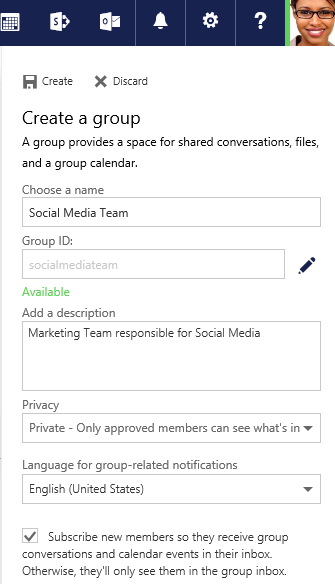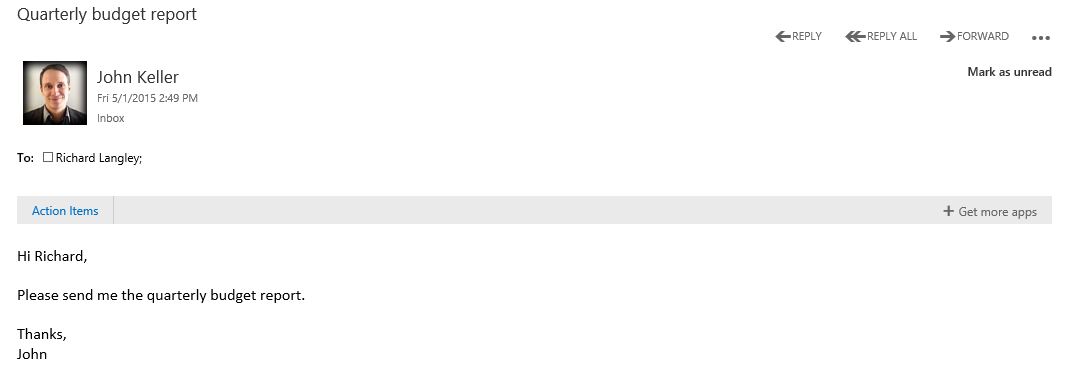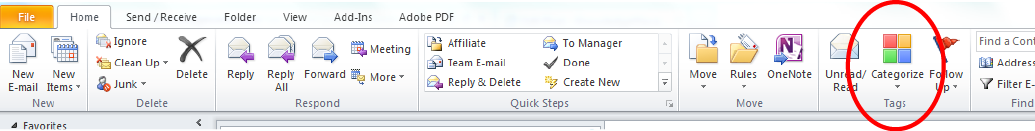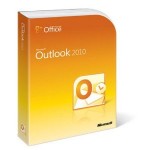In today's fast-paced professional world, staying connected and organized is paramount. But what happens when you're juggling a crucial project while the allure of a much-needed vacation beckons? Or when your schedule becomes an intricate dance of meetings and tasks that could use an expert's touch? Enter Outlook's delegation feature – your key to a seamless handoff that keeps you in the driver's seat, even when you're miles away.
In this guide, we'll unlock the power of delegation, ensuring your email and calendar remain impeccably managed by the right hands. Whether you're jetting off on a well-deserved break or amplifying collaboration, it's time to harness the art of delegation like a true pro.