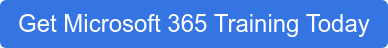As your organization transitions to Office 365, you’re probably on the lookout for training solutions to help familiarize employees with the new platform – and keep costs low.
As your organization transitions to Office 365, you’re probably on the lookout for training solutions to help familiarize employees with the new platform – and keep costs low.
YouTube is a tempting option for video-based training, but how do you ensure the staff receives the best quality content? And how can you be sure they’re actually watching training and not kitty cats? Here are our tips for getting the most out of Office 365 training videos.
Plan ahead
A solid plan for your upcoming transition is key to organizing what training is needed, where it can found, and who needs it. We are strong believers in determining which specific features of Office 365 matter most to your organization then formulating your training plan. This knowledge can help you vet the quality of the video contenders you review. You can further enhance your planning by including notes about the desired outcomes you want to see after employees watch.
There’s a lot to Office 365, remember to employ an iterative approach so you don’t overwhelm your learners. It’s more manageable for you, and greatly improves the chances of an employee’s ability to acquire and apply the skills learned.
By the way, check out our sample Office 365 training plan (KnowledgeWave has you covered!)
The hunt begins
Your plan is set. You know which aspects of Office 365 training are needed. Now the hunt for quality video training begins. Your stop should be a Microsoft Partner – like KnowledgeWave. Content from a certified partner is taught by qualified expert instructors, thus giving viewers current, high-quality Office 365 training videos.
Microsoft also has their own YouTube channel with frequent uploads (usually monthly) about enhancements to Office 365. It’s a terrific place to get caught up on what’s new as your transition plan moves into its later, ongoing phases.
Into the wilds of YouTube
Speaking of YouTube, make sure what your team watches coincides with the intent of your training plan. Cats riding robot vacuums is fun for everyone – and often a much-needed sanity break, but the transition to Office 365 should take priority. YouTube’s massive collection of videos often includes poorly produced (and sometimes under-researched) content that won’t instill any degree of confidence in your learners. Vet what they watch before they watch it with an eye on the production quality and content relevancy.
Tip: If you don’t have one already, create a YouTube account and organize playlists of pre-approved/vetted videos to share during training. This could help keep learners focused on the desired outcomes of your plan.
Use what you watch
Simply watching an Office 365 training video without any follow-up would be a waste of time. Especially if there’s no practical application of the knowledge or skills your video selections provide. We strongly encourage you to include methods for applying what’s learned into your plan. These could be quick skill drills, large scale labs, even peer-to-peer presentations. Whatever practice methods you select, you want your learners to use what they’re taught immediately to help the information stick.
Another alternative is to rely on Office 365 experts to deliver content certified by Microsoft. KnowledgeWaves’s approach ensures training quality, and has multiple methods of instruction to easily fit your schedule or budget. We are happy to share our Office 365 training expertise.
Videos are a wonderfully accessible, easy, low-cost training option for Office 365. With the right planning and vetting, you can prevent learners from veering too far into the weeds of YouTube’s unknown. Planning ahead also helps you make room for applying what is learned. That way, when the transition arrives, your organization’s employees are comfortable with their new working environment.