
Microsoft Office 365 Training
Office 365 is more than a set of products; to use it effectively, it represents a fundamentally different way of working. We’ve seen our share of failed rollouts, and maybe you have, too. They are difficult to overcome, and therefore worth avoiding; prone to leaving behind a trail of devastation in the form of wasted time, big holes in budgets, erosion of user trust, and just general bad feelings. Here’s the secret: the successful adoption of cloud-based collaboration tools represents a change in behavior.
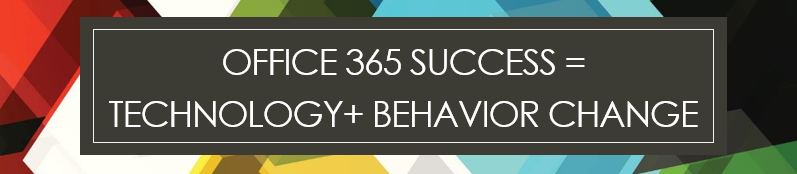
Effective Office 365 training will help your organization
Read on to learn more about educating and motivating your users to take full advantage of these best-in-class productivity and collaboration tools.
As a recognized training leader for Office 365, KnowledgeWave provides training and consulting for thousands of organizations across North America and beyond. Our in-house advisors work with each client uniquely to design a training and adoption experience that fits the organization’s needs and goals.
Training is almost all online these days, some formats are on-demand while others are scheduled with a live instructor.
When we talk about Office 365 training, it's important to place it within the context of an overall adoption strategy. To realize your desired business outcomes and a real return on your Microsoft 365 investments, it’s necessary to ensure that users adopt new tools and use them as part of the natural rhythm of their work.
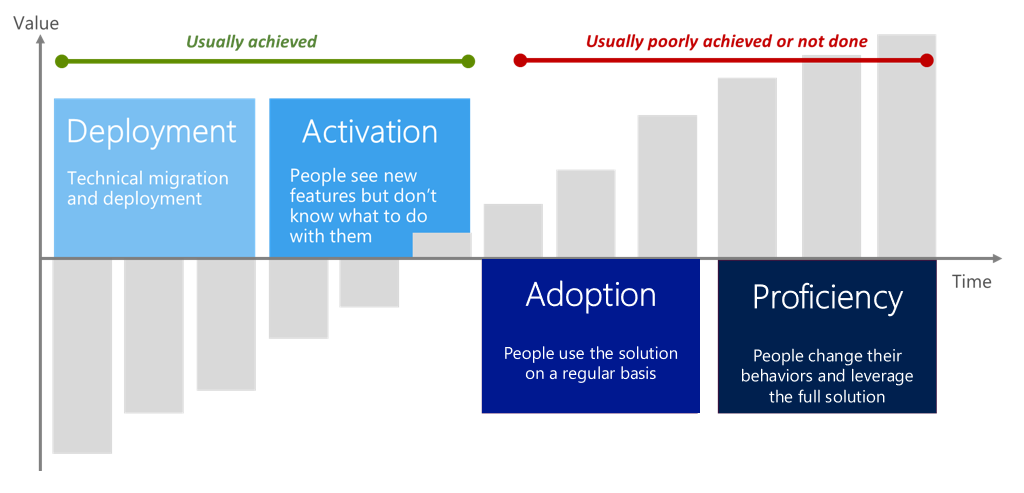
“When you look at Value Realization, businesses that self-deploy are typically really good at the left-hand side [deployment and activation]. But value comes from the right-hand side. We can't just focus on the deployment and activation; we have to focus on adoption and proficiency. Value is only realized when individuals adopt the new solution & change their behaviors.” Julie Martin, AG Consulting Partners, Inc.
We work with some organizations who have a cohesive plan for moving their users directly into adoption and proficiency once the tools are deployed and activated. But sometimes we see companies and business units move to the cloud in the background while allowing people to work in familiar ways for a set period. Then they can gradually increase productivity through adoption of key features such as cloud management of documents, co-authoring, document versioning, chat, meetings, etc. These are examples of features that end-users grow to love once they open themselves up to changing their way of working. As they learn the new modern way to work, they see the immense value that this Cloud functionality provides. Technical intensity empowers employees and lets us optimize operations.
The big difference between activation, where people see new features but don’t know what to do with them, and adoption, where people use the solution on a regular basis is the difference between seeing and doing. Training is a huge piece of making that step from the left-hand side to the right hand side, along with setting clear expectations and leading by example.
Every organization who works with us receives a copy of our Office 365 Adoption Planning Checklist. Our Service Adoption Specialists can guide you through defining a plan a strategy, or we can just slip into the training spots on the checklist if you have internal resources to handle the rest. We can be as involved or as light of touch as your situation requires.
Recent research* shows that organizations are six times more likely to meet or exceed business objectives when effective change management is in place. ACM, Adoption and Change Management, is the framework that Microsoft recommends using to realize maximum value.
ACM starts with discovery and assessment. The goal of this phase is to determine the primary or initial business objectives of your Office 365 investment and the key stakeholders. It’s worth doing this step thoroughly and communicating it well, because the answers to these questions will inform the rest of the steps throughout the process adoption process.
Since leadership buy-in and support is so critical to successful ACM, we find that a Stakeholder Envision Workshop is a great tool. It can help open leadership and the change leaders to the possibilities, get a sense for priorities, and establish an important dialog with key sponsors.
As part of your assessment, we recommend that you review the active tools and software that are currently in use and compare those to available Office 365 features and apps. This will help improve your ROI savings opportunities and will help you identify change challenges for users.
Once you’ve identified your business objectives and your key stakeholders then it’s time to move on to the next step of ACM: defining the strategy. You’ll make plans and timelines for deployment, communication, training, and user adoption to meet the stated objectives. It’s also important to create a governance plan around who is responsible for shared tools like SharePoint and Teams, and how the content will be structured and shared. What are your auditing, reporting and retention needs?
What’s next? The fun step! Executing the plans. This is where you are actively enabling users. It’s time to send out communications, deploy the features, and deliver the training. We can help too, we’re experts on this step!
For many clients, we serve in an advisory role throughout their adoption and change management lifecycle at little-to-no additional cost. Contact us today for a copy of our free adoption planning checklist!
The final phase in the framework is ongoing support and value expansion. The team should assess the progress toward the defined business objectives from phase 1. Then you’ll want to identify additional objectives, perform ongoing training, and repeat the cycle. The value expansion is really meant to be an ongoing process, to continuously align your team, your tools, your practices with your desired business outcomes, but certainly the first time through is usually the biggest lift.
Office 365 is continuously evolving, and so too must our usage and understanding. Users are interacting with the Office 365 suite for various reasons all day long, over years and years. Those organization that don’t have a continuous adoption approach are highly unlikely to achieve the large-scale productivity wins that are part of the value proposition. Training and adoption are not one day, one week, or one-month affairs.
That’s why the foundation of our Office 365 training package includes our online learning library, the KnowledgeWave Learning Site (KLS). With this platform as the base for your training, your end users will have ongoing access to on-demand training videos as well as monthly live member webinars on a variety of business-centric topics. Then you can add on private webinars, private classes, technical classes, consulting, executive workshops, etc. as needed to meet your needs. We also believe in transparency: that’s why we publish the rates for KLS. Try getting that information from other training provider websites!
“To do it right, it never ends. The view of Office 365 adoption being a once and done training effort is, in my opinion, off the mark. The idea of a never-ending adoption effort can, however, be a foreign concept to some organizations new to the world of Office 365.” -Joanne Klein, Microsoft MVP.
There are multiple reasons why an ongoing training strategy and continuous adoption plan are smart business:
One of the powerful selling points of Microsoft 365 is its potential to eliminate massive, disruptive migrations, where tons of changes happen all at once. In the cloud, features and changes happen faster. However, with the move to the cloud, the trade-off is the necessity for continuous adoption and ongoing training on the features and the behavior change required to adopt them.
One last tip on continuous adoption: we recommend checking out the activity reports in the Microsoft 365 admin center. You can see how your team members are using the various components of Office 365 and use that information to best target your ongoing efforts.

We are often told to lead by example. When you are in a position to lead an organization through technical change, it’s your role to help everybody on your team work their way through the stumbling blocks and adapt successfully to the new software platform.
By fostering a cohesive learning environment that empowers your employees through new forms of technology, you can make the transition much easier for everyone involved. And communication is critical, too. Make your employees aware of the rollout as soon as possible. This will help them prepare for change and ask any critical questions early on. In addition to an early announcement, seek out technology champions within your organization to ease change through peer training.
Internal champions can be an exceptionally useful addition to your overall Office 365 adoption strategy, especially since behavior change is a long, iterative, winding road.
An Office 365 champion is a team member who receives additional training, becoming especially well-versed in the technology and your internal Office 365 policies and best-practices. They can help coach people along as the old ways of working are deprecated and the new ways of working become ingrained. Equipped with extra know-how, champions help transform the organization from within. They lead by example, and help their peers use the technology more effectively.
Research shows that the majority of learning happens in the daily workflow. Empowering champions to be proactive as well as reactive during daily operations is a great way to use this naturally occurring phenomenon to the team’s advantage.
If you want people to accept a change, they have to understand the reason for it. When it comes to technology, your teams are likely going to feel comfortable with what they know, not necessarily the new software. Instead of relying on your team to understand why you're rolling out a new software program, cut out all ambiguity by sharing your strategic vision for the rollout and establish clear, measurable business objectives. Begin your training in a low-pressure environment while making sure to define/deliver a blueprint of new businesses processes to your team so they can seamlessly adapt to change and take on any new responsibilities with ease.
During your Office 365 deployment, it is incredibly important that your leadership team continuously measures progress and troubleshoot any bottlenecks in the rollout. If any significant progress has been made, or any of the benefits you promised in the initial announcement are beginning to ring true, it's important that you deliver this information in context as it will instill trust across your organization—especially for anyone on your team who may have initially doubted the transition.
Finally, it's important that you continue to train your users. Implementing new software is going to require ongoing training if you want to set your team up for long-term success. Microsoft Office 365 uses a rolling release model. Updates to the online components are provided once per quarter. If you turn a blind eye to too many updates, you’ll eventually find yourself years behind the curve and your team will be significantly less productive as a result.
People don’t change automatically. Resistance to change is a standard human behavior that takes time and effort to work through.
“Deploy it and they will come” doesn’t work. That only gets you a fraction of the value realized. Using Office 365 – really using the benefits of the full solution – is more than a technical migration. It takes planning and effort and training.
Workers are using a wide array of apps at work, from Evernote to Dropbox to Trello. 80% admit to using SaaS applications as work, in many cases without IT approval. (The good news is that included Office 365 tools can replace the majority of this “Shadow IT” saving your organization money and hassle.)
Change processes are not one-size-fits-all. Each team is unique. Organizations are made up of go-getters, slackers and all the flavors in between.
Microsoft 365 is future ready, but users aren’t. Together we can help your business prepare and successfully and adopt Microsoft 365. Interested in learning more about how we work with our clients? Call us today at 800-831-8449, of fill out the form below and we’ll reach out to you!