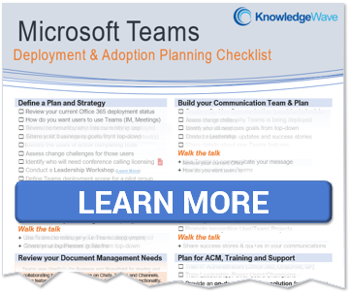In this series, we will teach you how to focus on your strengths and help you build confidence in your presentation skills. We will also help you identify your weaknesses and build to improve those skills, provided they continue to build your confidence.
This series of webinars came about from several requests from our customers. In this blog, we will explain the outline for all the chapters, and the modules within those chapters.
We will share the best practices of the most admired presenters and speakers as well as share plenty of resources for you to continue your journey to giving the best presentations of your career.
Chapters and Modules
We have divided the modules into 3 Skill Ups, also known as chapters.
Chapter 1: The Basics of Presenting
- Module 1: Introduction to presentation skills
- Module 2: Public speaking for the presenter
Chapter 2: Skills for Authentic Presentations
- Module 3: Building a story for your presentation
- Module 4: Making the presentation your own
Chapter 3: More Presentation Skills
- Module 5: PowerPoint tips and best practices
- Module 6: Advanced skills for great presentations
Each of these modules is one hour in duration.
Module 1: Introduction to presentation skills

In this module, we will introduce you to the basics of great presentations. We will list the typical strengths and weaknesses of presenters and how to avoid common traps.
Topics
- Common myths of great presentations
- Avoid trying to be like someone else when presenting
- Finding your voice and getting that in your presentation
- Discover your strengths and build on those for your presentation
- Create your beginning, middle, and end for your presentation
- Include your “Aha!” moment in your presentation
KnowledgeWave members can access the webinar recording here!
Module 2: Public speaking for the presenter

In this module, we will use time-tested techniques to help you improve your public speaking skills. We will show how to take the attention off the audience and yourself and focus everyone’s attention on the topic at hand.
Topics
- The fear factors
- Tell your story
- Change their focus
- Surprising things about your audience
- 7 Keys to effective public speaking
KnowledgeWave members can access the webinar recording here!
Module 3: Building a story for your presentation
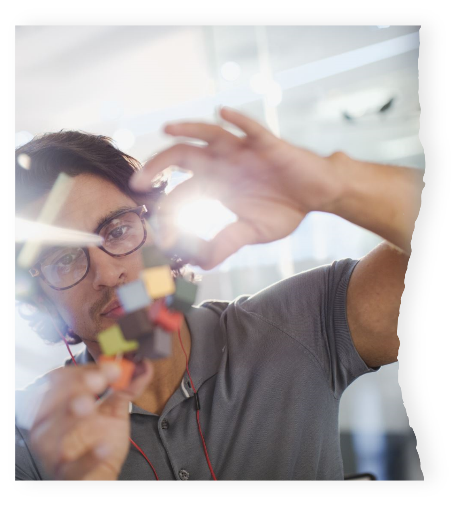
We love storytelling. That is why we read books, watch movies, and listen to great speakers like TED talks, POD casts, and The Moth Radio Hour on National Public Radio (NPR). This module will show you the power of storytelling and how to apply it to your presentation.
Topics
- Keys to a great story
- Building a story first
- Apply storytelling skills to your presentation
- Learn to love giving a presentation by telling great stories
KnowledgeWave members can access the webinar recording here!
Module 4: Making the presentation your own

Ever notice that great singers do not always write the songs they sing? And even then, they make it sound like they did write the song using the passion behind their voice? We will share the same principles here. This module will teach you how to make a presentation your own.
Topics
- Start on paper with your presentation – open PowerPoint last
- Storyboarding
- You are not a talking head – find your connection with the presentation story
- Pull this all together to build your presentation
KnowledgeWave members can access the webinar recording here!
Module 5: PowerPoint tips and best practices

PowerPoint is a powerful tool. So are you when it comes to your presentation. PowerPoint should not be used as the presentation, but as a tool by which you deliver your message. This session will help you create a slide deck in PowerPoint that will assist you in delivering your message concisely.
Topics
- Be cautious of too many bullet points on a slide
- A picture is worth a thousand words – that is how we will use PowerPoint
- WIIFT – What’s In It For Them – your audience – in your presentation
- Use Design Ideas in PowerPoint to improve your slides
- Find pictures and images to tell your story
KnowledgeWave members can access the webinar recording here!
Module 6: Advanced skills for great presentations

They say if you do not like to perform a certain task or tasks at work, it is because you are not good at that particular task or need to develop those skills associated with the task. Well, now that you are good at giving presentations, this module will help you discover some advanced skills in delivering presentations.
Topics
- Prepare well before your delivery
- How to deliver presentations in a remote working world
- Reaching your audience when you cannot be together
- Using Microsoft Teams in a presentation
- How to find places to practice your presentations
KnowledgeWave members can access the webinar recording here!
We hope you enjoy these lessons and come to use them as part of your professional development tool kit.