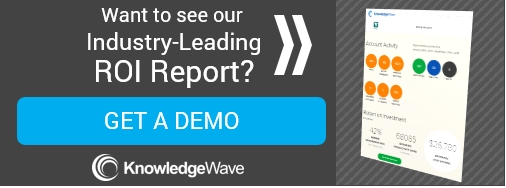What if you and everybody on your team could be 10% more efficient every time you use your daily software applications? Maximize all that money you spend on software by making sure your employees know how to use it effectively!
The KnowledgeWave Learning Site (KLS) provides software training for popular business applications, especially Microsoft 365. It is easy to use, easy to afford, and easy to implement. It is the ideal solution for businesses looking to train their end-users on the latest features available with Microsoft 365. Check out the video below for an overview of what your KLS Membership Experience might look like:
What is the KnowledgeWave Learning Site?
The KnowledgeWave Learning Site (KLS) is an online learning package geared towards educating end-users on how to make the best use of Microsoft 365 features and applications. KLS is perfect for organizations transitioning to Microsoft 365 or rolling out additional collaboration features such as Microsoft Teams. KLS makes it easy for end-users to learn what they need (and also what they want) at their own pace, whenever they have the time.
Our built in ROI calculator makes it is easy for leadership teams to see how much value KLS is providing to their organizations. With over 2,500 videos available to watch, there are endless learning opportunities available on the KnowledgeWave Learning Site.
Our Blended Approach Sets Us Apart
On-Demand videos form the foundation of our offering and are very effective because they allow users to focus on the skills they need to learn.
Live Webinars are offered free to our members, which are incredibly popular since they are short enough to fit into a busy schedule while you still get the benefits of interacting with a professional instructor.
Online Classes can be scheduled, too. All you need is a good internet connection, and our online classroom help you feel like you are in the room with the instructor.
On-Demand Video Learning Structure
On-Demand KLS video offerings are recorded in a "screen-cast" style, where viewers will see their instructor click-through the Microsoft 365 application that is being taught, making it easy to follow along and understand. Our video offerings are divided into three different categories:
- Quick Bites are short videos typically 2-5 minutes in length that fully explain specific features. For example: How to set up Microsoft 365 Notifications.
- Skill Ups are longer, more detailed video series that typically take 20-40 minutes to complete. You can think of a Skill Up as a combination of different Quick Bites that will fully educate you on a larger topic. For example: Microsoft 365 Groups and Team Sites.
- Belts are the longest and most detailed KLS offering. Belts are great for learning everything there is to know about a specific Microsoft 365 application or feature. Belts are incredibly helpful for educating users on all aspects of a new application that you may have just rolled out at your company. Belts are typically comprised of different Skill Ups and Quick Bites. For example, our Microsoft Teams: Essentials Belt will educate viewers on everything they need to know about Teams.
As users complete training videos, their profile is updated to reflect their recent achievements. At a glance, KLS administrators within your business can see which users are watching which videos.
Ongoing Updates
The best part about both Microsoft 365 and the KnowledgeWave Learning Site is that both are constantly updating and evolving. As new features and applications are released from Microsoft, we are updating our video library to meet the demand for additional education and learning. We strive to release educational content on the most in-demand Microsoft 365 applications as soon as we can. The faster your end-users learn about the new features Microsoft is deploying, the more efficient and effective they can be in their day-to-day activities. The KLS ROI calculator makes it easy to see how much your on-going end-user training is saving you.