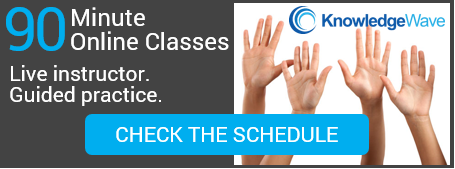We’ve all had those moments with software or other technology where we just don’t get it. Sometimes adapting to new technology is hard. But it’s also critically important.
We’ve all had those moments with software or other technology where we just don’t get it. Sometimes adapting to new technology is hard. But it’s also critically important.
When you are in a position to lead an organization through technical change, it’s your role to help everybody on your team work their way through the stumbling blocks and adapt successfully to the new software platform.
"By its very nature, technology evolves quickly, racing to address the new situations and problems created by the implementation of previous technologies, so that even young employees who enter the workplace with advanced technological skills can find themselves quickly falling behind the technological curve," writes Edward Mercer in a contribution to Chron.
By fostering a cohesive learning environment that empowers your employees through new forms of technology, you can make the transition much easier for everyone involved. And communication is critical, too. Make your employees aware of the rollout as soon as possible. This will help them prepare for change and ask any critical questions early on. In addition to an early announcement, seek out technology champions within your organization to ease change through peer training.
Let's take a look at five ways leading through change can help empower your employees during this transition:
Step 1: Set clear, measurable business objectives
If you want people to accept a change, they have to understand the reason for it. When it comes to technology, your teams are likely going to feel comfortable with what they know, not necessarily the new software. Instead of relying on your team to understand why you're rolling out a new software program, cut out all ambiguity by sharing your strategic vision for the rollout and establish clear, measurable business objectives. These can include enhancing the ability to communicate and collaborate with your team in a more meaningful way.
Step 2: Begin training in a low-pressure environment
So you learned of a new software program that promises to change your entire organization? If this is the case, you probably can't wait to implement it as soon as possible. While your enthusiasm for new software may help your employees embrace the change, it's important for you to step back and be strategic with the rollout. If you plan a rollout amid tight deadlines, or when a majority of your staff is on holiday vacation, it's probably not the best way to help your team plan for and embrace change.
Step 3: Define business processes
The advent of a new software program, often means new workflows, roles and responsibilities. If this is the case, it's essential that you deliver a blueprint of new businesses processes so that your team can seamlessly adapt to change and take on any new responsibilities with ease.
Step 4: Measure progress
Once you have implemented a new software program, don't just let it run its course. This is your opportunity to measure progress and troubleshoot any bottlenecks in the rollout. If any significant progress has been made, or any of the benefits you promised in the initial announcement are beginning to ring true, it's important that you deliver this information in context as it will instill trust across your organization—especially for anyone on your team who may have initially doubted the transition.
Step 5: Training doesn't stop after the new platform is up and running
Implementing new software is going to require ongoing training if you want to set your team up for long-term success. Developing a path to success—which may include gathering ongoing feedback, developing training programs and reviewing software objectives—will ensure that both your team and the software are operating at their fullest potential.