 How many end user apps do you think are part of Office 365? Go ahead, take a guess.
How many end user apps do you think are part of Office 365? Go ahead, take a guess.
It varies based on which package you have and which new apps Microsoft has recently released, but it's definitely more than a dozen. We're currently using about 16 apps in Microsoft Office 365.
When technology end users are not software-efficient (or even software-aware), then an organization’s ability to capitalize on employee productivity and valuable technology investments is diminished.
Updates happen
The Office 365 platform uses a rolling release model. Updates to the online components are provided once per quarter.
If you turn a blind eye to too many updates, you’ll eventually find yourself years behind the curve and your team will be significantly less productive as a result.
We recommend ongoing, online Office 365 training to keep your team current. It's your responsibility to teach them how Office 365 can help them do their jobs better on a daily, weekly, monthly basis.
An infographic worth sharing
Kirsty McGrath over at OnPoint Solutions shares this helpful visual for Office 365.
Don't tell me you think your people can keep up with this all on their own! A little Office 365 training goes a long way toward helping this all make sense, keeping your business competitive and your employees productive and satisfied with their work.
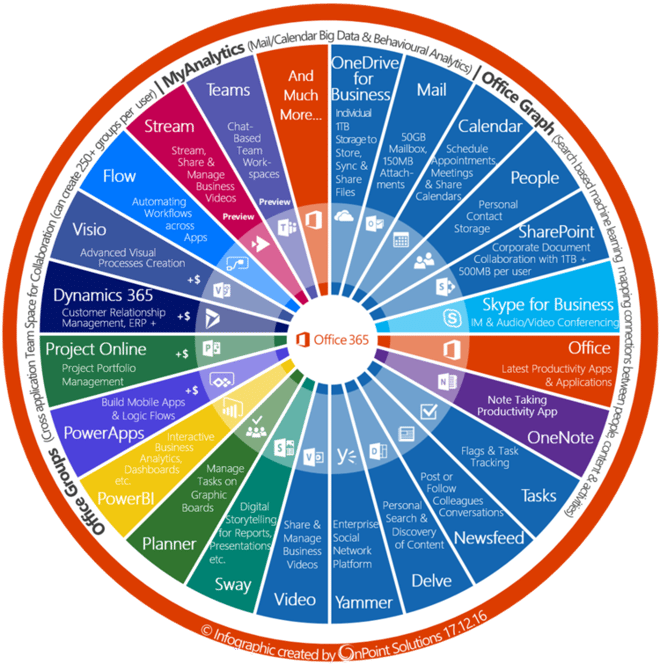
It is, after all, a productivity suite
Microsoft Office is changing frequently, and many people feel frustrated or overwhelmed by this, preferring to pretend it isn’t happening. But the updates are often quite useful and a boost to productivity. MS Office is, after all, a “productivity suite”. We've written before about how it can be a boon for workplace efficiency.
Plus, you're paying good money for the technology. Why not invest a small percentage of that into Office 365 training to make sure you are getting your money's worth out of the available tech?
A simple example
Here's a modest example. (10x this conversation throughout your organization each week, and you start to get a sense for how valuable ongoing training can be.)
We were sitting in a meeting the other day, discussing the best way to track tasks for a new project. I suggested Microsoft Planner. One of my colleagues asked if we had to pay for it. Luckily, it’s part of our Office 365 package and free for everybody in our organization!
Even within companies like ours, with a small team and most of us fairly well-versed in Office 365, we still have gaps in our knowledge about the latest tools and features. And this influences our ongoing choices about how we work together as a team, and can impact our productivity.








