
Artificial intelligence (AI) has become an integral part of our lives, and its presence can be felt across various industries. In the world of technology, Microsoft has been at the forefront of integrating AI into its suite of products to enhance user productivity and enable more natural and efficient interactions with its software.
With the help of ChatGPT, Microsoft has taken AI to the next level by creating chatbots, writing assistants, translation services, and other productivity tools that were not possible before. In this blog post, we will explore how Microsoft 365 is using ChatGPT to revolutionize the way we work, making our jobs and work better for us and our organizations. We will also highlight some of the latest AI-powered features in Word, Excel, PowerPoint, Outlook, and Teams and demonstrate how they can help users work more efficiently, productively, and creatively.
In the book, “Orbiting the Giant Hairball” author and ‘creative paradox’ – his title at Hallmark Greetings – Gordon MacKenzie makes a point to not use the word making your job ‘easier’. Why? Because he said others will say, “I work really hard, why should you have it easy?”
So, we will talk about making your job and your work better. That is what Artificial Intelligence (AI) integrated within Microsoft 365 will do for you - Make your work and job better for you and your organization.
Microsoft has integrated ChatGPT into its Microsoft 365 suite of products to enhance user productivity and enable more natural and efficient interactions with its software. Here are some examples of how Microsoft is using ChatGPT in Microsoft 365:
Writing Assistance
Microsoft has integrated ChatGPT into its Word application to provide users with writing assistance. ChatGPT can suggest synonyms, rephrase sentences, and provide other language-related suggestions to improve the quality of writing.
As an example, Microsoft Word can create a summary of your document and add it to the beginning of your document.
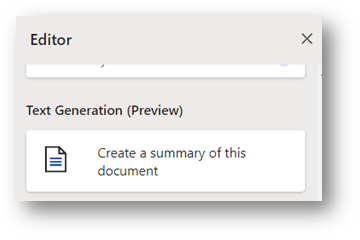
To see a demonstration of this, click here to check out our recent on-demand webinar: Get a Look at ChatGPT and a Peek at Some Teams Premium Features
Chatbots
Microsoft has created chatbots using ChatGPT that can be integrated into its Teams communication platform. These chatbots can help users schedule meetings, find files, answer questions, and perform other tasks within the Teams environment.
Translation Services
Microsoft has integrated ChatGPT into its Translator application to provide users with translation services. ChatGPT can translate text and speech in real time, enabling users to communicate with people who speak different languages.
Productivity Tools
Microsoft has also used ChatGPT to develop other productivity tools, such as Microsoft Office Assistant. The Office Assistant can help users with a wide range of tasks, such as scheduling meetings, finding files, and answering questions.
Overall, Microsoft uses AI and ChatGPT in Microsoft 365 to enhance user productivity, provide more natural and efficient interactions, and enable new features and services that were not possible before.
To learn more about Microsoft 365 AI and ChatGPT, signup for our upcoming live webinar, AI: How It Is Impacting Microsoft 365 Users.
This event will be held on April 25th, 2023.
KnowledgeWave Learning Site members can register for FREE here.
In this webinar, we will explore the ways in which AI is transforming Microsoft 365 and the impact it is having on its users. We will cover the latest AI-powered features in Excel, PowerPoint, Word, Teams, and OneDrive, and demonstrate how they can help users to work more efficiently, productively, and creatively.
AI Features Already in Microsoft 365 Applications
Microsoft Office 365 has been using AI features that we may not even see as artificial intelligence. Microsoft has integrated AI features into various components of Office 365, including Word, Excel, PowerPoint, and Outlook. Here are some examples:
Microsoft Word:
Editor – an AI-powered tool that provides suggestions to improve grammar, spelling, and writing style.
Microsoft Excel:
Ideas – Provides AI-driven insights that help you make sense of your data into patterns and trends.
Microsoft PowerPoint:
Designer - AI-powered tool that suggests design ideas for your presentations.
Presenter Coach – An AI-based tool that gives feedback on your presentation skills, including pacing, pitch, and use of filler words.
Microsoft Outlook:
Focused Inbox – An AI-based tool that helps prioritize emails by sorting them into "Focused" and "Other" tabs.
Quick Actions - AI-based tool that suggests actions based on the content of an email. For example, if someone sends a meeting request, Quick Actions will suggest accepting, declining, or suggesting a new time.
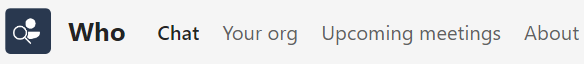
Teams – Teams includes an available AI-powered chatbot called "Who," which can answer questions about team members, meetings, and files, as well as provide personalized meeting suggestions based on users' schedules. (Go to apps and search for Who). Recently released, Microsoft Power Virtual Agents enables businesses to create bots quickly and lets them deploy across various channels like Microsoft Teams, a business website, and social platforms.






