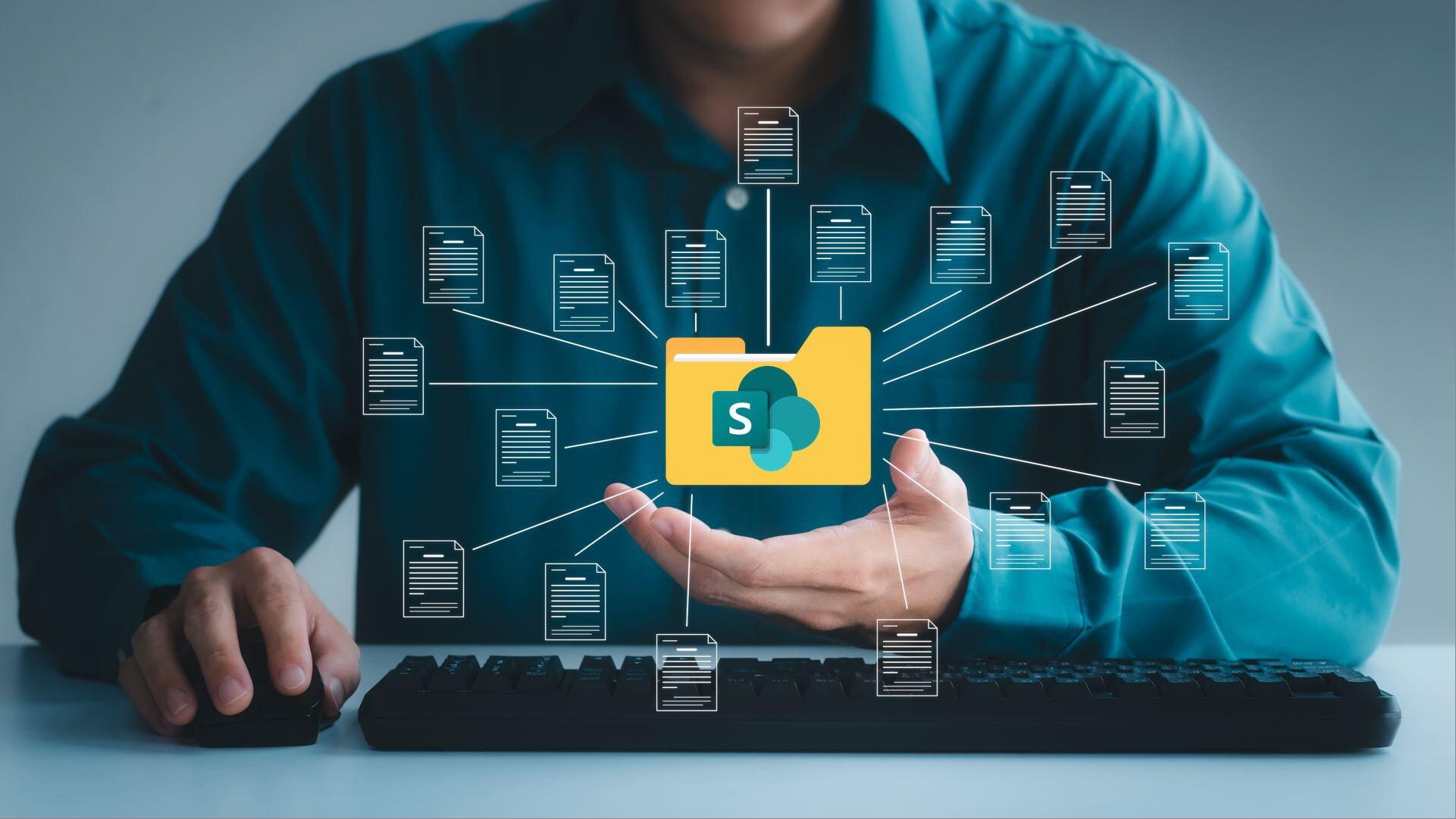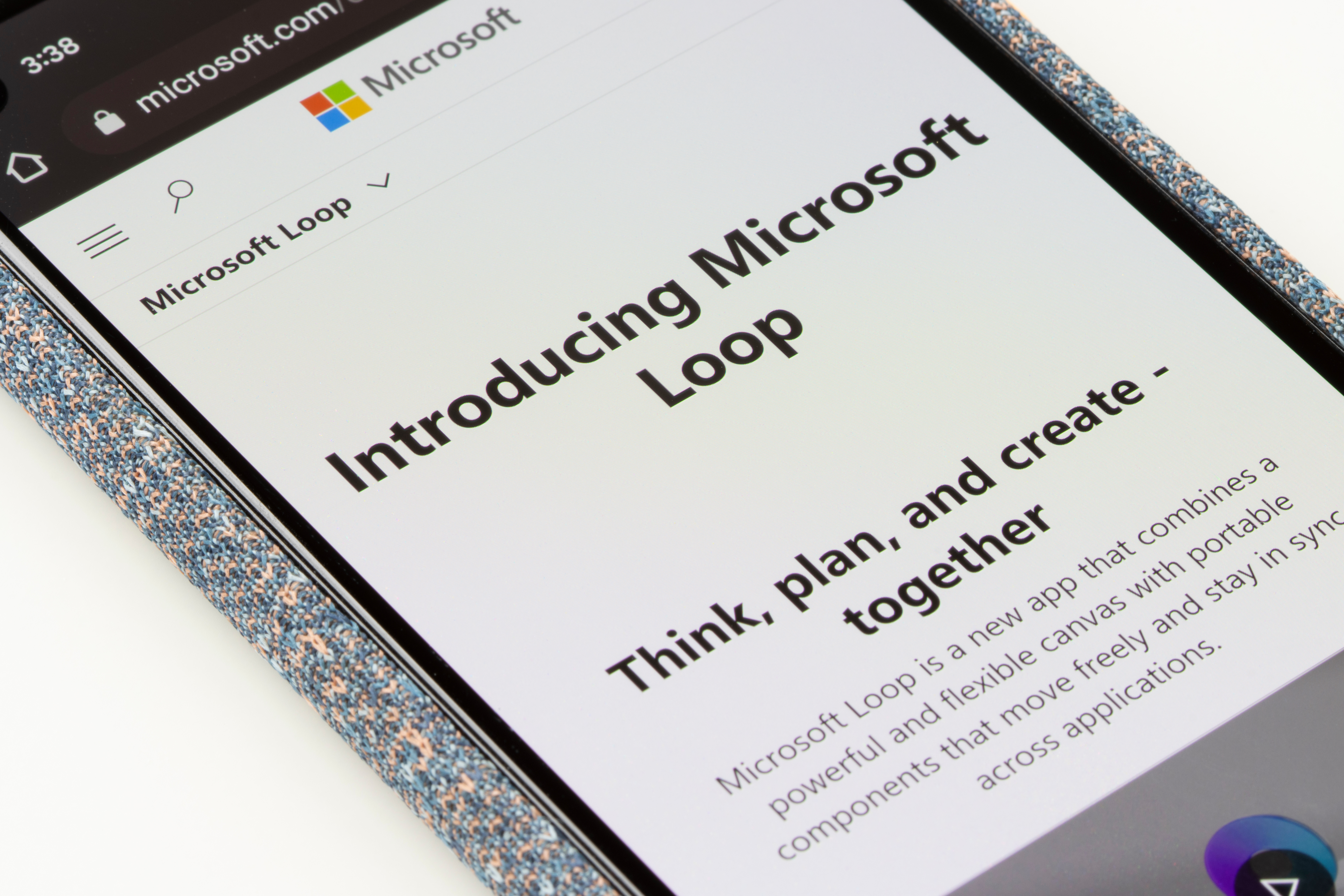Microsoft has introduced a new URL as part of its rebranding of the Microsoft 365 experience. The updated web address for the Microsoft 365 Copilot app is . This aligns with Microsoft’s broader move to unify its services under the domain.
If you visit the old URLs like or , they’ll automatically redirect you to the new one. So you don’t need to update your bookmarks just yet—but it’s a good heads-up that the branding and access points are evolving.
Read More ›
Tags:
Microsoft 365,
Productivity,
Copilot
KnowledgeWave has scheduled and released a new ongoing and repeating Microsoft Office 365 Orientation series of live webinars for our members. Microsoft 365, although released a while ago, is still new to many people.
Read More ›
Tags:
Microsoft 365,
OneDrive,
End Users,
Microsoft Teams
In today's fast-paced digital world, businesses are constantly seeking ways to enhance their customer engagement and streamline their operations. Microsoft Teams Virtual Appointments emerges as a game-changing solution, offering a robust platform for scheduling, managing, and conducting remote business-to-customer interactions. This comprehensive guide will explore the features, benefits, and implementation of Microsoft Teams Virtual Appointments, helping you revolutionize your client meetings and boost your organization's efficiency.
Read More ›
Tags:
Microsoft 365,
Microsoft Teams
As organizations continue to embrace Microsoft 365 and SharePoint for their business needs, ensuring that their environments are well-governed becomes increasingly crucial. In this blog post, we will examine the best practices for SharePoint governance training and implementation, with a focus on training services that can help your organization get the most out of its Microsoft 365 investment.
Read More ›
Tags:
Microsoft 365,
SharePoint
SharePoint provides robust search and discovery capabilities that enable users to swiftly find and access relevant information across the vast array of content stored in the Microsoft 365 ecosystem. However, to truly make the most of these powerful features, it is crucial to provide comprehensive and effective training that empowers users to utilize SharePoint's search functionality to its full potential.
Read More ›
Tags:
Microsoft 365,
SharePoint
In today's fast-paced business environment, effective document management is crucial for organizations of all sizes. With the increasing volume of digital content and the need for collaboration across teams, having a robust document management system is essential. Forrester recently confirmed that on an average workday, Microsoft Customers add over 2 billion new documents to Microsoft 365.SharePoint offers a wide range of features that can streamline document management processes. However, to fully leverage the capabilities of SharePoint, it is important to implement effective training strategies that empower users to make the most of this versatile tool.
Read More ›
Tags:
Microsoft 365,
SharePoint
In the world of modern communication, captivating your audience is key. Whether you're giving a business pitch, a classroom presentation, or sharing personal stories, the way you present your content can make a significant difference in engagement and understanding. While Microsoft PowerPoint has long been the go-to tool for creating slideshows, there's another innovative option at your fingertips – Microsoft Sway.
Read More ›
Tags:
PowerPoint,
Microsoft 365,
Sway
In today's fast-paced business landscape, collaboration has become the cornerstone of success. Microsoft Teams is leaned on by many, but what if you could take your collaboration to the next level? What we are all beginning to discover is that Microsoft Teams Premium is here to unlock a new dimension of possibilities, a few that you may not have considered yet.
In this blog post, I’ll explore features of Microsoft Teams Premium, focusing on intelligence, personalization, and security. Along the way, I’ll share how these features can inspire you to make a well-informed decision for your own organization.
Read More ›
Tags:
Microsoft 365,
Microsoft Teams
Microsoft Excel has six different cursor shapes that each perform a specific task. Excel users need to know what each cursor shape means and how to use it. Here, we'll provide an overview of the six cursor shapes and how to use them. For additional tips and tricks on mastering all six cursor shapes, please refer to the video below.
Read More ›
Tags:
Excel,
Microsoft 365
Microsoft has been introducing a growing number of applications within the Microsoft 365 suite, which can be quite beneficial for various projects and workflow requirements. Most are available at no additional licensing cost. One of the significant challenges is ensuring that you and your users stay informed about these new apps. Lesser-known applications like Microsoft Bookings, Forms, Lists, To Do, and Loop Components have brought about notable shifts in how our KnowledgeWave team collaborates. We are insiders and share what we learn with our members.
Read More ›
Tags:
Microsoft 365,
Microsoft Loop
SharePoint document libraries serve as the cornerstone of efficient document management, empowering organizations to store, organize, and collaborate on files with the utmost effectiveness. However, fully leveraging the potential of SharePoint document libraries necessitates a comprehensive grasp of their features and capabilities. That's where KnowledgeWave's specialized training on SharePoint Document Libraries comes into play, guiding our students on a transformative journey to become proficient in this vital aspect of SharePoint.
Read More ›
Tags:
Microsoft 365,
SharePoint
Recently, KnowledgeWave has been extensively discussing and instructing on the use of Microsoft Power BI. It's no surprise, given the exceptional capabilities of Power BI in terms of data visualization, analysis, and integration. We have been providing Power BI training for several years, but the surge in client inquiries has brought more attention to collaboration and report-sharing features. To meet this demand, we launched a Power BI webinar series that is currently in progress for our KnowledgeWave Learning Site members and has already been delivered to several organizations.
Read More ›
Tags:
Microsoft 365,
Power BI
In today's fast-paced professional world, staying connected and organized is paramount. But what happens when you're juggling a crucial project while the allure of a much-needed vacation beckons? Or when your schedule becomes an intricate dance of meetings and tasks that could use an expert's touch? Enter Outlook's delegation feature – your key to a seamless handoff that keeps you in the driver's seat, even when you're miles away.
In this guide, we'll unlock the power of delegation, ensuring your email and calendar remain impeccably managed by the right hands. Whether you're jetting off on a well-deserved break or amplifying collaboration, it's time to harness the art of delegation like a true pro.
Read More ›
Tags:
Outlook,
Microsoft 365
SharePoint has emerged as a powerful platform for collaboration, document management, and business process automation. However, to harness its full potential, it's crucial to invest in comprehensive SharePoint training. Training plays a pivotal role in enabling users to unlock the key concepts, functionalities, and best practices of SharePoint. In this comprehensive guide, we will explore the importance of SharePoint training, and its benefits, and provide insights into what you need to know to embark on a successful SharePoint training journey.
Read More ›
Tags:
Microsoft 365,
SharePoint
SharePoint, being a robust and widely used platform, often presents challenges when it comes to grasping its core fundamentals. At KnowledgeWave, we understand the importance of bridging this knowledge gap for beginner SharePoint users. That's why we offer comprehensive training options tailored to unlock the key concepts and fundamentals needed for success. If you're looking to bring your team up to speed, our expertise extends to essential SharePoint features such as Lists and Libraries. With KnowledgeWave, you can confidently empower your team to master SharePoint Lists and maximize their potential. If you plan on tackling training internally, we recommend the following training guide specific to SharePoint Lists.
Read More ›
Tags:
Microsoft 365,
SharePoint