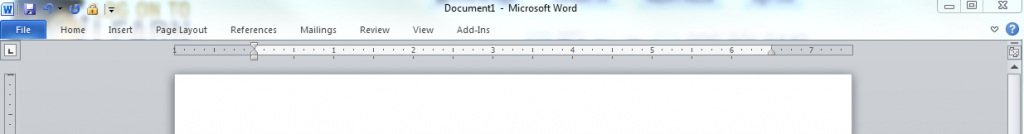Its official! In less than 1 year Microsoft will no longer offer support for Windows XP and Microsoft Office 2003. Maintaining an unsupported Operating System coupled with a heavily used Office productivity suite can put your organization at risk against security threats! If you have not done so, now is the time to plan your migration solution with Log on to Learn. Let us help you.
Bye-Bye, Windows XP and Office 2003
Posted by Dan St. Hilaire / April 15, 2013 / Industry News — No Comments ↓
Tags: Industry News
Webinar: A First Look at Microsoft Office Word and Excel 2013
Posted by Dan St. Hilaire / April 15, 2013 / Webinars — No Comments ↓
Excited about Microsoft Office 2013? We are! Join us for a demonstration of Office Word and Excel 2013. We'll showcase the two most used Office Applications in the Office Suite.
Tags: Webinars
VMware vCenter Operations: Analyze and Predict
Posted by Dan St. Hilaire / March 21, 2013 / KnowledgeWave Courses — No Comments ↓
KnowledgeWave is excited to offer this very limited engagement; a 2-day vSphere Operations class. This course is targeted for admins of VMware that may need a refresher class. This course is designed for experienced users of VMware® vSphere® and teaches skills in the use of VMware® vCenter™ Operations Manager™ as a forensic and predictive tool. The course is based on VMware ESXi™ 5.x, VMware® vCenter Server™ 5.x, and vCenter Operations Manager 5.x.
Scheduled for May 29-30, 2013. Attend from our location in South Burlington or attend remotely Live from your Desk. Remote classes are 100% live.
Intended Audience: Experienced System Administrators and System Integrators
Training Investment: $1,995 Discount are available for companies sending more than 1 person. To Register or for more Information: Contact Eric Sokolowski at 800-831-8449 EXT 102.
Course Objectives:
• Understand major and minor badges and their underlying metrics.
• Use these badges to find the root causes of common operational issues in a vSphere environment.
• Perform capacity management and what-if analyses.
• Use the Operations tab, the Planning tab, the Alerts tab, the Analysis tab, and the Reports tab.
• Navigate the vCenter Operations Manager 5.x user interface.
• Use heat maps and create a custom heat map.
• Use smart alerts to detect system issues.
• Articulate the use case for the new policy structure in vCenter Operations Manager and how it can be used to define configuration settings for objects in a vSphere environment.
• Work with groups to classify virtual objects in logical and business-related structures and how to apply them to policies.
• Define new use cases based on the optimized integration with VMware® vCenter™ Operations Management Suite™ products like VMware® vCenter Configuration Manager™, VMware® vFabric™ Hyperic®, VMware® vCenter™ Infrastructure Navigator™, and other adapters.
Tags: KnowledgeWave Courses
VMware vSphere: Fast Track [V5.1] Boot Camp Scheduled
Posted by Dan St. Hilaire / February 21, 2013 / KnowledgeWave Courses — No Comments ↓
VMware vSphere: Fast Track [V5.1]
Tags: KnowledgeWave Courses
Understand Your Audience Webinar: Create the Best Experience for Everyone
Posted by Dan St. Hilaire / February 13, 2013 / Webinars — No Comments ↓
The first in a series of 6 webinar events, Understand Your Audience: Create the Best Experience for Everyone is scheduled for next Monday, February 18th, 2013.
Tags: Webinars
What is KLS?
Posted by Dan St. Hilaire / February 11, 2013 / KnowledgeWave News — No Comments ↓

KLS ( the KnowledgeWave Learning Site) is an online learning portal that provides continuous learning on popular business software for business users. With over 1,200 video tutorials and more added on a regular basis, often times based on member requests, Log on to Learn is the most affordable and comprehensive training platform on the web for the Microsoft Office.
Tags: KnowledgeWave News
Outlook Web App and The Differences from Outlook 2010
Posted by Dan St. Hilaire / February 11, 2013 / Outlook — No Comments ↓
What’s OWA, How is it different from Microsoft Outlook 2010?
While the full version of Outlook provides additional features not found in the
Outlook Web App (OWA), there are some great benefits to using OWA. In this
short video we will explore the differences between using Outlook 2010 and its
Web App.
Tags: Outlook
Webinar Series: How to Deliver Highly Effective Presentations
Posted by Dan St. Hilaire / January 24, 2013 / Webinars — No Comments ↓
KnowledgeWave in conjunction with Log on to Learn is pleased to bring you the Webinar Series, How to Deliver Highly Effective Presentations. This six event webinar series is geared to provide you with up to date skills needed to meet today’s high standards for delivering top quality presentations that encourage participation and provide results to your attendees.
Tags: Webinars
50547 SharePoint 2010: Site Collection & Site Administration
Posted by Dan St. Hilaire / January 11, 2013 / KnowledgeWave Courses — No Comments ↓
50547 SharePoint 2010: Site Collection & Site Administration
Tags: KnowledgeWave Courses
Microsoft SharePoint 2010 Overview
Posted by Dan St. Hilaire / January 10, 2013 / Microsoft 365 — No Comments ↓
Learn the features and tools of Microsoft SharePoint 2010. This video will give you a general overview of what the program is and why you might use this as a collaborative, centralized platform for your organization. You'll learn about the different Microsoft SharePoint 2010 products, the tools and features that make up a SharePoint site, and the integration possibilities available when you use the Microsoft 2010 Office Suite of programs with SharePoint 2010.
Tags: Microsoft 365
Help My Ribbon Disappeared!
Posted by Dan St. Hilaire / December 19, 2012 / Microsoft 365 — No Comments ↓
I'm not sure what I did, but now my ribbon bar and options have disappeared. Can you help me get it back? It's only happening in Microsoft Word. I'm a Log on to Learn member and couldn't find a specific video that addresses this. Thanks! We've received this question a few times so, we thought we'd share it here in our blog.
Tags: Microsoft 365
Creating Citations, Bibliographies and Cross References
Posted by Dan St. Hilaire / December 6, 2012 / Word — No Comments ↓
Microsoft Word Warriors cannot be bothered with flipping through style books or typing bibliographies. Mastery of Word leads one to discover the powerful tools behind the References Tab. Users can build and manage a list of sources easily while Word does all the heavy lifting. Inserting citations is a quick and seamless task, leaving the Warrior free to focus on analysis and research. This video shows you how to create citations, bibliographies and cross references.
Tags: Word
Want a Class and Nexus7 or Kindle Fire tablet?
Posted by Dan St. Hilaire / September 13, 2012 / KnowledgeWave News — No Comments ↓
Tags: KnowledgeWave News
Getting Your Ideas From Brain to Page: An Introduction to Microsoft Publisher 2010
Posted by Dan St. Hilaire / September 10, 2012 / Microsoft 365 — No Comments ↓
Interested in learning more about Microsoft Publisher?
Tags: Microsoft 365
SharePoint Class Alert: MS50352: SharePoint 2010 Overview for End Users
Posted by Dan St. Hilaire / August 27, 2012 / KnowledgeWave Courses — No Comments ↓
This is a popular topic these days. This class has been just added and confirmed to run with live IN-HOUSE instruction. This topic while popular does not run in-house on a regular basis. Often times SharePoint training is done in closed corporate environment to meet the specific needs of our clients. This open enrollment class offers a low cost opportunity to get your key staff members up to speed with all the new user features exposed in SharePoint 2010.
Tags: KnowledgeWave Courses