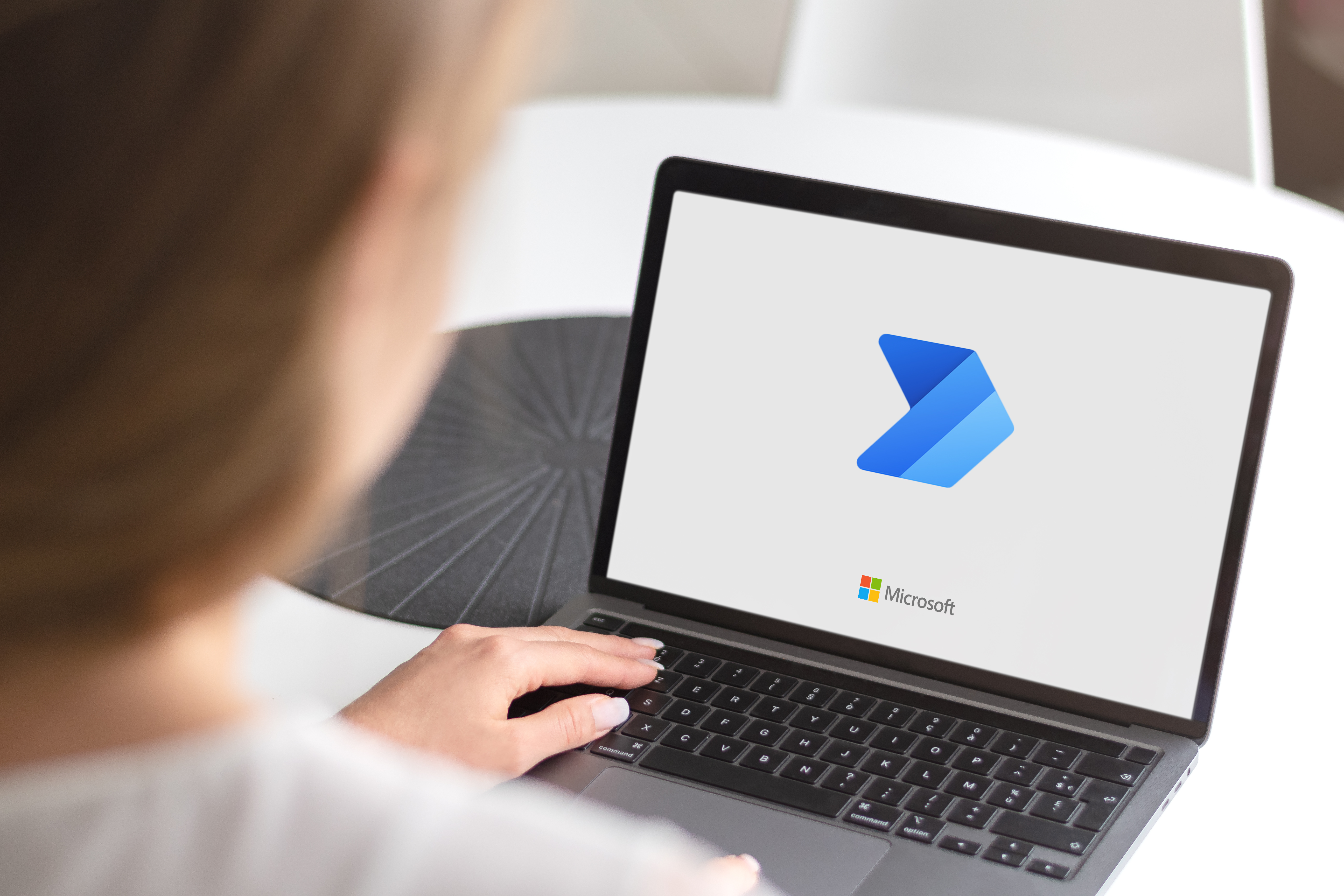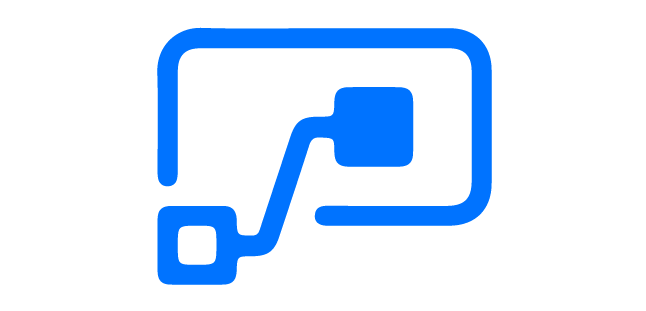I geek out on the possibilities with Power Platform. In November 2018, I wrote a post, Connect a Form to a SharePoint List with Microsoft Flow in 3 Steps. We still get a lot of traffic to that post, and I knew it was time to write an update. I mean, Microsoft Flow is called Power Automate now.
Automatically Send Responses to a SharePoint List Using Power Automate
Posted by Dan St. Hilaire / May 25, 2022 / Microsoft 365, Microsoft Flow / Power Automate — 1 Comments ↓
Connect a Form to a SharePoint List with Microsoft Flow in 3 Steps
Posted by Dan St. Hilaire / November 30, 2018 / Microsoft 365, Productivity, Microsoft Flow / Power Automate — 28 Comments ↓
*Update (5/25/22)*: We have recently written an updated post on this topic. You can find that new blog post here: Automatically Send Responses to a SharePoint List Using Power Automate.
When enabled by an organization that has deployed Office 365, Microsoft Flow provides end-users with the ability to create automated workflows between applications and many different services using connectors. Microsoft applications and an ever-growing list of third-party services are available to link together. Microsoft Flow lets employees create simple to more complex workflows that can provide efficiencies for businesses around their workflow needs. It's an end-user option, that in most cases does not require a developer for workflows.
Tags: Microsoft 365, Productivity, Microsoft Flow / Power Automate