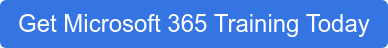With its vast and ever-expanding suite of features, it can be challenging for any organization to adopt and train Office 365 successfully. And yet, you’ve been tasked with planning both.
With its vast and ever-expanding suite of features, it can be challenging for any organization to adopt and train Office 365 successfully. And yet, you’ve been tasked with planning both.
The Office 365 features set is vast, and much of the online rhetoric about "the benefits of the cloud" are vague.
Where do you begin? Which features should take priority in the rollout plan? How do you keep your end-users engaged as more features are introduced? These are a fraction of the questions most IT staff wrestle with when beginning their Office 365 adoption.
The most common starting point – and most manageable for companies of any size – is to focus on the specific Office 365 features that matter most to your organization. When you work from scenarios that are meaningful to the organization’s wellbeing, you’ve practically got your adoption and training plan set.
Focus on changing behaviors
Successful Office 365 adoption and training starts with self-evaluation. As a team, list your answers to the question: “What actions and behaviors do we want users to start doing, and what do we want them to stop doing?” Use this time to also share other observations and efficiency suggestions that will help strengthen the company’s workflow.
For example, do you want people to stop emailing file attachments around? (This is a biggie! We hear it all the time.) Then focus your initial training on how you want people to store and share files using SharePoint or OneDrive for Business.
Or, perhaps you want everyone to emailing less frequently, or not at all! In that case, a chat-based workspace solution like Microsoft Teams would benefit workers across multiple departments.
Your position gives you a valuable and unique perspective into end-user behaviors that inhibit productivity and workflow. As the adoption team lists the changes they’d like to see, be certain your voice is heard.
Get to the important stuff first
With a list of desired behavior changes in hand, prioritize the list in order of importance to the company. Which of the desired behavior outcomes is most critical right out of the gate? Which are considered secondary priorities?
Are there items on your list that could be put on the back burner for a while? Work through all the items on the list and think ahead to which Office 365 features can serve as a solution. As your list takes shape, your adoption and training plan should begin to emerge. Naturally, work to address the most pressing changes first. Then use the remainder of your list as an ongoing trail map - but don’t rush it.
Increase success with an iterative approach
It would be impossible to introduce everything Office 365 can do in a single pass. That would be a nightmare for you - and an even bigger nightmare for your end-users. In our experience, companies who address smaller, manageable numbers of desired changes in a single phases are far more successful with their Office 365 rollout.
Once you’ve observed the initial changes have settled in, revisit your prioritized list to develop a training plan for the next items. Repeat the cycle as often as you need. This iterative approach increases your changes of a successful adoption, and most importantly, long term end-user engagement.
Consider, too, using an outside source for end-user training. An affordable online training solution such as KnowledgeWave can deliver all of the Office 365 end-user training activities discussed above, through webinar technology, virtual classrooms, and video libraries. Sign up for a free demo today and we can help you out!
A well-organized plan focused on smaller changes in manageable numbers can have a substantial impact on your organization. As you progress through the list, you’ll gain momentum as the adoption process is valued as a positive change by users across all departments. That positivity can lead to excitement, as well as increased interest to discover more helpful features. It may be based in the cloud, but with a focused strategy on what matters most to your company, you’re likely to see concrete results from Office 365.