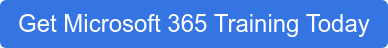Microsoft Office 365 is a powerful, complex software solution. Achieving both personal and business success with Office 365 will take training – a lot of training, most likely. IT professionals may struggle with convincing stakeholders of the value that additional Office 365 training can provide for the business. If you want to successfully convince your employer Office 365 training is necessary and beneficial, follow these tips.
Microsoft Office 365 is a powerful, complex software solution. Achieving both personal and business success with Office 365 will take training – a lot of training, most likely. IT professionals may struggle with convincing stakeholders of the value that additional Office 365 training can provide for the business. If you want to successfully convince your employer Office 365 training is necessary and beneficial, follow these tips.
#1: Analyze & Develop Your Business Case
When you’re trying to convince your employer to implement Office 365 training, it is important to make a case for how the training would benefit the business. You want to build the case so that it emphasizes the business’s best interest. Think about your company and list the ways it could benefit from streamlined Office 365 training. Knowing your audience is crucial at this stage.
One of the best parts of Office 365 to emphasize during this stage is its business-first methodology. Incorporate arguments on how Office 365 is necessary for the broader digital transformation of the company. If you want to stay on the cutting edge of technology, proficiency in Office 365 is indispensable.
#2: Inform Your Boss of the Training Gaps
If your employer does not know that the company is struggling with low Office 365 proficiency, the need for training would not even cross their mind. Let your boss know about the need for training and how the company can benefit from this skill improvement. In addition, make the need for the Office 365 training time sensitive – the sooner you and the company can improve your skills, the sooner you will see results.
#3: Present Your Argument for Office 365’s Business Benefits
After informing your employer of the need for training, you need to establish how exactly Office 365 would change the company’s landscape. Highlight the impact of the training and how it will drive results that are important to the business. Discuss what you will do after the training as an IT professional to help the company build its Office 365 repertoire. Present statistics on how the development of further business skills will only help to increase profits and productivity.
#4: Consider Objections & Counterpoints
Your employer may raise a few objections to the training. It is important that you anticipate this and prepare arguments for these objections in order to successfully convince them that Office 365 training implementation is in the company's best interest.
For objections to pricing and a lack of budget, emphasize the return on investment (ROI). How much could the company save with the training? What productivity returns might you see? How could the company increase sales with the training?
For objections to the training provider, research the benefits and credentials of the provider beforehand to provide to your employer. You want to do your best to help make this a smart and easy decision for them.
#5: Trust KnowledgeWave to Facilitate Your Office 365 Training
Once you’ve convinced your employer that Office 365 training would be a major benefit for your workplace, you need to find a reliable and easy-to-use training platform. In this case, look no further than KnowledgeWave. Our simple learning platform allows you and your company to complete comprehensive Office 365 training on your own schedule.
Are you ready to boost your company’s Office 365 competency and productivity? Contact KnowledgeWave to learn more about our learning platform and start your free trial today.
Learn more
- Download our free eBook: How to Get Your Team to Use Office 365.
- Watch our 30 min video: Sharing and Collaboration with Office 365.