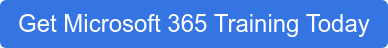After successfully completing Microsoft Office 365 migration, you thought the hard part was over. The problem is now employees are still submitting projects in the old format, or using outdated email to exchange information instead of the collaboration channels you painstakingly set up in Microsoft Teams.
What went wrong? It might be that you skimped on employee training while implementing Office 365 throughout your business. Employees need help learning and understanding new applications, communication tools and ways to work. If you notice any of these three warning signs in your office, odds are your team needs some additional training:
1. Teams Are Still Sharing Ideas via Email
If part of your Office 365 migration involved exciting new capabilities in Microsoft Teams, but your staff is still communicating via standard email, you have a training problem. Your teams could be reluctant to transition to Microsoft Teams when they’re used to using standard email as they always have. Yet Teams could revolutionize your workplace with proper employee training.
What may make the transition to Microsoft Teams easier on your staff is to walk them through all the choices they now have on this platform. Train them to use each feature, helping them become more comfortable with tools outside of standard messaging. Don’t leave employees to their own devices and expect them to explore the new system. Instead, provide training on all the new features you expect them to use.
Read More: 4 Advantages of Microsoft Teams with Microsoft 365
2. No One Is Asking Questions
If it’s altogether too quiet around your office after the roll-out, odds are your staff is either too lost with the new program to even know where to begin or they’ve decided not to use the Office 365 collaboration features. Both are serious problems, but ones you can resolve with employee training. Prior to deploying the new system (or soon after), host some Buzz Days and invite everyone at your corporation.
Discuss the importance of Office 365, the launch date, and host a Q&A session to help everyone get on board with the new technology. Demo and show some of the powerful collaboration features to get your users thinking about how they can leverage this great technology. Encourage questions and explain that you will have training sessions available after deployment. By being open and communicative about the adoption process, you can make it easier and more rewarding for everyone. Let your staff know it’s okay to play around with the new technology, ask questions, and request assistance.
3. People Are Making Major Blunders
Your team might be eager to start using the new platform, but lack the tools and tech knowledge necessary to correctly use the new features. This could lead to major blunders, wasted time, and lost productivity. The problem could be trying to juggle too many systems on top of Office 365 (most common when staff members are reluctant to let go of old systems), or simply a lack of training on the new tools and ways we can work to be more efficient. Either way, it’s up to you to get your team ready to go prior to deployment.
Read More: How to Get the Most Out of Office 365
Start the Buzz Day sessions early, before launching Office 365, then provide early training to avoid running into costly problems after implementation. Otherwise, make training available as soon as you notice any of these red flags for failed adoption. You can use a service like KnowledgeWave’s, which allows users to attend live, scheduled webinars, or partake of an always-on library of helpful videos. The amount of training you give your staff directly correlates with the success of your Microsoft Office 365 migration.
Check out our Microsoft Office 365 Migration Checklist!
Make sure to ready my colleagues post, 3 Real Life Tips for Your Office 365 Deployments.
Editor's Note: This post was originally published in November 2018, but has been thoroughly revamped and updated for accuracy and comprehensiveness.