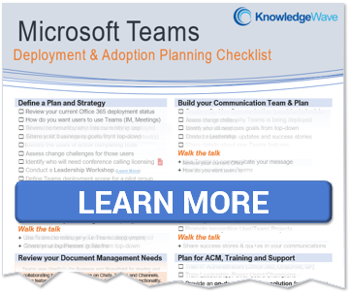Microsoft Teams on Office 365 is a collaborative workspace that facilitates a modern way of working. It is especially helpful for remote teams, although it offers great benefits to in-house employees as well. Microsoft Teams can help boost team productivity, increase collaboration across departments, and help your company complete tasks in a quick, efficient manner. When you connect third-party solutions to Microsoft Teams, you can drastically increase business efficiency, surpassing prior levels. Here are a few of the top advantages of Microsoft Office 365 Teams:
#1: Access to Communication Tools
When you enable Microsoft Teams on Office 365, you and your company have access to a streamlined communication interface to aid in your collaboration. The chat function on Microsoft Teams allows you to have threaded conversations, helping you store brainstorming sessions, conference calls, and other meetings into one, easy to find place.
You won’t have to go through pages of notes or thousands of emails looking for a certain conversation – with Microsoft Teams, you have it all at your fingertips. The feature also allows you to choose between team and private discussions, as well as integrate audio and video chats. You also have the option of integrating your business' phone system with Microsoft Teams.
#2: Increased Productivity and Collaboration
When you use Microsoft Teams to facilitate your projects, you increase your company’s productivity and collaboration. When you use traditional email to work on a project, you may lose crucial information in threads and certain people may lose out on key points because someone forgot to hit “Reply All.” With Microsoft Team’s chat-based platform, everyone receives the same message at the same time. As a result, people can collaborate and keep the discussion flowing, helping you reach solutions faster and develop more efficient action plans. Not only that, when a new team member joins a project they have access to the prior conversations and instant access to project related files.
#3: Customizable Workspaces
Office 365 understands that you may need to integrate different third party tools into its interface – for example, Twitter updates could be just as important to your marketing team as a message from the Director of the department.
As a result, Microsoft Teams allows you to integrate the platform with ever growing list of third-party services. You can customize your workspace to your team’s liking, helping you stay on top of team related tasks.
Read more: How to Add an App to the Microsoft Teams Navigation
#4: Integration of Other Office 365 Applications
The beauty of Microsoft Teams is that the application does not just limit you to the chat or communication functionality – you can bring any Office 365 application into the mix to increase your team’s productivity. You can all view the same Word document, Excel spreadsheet, PowerPoint presentation, or OneNote document as you communicate around the content. No more having to go back and forth between applications and miss portions of the discussion – your team can review and change documents quickly and efficiently while logging persistent chat around that content using Microsoft Teams. Whether you’re in the office or working remotely, Microsoft Teams helps facilitate some of the best and most seamless collaboration possible.
If you’re looking for assistance integrating Microsoft Teams into your company culture, look no further than KnowledgeWave. Our online learning platform provides a comprehensive and in-depth look at Office 365 applications, helping you and your team facilitate a seamless transition to the software. We will help you develop a deployment plan and provide access to training materials.
If your business is thinking about making the transition to Microsoft Teams or already has, then Microsoft Teams training is highly recommended. Learning how to make the best use of all the available features that come with the Microsoft Teams platform is the best way to increase your business' ROI.
Are you ready to make your Office 365 deployment a success? Contact KnowledgeWave to request a demo of our learning platform or to start your free trial today.
You might also like these related Microsoft Teams blogs: