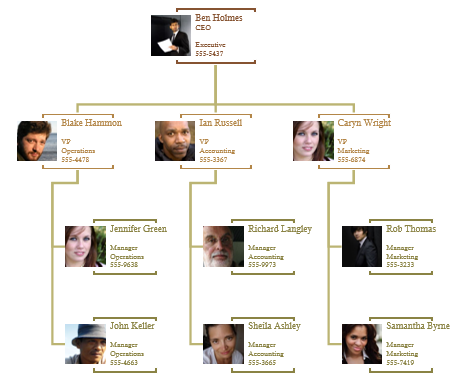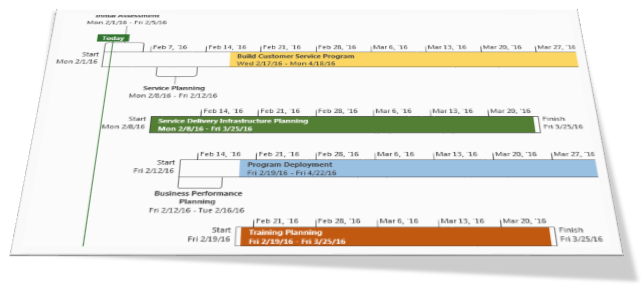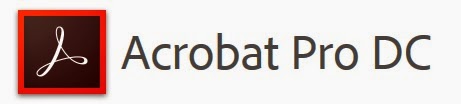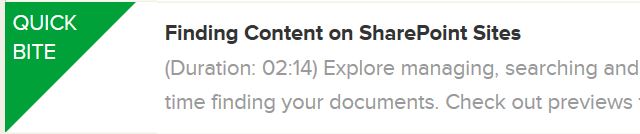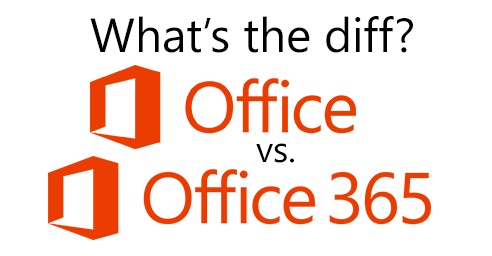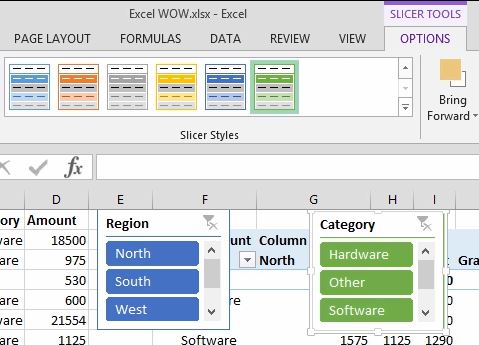Sometimes, we want to be notified if a particular contact in Skype changes their online presence status. Sometimes, we don't. In this video, I go over “Tag for Status Change Alerts”. These Skype notifications will produce a popup message every time our contacts become available or go offline.
Jon Hood
Recent Posts
Adjust Skype Notifications and Status Alerts in Skype for Business
Posted by Jon Hood / April 29, 2016 / Microsoft 365, Skype for Business — 3 Comments ↓
Tags: Microsoft 365, Skype for Business
How to Use Windows 10 Virtual Desktop
Posted by Jon Hood / April 15, 2016 / Windows — No Comments ↓
 If you are like me, you probably have many different hats that you wear at work on any given day. I encourage you to try the Windows 10 virtual desktop feature to organize your work and maximize your productivity!
If you are like me, you probably have many different hats that you wear at work on any given day. I encourage you to try the Windows 10 virtual desktop feature to organize your work and maximize your productivity!
Tags: Windows
What is Delve?
Posted by Jon Hood / March 31, 2016 / Microsoft 365 — No Comments ↓
Microsoft Office Delve will help you discover the most relevant people and documents that are trending around you. Check out our video on this awesome Office 365 application, promoting collaboration and transparency within organizations. You can quickly find out what other people are up to and they can do the same!
Tags: Microsoft 365
Create a Visio Org Chart from Excel
Posted by Jon Hood / March 10, 2016 / Excel — 3 Comments ↓
One of the most exciting parts of my job is to coach people, saving them time and making their day a little bit easier. I've found myself saying, "My job is to make you look like the hero!"
I used that phrase today, which inspired me to write about it. I just finished teaching a course on Microsoft Visio and the highlight was the lesson on organization charts, a huge hit among Visio users. Just click on the Organization Chart template to get going.
Tags: Excel
Multiple Timelines in Microsoft Project 2016 [Video]
Posted by Jon Hood / February 10, 2016 / Microsoft 365, Office 2016 — No Comments ↓
Timelines are a great way to give stakeholders a snapshot of how a project is going. But a single timeline can get stacked and cluttered. The solution? Multiple timelines in Microsoft Project. In this video, I'll show you exactly how to use this very cool new feature and export an image perfectly for Microsoft PowerPoint.
Tags: Microsoft 365, Office 2016
SharePoint Success Through Establishing Goals
Posted by Jon Hood / February 2, 2016 / Microsoft 365, SharePoint — 1 Comments ↓
Tags: Microsoft 365, SharePoint
Analyzing Earned Value in Microsoft Project 2013
Posted by Jon Hood / January 14, 2016 / — 1 Comments ↓
Earned value is a powerful tool for monitoring project scope, time and cost, and it can help give you a picture of the total project performance.
Microsoft Project 2013 allows you to analyze and manage earned value, and in this video, I'll show you how!
10 Productivity Hacks Using Office 365
Posted by Jon Hood / December 10, 2015 / Microsoft 365 — No Comments ↓
You may be asking, "How can I make my team as productive and efficient as they can be and make the most of Microsoft Office 365?" Ultimately, you want to learn ways to maximize functionality to increase efficiency. Well, that's exactly what Office 365 is built to do!
Tags: Microsoft 365
How to Organize Your SharePoint Team Site for Optimal Results
Posted by Jon Hood / November 10, 2015 / SharePoint — No Comments ↓
Make your SharePoint team sites sparkling clean
As you're building, creating, and managing your organization's SharePoint team sites, it's critical to do some planning. Big-time planning. Even planning on evolution, which may be why you're asking how you can create a logical and strategic setup for a team site that's already getting overwhelmingly difficult for users. How do you organize your SharePoint team sites for optimal results? Well, that depends on how you're using SharePoint, the size of your organization, and how much freedom users have to make changes.
Tags: SharePoint
How to Change Your Office 365 Password
Posted by Jon Hood / October 15, 2015 / Microsoft 365 — No Comments ↓
Changing your work or school account password in Office 365 for business is pretty easy! If you’ve completely forgotten your password and you need to reset it, use the self-service password reset tool (if your admin or workplace technical support has enabled it). Otherwise, you’ll need to contact them for help.
Tags: Microsoft 365
How to Use Adobe Acrobat Pro DC to Edit and Comment on PDF Files
Posted by Jon Hood / September 17, 2015 / — 5 Comments ↓
Have you ever received a .pdf from someone and needed to make comments for review or edit text in a .pdf just like you do in Microsoft Word? Adobe Acrobat Pro DC allows the user to have lots of control over their documents. Productivity and efficiency are improved with the multitude of features! In this blog post, however, I’ll focus on how to add text to a pdf and how to add comments to a .pdf.
How to use Adobe Acrobat Pro DC to add a comment to a pdf:
Click Tools and then Comment.
What's the Key to a Successful SharePoint Migration?
Posted by Jon Hood / August 11, 2015 / SharePoint — No Comments ↓
What is the key to a successful SharePoint migration? I think that we can all agree that a successful migration depends on a team of individuals who understand how it works!
Tags: SharePoint
What’s the difference between Office 365 and Office 2013?
Posted by Jon Hood / July 29, 2015 / Microsoft 365 — No Comments ↓
You may ask yourself, “Should I get Office 365 or Office 2013?” “Are Office 365 and Office 2013 different?” “Can I get both Office 365 and Office 2013?” These are great questions to consider and I’d like to clear up a few things, including terminology.
Tags: Microsoft 365
Where Do I Put This Document? OneDrive or SharePoint?
Posted by Jon Hood / July 14, 2015 / Microsoft 365, SharePoint, OneDrive — No Comments ↓
Tags: Microsoft 365, SharePoint, OneDrive
Excel: PivotTable, a PivotChart and a Slicer on One Sheet
Posted by Jon Hood / July 8, 2015 / Excel — No Comments ↓
What is a PivotTable, a PivotChart and a Slicer in Excel? These are features that work very well together to create an interactive separate report. Take raw data and build that report and change the way it looks and analyzes your data. A PivotChart is an interactive chart where you can change the view, suppress things and instantly see your changes. A Slicer is push button interface that allows people to drill down and see specific results from your report. So, how can you create a report with a PivotTable, a PivotChart and a Slicer on one sheet? Check it out!
Tags: Excel