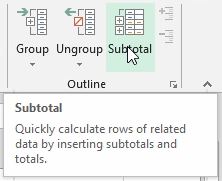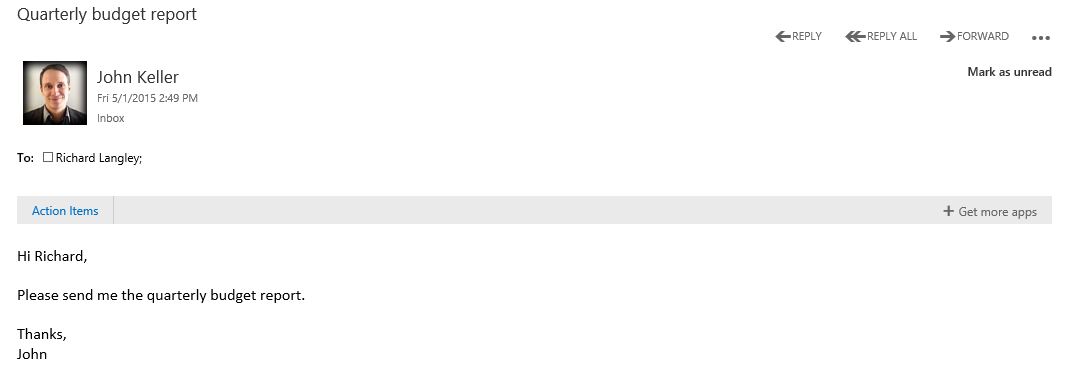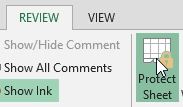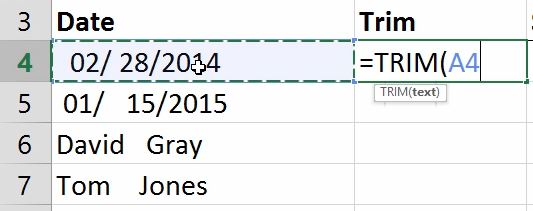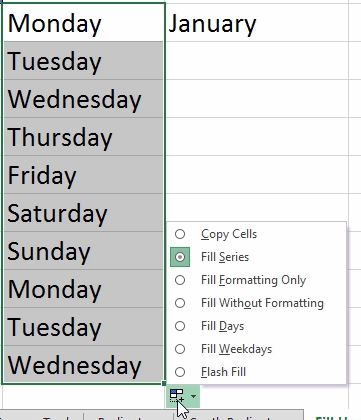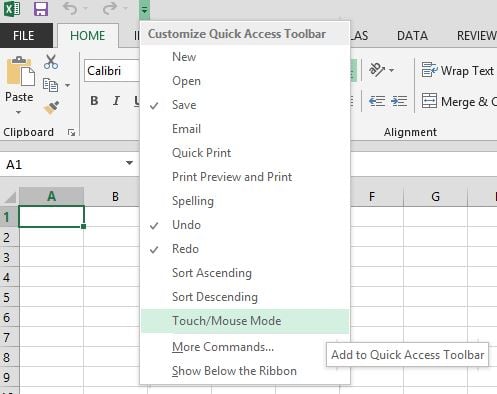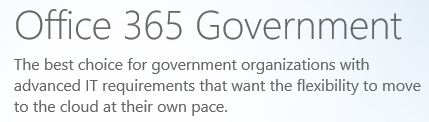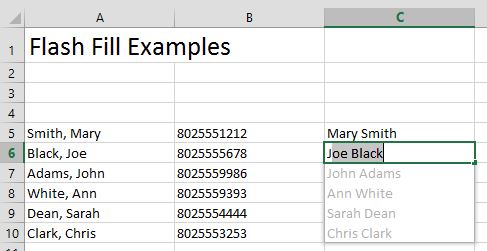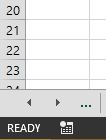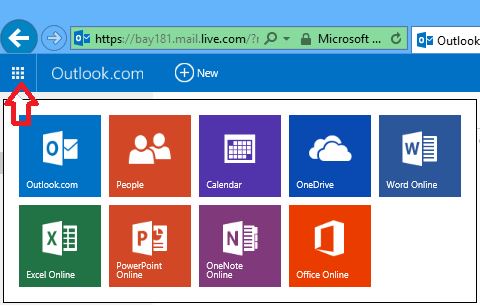Sorting, Filtering and using AutoSum are great ways to work with your data to present report-style spreadsheets but there’s a better way! How can you present raw data in a way to show subtotals and then suppress and expand to make a great looking Excel spreadsheet? This is an amazing feature that will add a row displaying a subtotal without having to write formulas. Here’s how.
Jon Hood
Recent Posts
Excel: Automatically Subtotal Raw Data
Posted by Jon Hood / June 23, 2015 / Excel — 1 Comments ↓
Tags: Excel
How to Add Attachments in Outlook Web App as a Link to Your OneDrive for Business
Posted by Jon Hood / June 18, 2015 / Outlook, Microsoft 365 — No Comments ↓
You can add attachments to include one or more files with any email message you send, however, you have more choices with Office 365. When you add an attachment you can choose a file from your computer hard drive, but how do you send an attachment as a link using OneDrive? Well, this awesome feature is very easy to do. Is it possible to collaborate on email attachments? Yes, it is! If you choose a file that you have in OneDrive for Business, you can send it as a link. When you send a link, not only will you prevent clogging up other people’s inbox, but the recipients can automatically given permission to edit the file which is perfect for collaboration. When we collaborate in the cloud, there is only one file to keep track of which is perfect for version control.
Check out how easy it is:
Tags: Outlook, Microsoft 365
Reasons Folders in SharePoint Are a Bad Idea
Posted by Jon Hood / June 10, 2015 / Microsoft 365 — 4 Comments ↓

As many of us already know, migrating to Microsoft SharePoint presents the risk of low user adoption. In our experience, we’ve seen resistance and a big mind shift with the concept of using metadata in SharePoint instead of the traditional folder structure. Most end users are comfortable with folders. After all, “that’s the way we’ve always done it.” This cultural shift doesn’t come easy and requires continuous education and training.
Tags: Microsoft 365
Excel: Protect Cells and Lock Down your Spreadsheets
Posted by Jon Hood / June 9, 2015 / Excel — No Comments ↓
How do you protect cells on a spreadsheet so that people can only select certain cells? How do you protect cells within a spreadsheet so other people can’t delete your formulas? Gain control of your spreadsheets! The best way is to protect your cells by unlocking them. Check out how to first unlock cells and then protect the sheet with a password. Then, users only have the ability so select the cells that you decide.
Take this Employee Mileage Reimbursement Form, for example. We only want staff members to be able to enter their name, month, commute miles, and other specifics about the expense submission. We don’t want them to be able to select cells that include formulas…only constant values that pertain to them. Once protected, the best practice is to save this document as a template.
Tags: Excel
Excel: Clean Your Sheets with TRIM and SUBSTITUTE
Posted by Jon Hood / May 21, 2015 / Excel, Microsoft 365 — No Comments ↓
Occasionally, dates or names won’t merge correctly into a spreadsheet. There are extra spaces, for example, and you may want to get rid of them. How do you clean up your spreadsheets quickly? Use the TRIM and SUBSTITUTE functions. Trim blank spaces and substitute text or blanks with something different and clean up hidden characters!
Tags: Excel, Microsoft 365
Excel: Use the Fill Handle to Copy a Series
Posted by Jon Hood / May 18, 2015 / Excel — No Comments ↓
How can you use the fill handle to quickly work with your data? There are lots of cool things that you can do to maximize your use of the fill handle to copy a series and save you time. How can you repeat and or copy data down? Well, by using the fill handle!
Tags: Excel
Excel: Enable or Disable Touch Mode and Mouse Mode
Posted by Jon Hood / May 15, 2015 / Excel, Microsoft 365 — No Comments ↓
Working with a touch-screen device can present a challenge when working with the Ribbon in Microsoft Office Applications. You may wonder how to enable Touch Mode in Excel, for example. Can you make the buttons bigger? Absolutely. You can create more open space on the Ribbon so commands are easier to tap.
Tags: Excel, Microsoft 365
Customize and Brand your Office 365 Web Based Sign In
Posted by Jon Hood / May 13, 2015 / Microsoft 365 — No Comments ↓
Can you customize the branding of the Office 365 Web based sign in experience? Yes you can with Microsoft’s release of Azure Active Directory (AD)!
Tags: Microsoft 365
How to Add Office 365 Apps to the Apps Launcher Using Azure
Posted by Jon Hood / May 12, 2015 / Microsoft 365 — 1 Comments ↓
Can you add Apps to the App Launcher in Office 365? With the continuous adding of new innovations and features by Microsoft, it is very easy to add single sign on apps to improve the user experience. For example, if you want to add a specific HR app to help users access tools without having to go to the external website, you can! Can you add a Twitter app to Office 365 for single sign on to your organization's Twitter account? Yes, you can! There are hundreds of apps to choose from.
Tags: Microsoft 365
Why Use Office 365 Government?
Posted by Jon Hood / May 7, 2015 / Microsoft 365 — No Comments ↓
With the rollout of Office 365 Government, there are some interesting decisions to make when upgrading potentially old and expensive servers. There is an increasing need to find a long-term solution to meet governmental needs for compliance, modern mobility, collaboration, archiving and, of course, security. Office 365 meets all federal information security and privacy requirements. So why migrate to Office 365 Government? It is an opportunity to modernize, boost productivity, be more efficient and reduce cost.
Tags: Microsoft 365
Excel: Use Flash Fill, Concatenate and Text to Columns
Posted by Jon Hood / May 5, 2015 / Excel, Microsoft 365 — 2 Comments ↓
FLASH FILL: Excel 2013 has an awesome feature called Flash Fill. How does Flash Fill work? It gives you the ability to take a part of the data entered in a column of a worksheet table, type part of it into the next column over, and fill a series.
Excel detects patterns in your initial data entry! The application then figures out the data you want to copy and even offers a few choices to match exactly what you want. Fill a series without a formula! Instead of manually entering your data or copying and pasting, let Excel do the work. Here’s how...
Tags: Excel, Microsoft 365
Introducing Skype for Business
Posted by Jon Hood / April 30, 2015 / Industry News, Microsoft 365, Workplace Culture — No Comments ↓
When do I get Skype for Business? If you’re currently use Lync Online in Office 365, you’ll get Skype for Business sometime by the end of May 2015! It is automatically replacing Microsoft Lync as a robust and unified collaboration and communication platform. What is Skype for Business?
Excel: Right Click to Show a Vertical Worksheets List
Posted by Jon Hood / April 13, 2015 / Excel, Microsoft 365 — No Comments ↓
Some Excel workbooks contain many worksheets and it can be difficult to easily access them. Is there a way to make more tabs visible? You could certainly use the slider bar to navigate but that takes more time and can be tedious. Here is the easiest way to display multiple tabs in Excel for quick navigation.
Tags: Excel, Microsoft 365
Sharing and Collaboration with Office 365
Posted by Jon Hood / April 7, 2015 / KnowledgeWave News, Industry News, Microsoft 365 — 1 Comments ↓
In this introductory sharing and collaboration webinar, you’ll receive a tour of the user interface and the many Office 365 offerings. Our goal is to help you better understand how using Office 365 and SharePoint Online will streamline your workflow.
Enjoy Free Microsoft Services and Apps Using Any Email Address
Posted by Jon Hood / April 3, 2015 / Word, Excel, PowerPoint, Microsoft 365 — No Comments ↓
How do you create a Microsoft account using any email address? Is it required to have a Microsoft email address to sign in to Windows or use apps? No it isn’t!
You can use one email address to sign in everywhere!
Tags: Word, Excel, PowerPoint, Microsoft 365