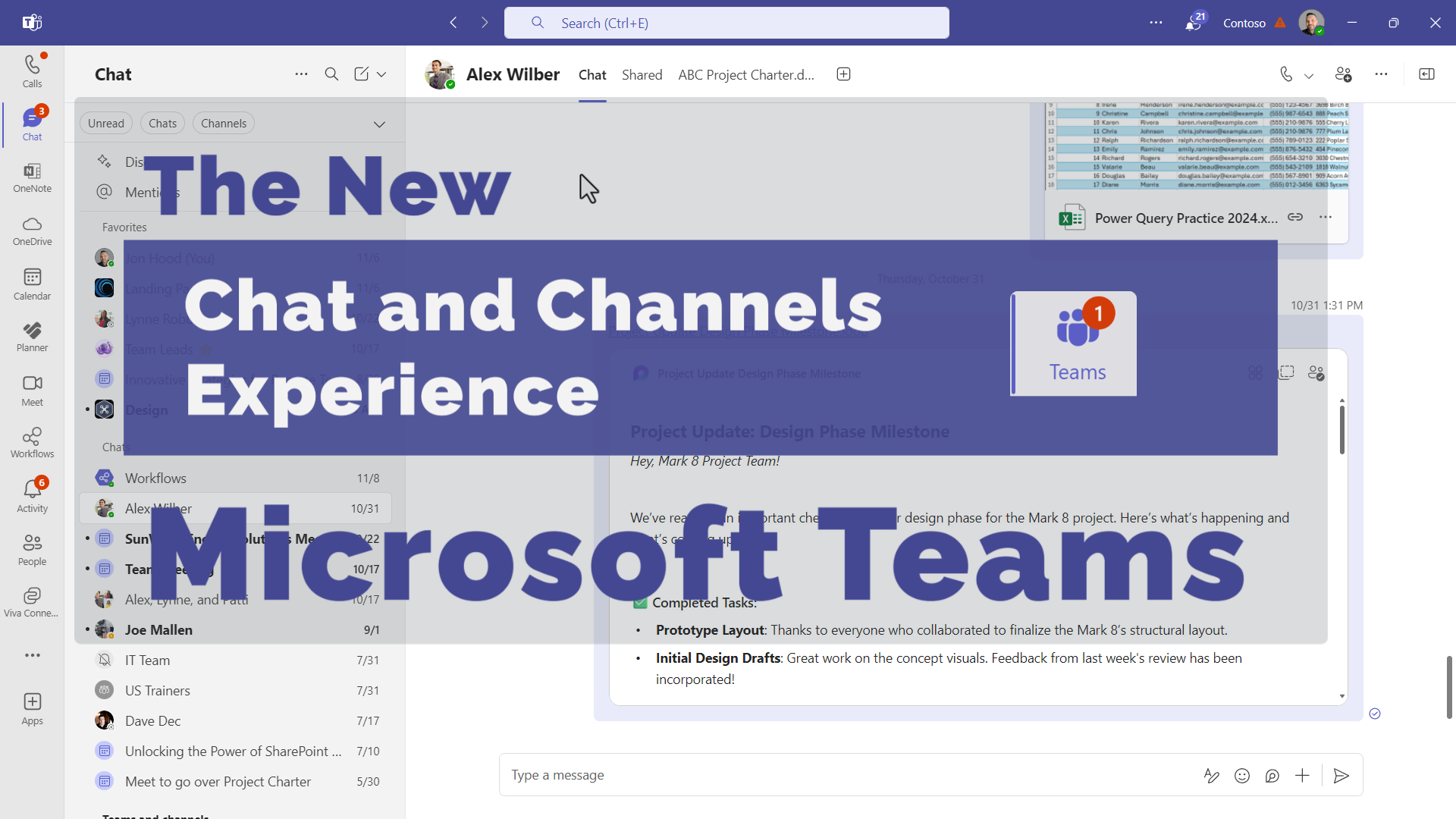Microsoft has introduced a new URL as part of its rebranding of the Microsoft 365 experience. The updated web address for the Microsoft 365 Copilot app is m365.cloud.microsoft. This aligns with Microsoft’s broader move to unify its services under the cloud.microsoft domain.
If you visit the old URLs like office.com or microsoft365.com, they’ll automatically redirect you to the new one. So you don’t need to update your bookmarks just yet—but it’s a good heads-up that the branding and access points are evolving.