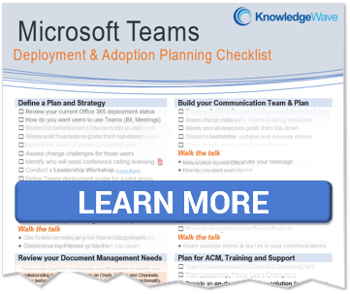Discover how a comprehensive assessment survey using Microsoft Forms can help you identify user satisfaction with Microsoft Teams, improve adoption, and increase collaboration across your organization. This case study showcases how KnowledgeWave partnered with a client struggling with Teams adoption to identify the driving reasons behind low usage and create a targeted training plan that addressed the specific needs of their end-users. With data-driven results and a formed approach to adoption, you can unlock the full potential of Microsoft 365 and revolutionize your team collaboration.
KnowledgeWave had the opportunity to work with an organization that was struggling with Microsoft Teams adoption. This company is a conglomerate of many top industry brands across several business verticals. Getting their house in order would impact collaboration across the businesses and could create a tipping point for their member companies to grab a hold of and launch from. Our client had a goal to increase and standardize the usage of the Microsoft 365 Toolkit. They understood that increased usage would directly correlate to improved communication and collaboration across their organization and other businesses.
This blog post is a KnowledgeWave case study showing how an assessment survey can help to identify a training plan.
My team worked directly with a Senior IT service desk professional and the project champion from our client to craft an assessment survey that their 100+ end-users would complete. The survey would assess user satisfaction with Microsoft Teams and help to identify where the client may be able to spark adoption with Microsoft Teams, first with their business unit and then across all the businesses.
Our Team had to be creative with the survey questions, to date Teams strongest usage was in pockets of users, and those signaling a dislike for Microsoft Teams were vague with detractor opinions such as, “I don’t like Teams”.
We created a survey using Microsoft Forms, an app within the Microsoft 365 toolkit. The survey had to be detailed enough to let users provide feedback that could assist with the goal of understanding why some users were dissatisfied with Microsoft Teams. The survey also had to provide metrics that would help our client identify how they could improve the user experience with Microsoft Teams for users not wanting to use Teams.
The Microsoft Forms survey consisted of 19 questions. The questions addressed the respondents’ perception of their tech skills and through various question types helped to identify their opinion of Microsoft Teams, how respondents were primarily using Microsoft Teams, and what features they may or may not have known existed within Microsoft Teams.
We know that more times than not, the lack of adoption can have driving reasons. If you can identify the reasons, and address them, you have the ability to move adoption forward more successfully. We needed to ask questions that would identify why users didn’t want to use Microsoft Teams. The questions also had to be clever enough that users would want to answer the question and provide reasonable detail.
Through our discovery process, we were able to collect responses like the ones below that ultimately identified the lack of knowledge, something that could be addressed with proper training.
Anonymous Comments from Survey:
“It works fine. The chat is a great feature, but I'm not confident in the file-sharing capabilities so I rely on previous systems like email attachments, etc. “
“Redundant to email”
“I don't think it is needed. We have email, cell, and texting it is just another item to check”
Understanding how users are leveraging Microsoft Teams enables organizations to better understand where to identify opportunities for adoption. Teaching users about additional features can increase the adoption of Microsoft Teams. Training can also address the perception that Teams “is just another item to check”. Teams is a full-featured tool that can de-silo, speed communication, and enhance collaboration. Users just need to learn about this functionality and how it can be used in the natural rhythm and flow of their day-to-day workflow.
One respondent noted: “The user interface is great, but the function of teams is nothing more than the function of Skype - they are not really bringing out-of-the-box innovation to ways of working.”
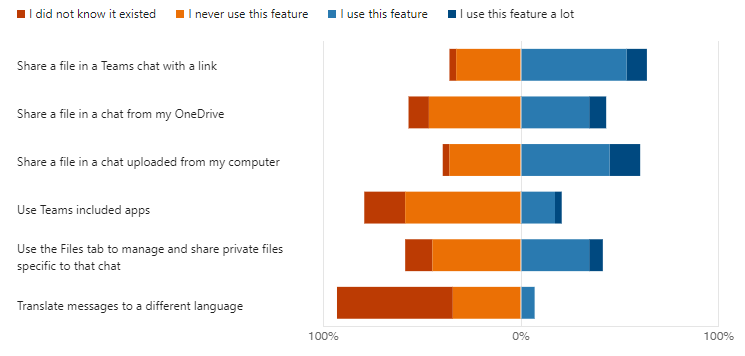
The use of Likert-scaled questions asked in the survey, about the use of Chat, showcased that many users do not know about many of the features of Microsoft Teams. If they did, it may improve their opinion of Microsoft Teams and increase their use of – and willingness to use – Microsoft Teams.
KnowledgeWave suggested that we ask additional questions to identify user knowledge around several other Teams features. The next chart visualizes that in many cases 50% or more of respondents did not know about or have not used a particular feature. It should be noted that in many cases, “I never use this feature”, could be due to the respondent not knowing about the feature, or not knowing how or when to use a particular feature or function, such as the @mention function.
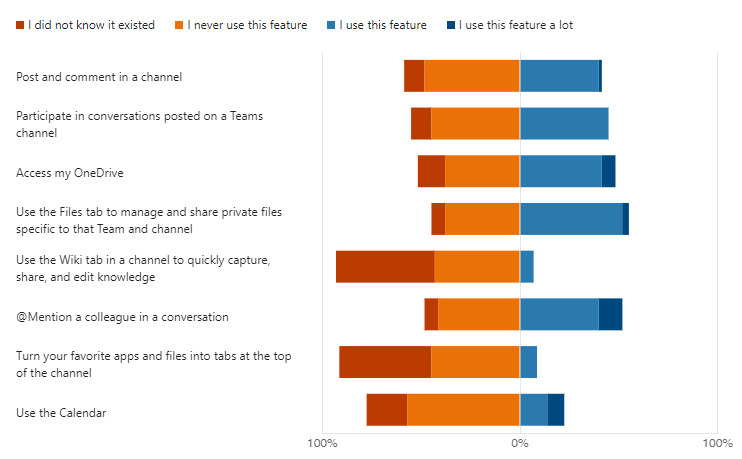
Other questions asked on the survey captured results that show that 50% of the users are working the same way they always have and aren’t leveraging the modern cloud tools to best share and collaborate. When asked, “When a document is complete and ready to be published or shared more widely with colleagues, what would you do?” 51% noted that they emailed the document as an attachment.
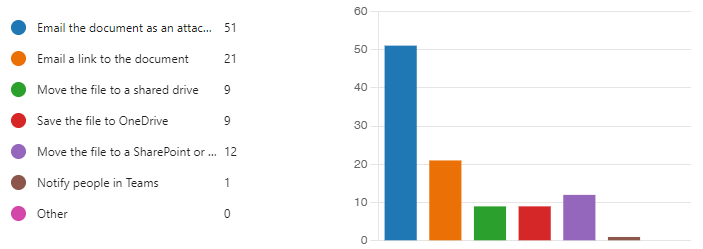
The information gathered because of this assessment provided the data that our project champion needed to support the necessity of training. The assessment also identified supporting information that instruction around OneDrive and SharePoint fundamentals, things as simple as when to save to SharePoint or OneDrive to be addressed during the training.
We created an affordable training plan that would best work for them. The plan included 60-minute (45-minute + 15-minute Q & A) live webinar training sessions on the topics of OneDrive and SharePoint, Microsoft 365: The Collaboration Experience where we explore Microsoft 365 through the life cycle and journey of a business document. Of course, we addressed Microsoft Teams directly too, with topics such as Getting Started with Microsoft Teams and Microsoft Teams, Beyond Chat, and Meetings. In addition to the live training sessions (that were recorded), our client leveraged the KnowledgeWave Learning Site (KLS). Live training was stored on KLS as a recording and KLS provided an instant OnDemand learning option that managers directed their staff to make use of. Users, as they identified other topics of interest around tools like Microsoft Planner, could push forward independently at their own pace.
KnowledgeWave recommends that our clients take pre and post-assessment of usage in Microsoft 365. This is an excellent metric to visualize your increase in usage after training. This is a report that is available in the Microsoft 365 Admin Center, under Reports, Adoption Score.
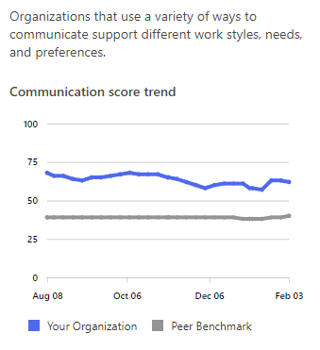
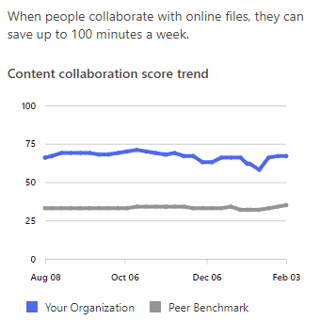
![]()
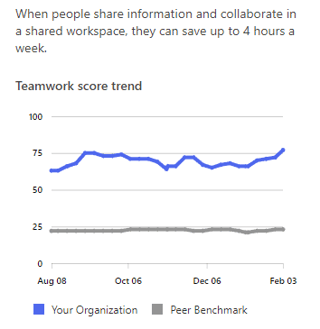
Interested in learning more about our assessment or learning services?
About KnowledgeWave
For the past 20 years, KnowledgeWave has been helping companies deploy and adopt the latest business software. We stay up to date with the most recent software features and are constantly adding additional training to our online learning library, the KnowledgeWave Learning Site.
As a Microsoft Partner, we stay on top of all the newest features released within Microsoft Teams and Microsoft 365. We pride ourselves on having helped hundreds of organizations throughout North America deploy business solutions for their organizations.
If you are researching, considering, or planning on deploying Teams or Office 365 within your organization, let us help guide you through the process. We offer: