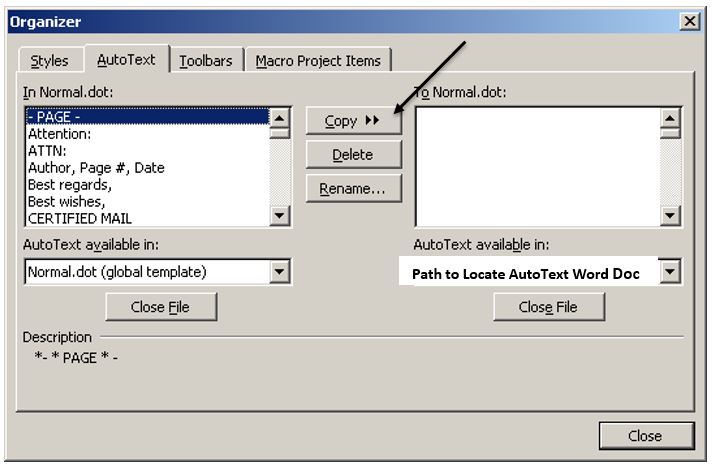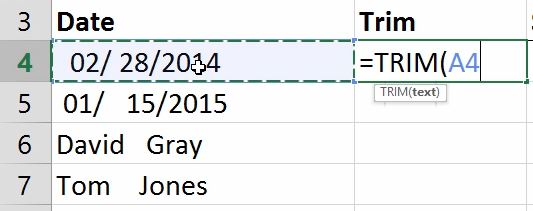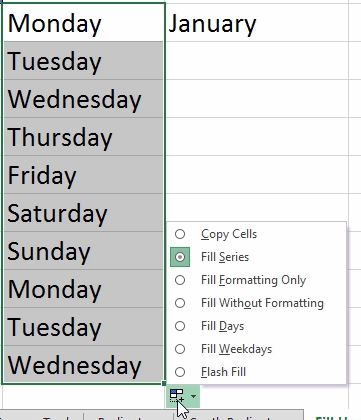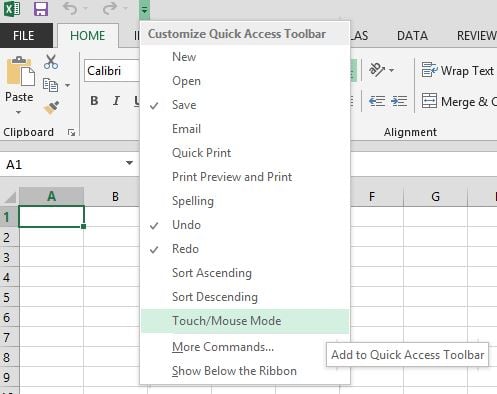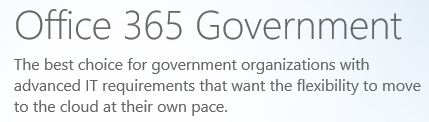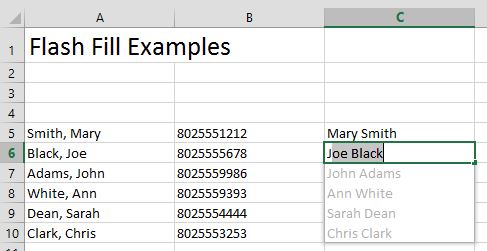Studies have shown time and again that it costs less to provide ongoing training to current employees than to hire new ones. An article in Chron discusses this relationship, stating: "The type of training necessary to bring an employee up to speed also impacts costs. On the job training, where workers perform their tasks and learn as they go, is relatively affordable, while lengthy induction training—the training you provide for workers before they’re ready to begin job functions—can incur higher costs." But even if you and your colleagues have embraced this concept, the effort to lower training costs doesn't end there. For many, virtual training is a cost-effective solution.
5 Quick Tricks for Lowering the Cost of Training
Posted by Eric Sokolowski / May 29, 2015 / Training — No Comments ↓
Tags: Training
How to Migrate Microsoft Word 2003 AutoText Entries into Word 2010
Posted by David Thibault / May 27, 2015 / Word, Microsoft 365 — 1 Comments ↓
This is a step-by-step guide that will assist with migrating AutoText specifically from Microsoft Word 2003 to Word 2010. Migrating AutoText will save you, or more specifically, your users a considerable amount of time because they will not need to reenter their AutoText entries.
Tags: Word, Microsoft 365
4 Tips for Customizing Your Virtual-Training Strategy
Posted by Dan St. Hilaire / May 26, 2015 / Training — No Comments ↓
Since IT specialists already wear many hats, you likely won't have time to build an entire training platform from scratch yourself. While it's not impossible to create a virtual-training system internally, you can also reach out to a software vendor for prepared videos or work with a company that specializes in creating custom training modules geared toward a particular objective. Whichever way you choose, we've culled some tips to help you keep your colleagues in mind.
Tags: Training
How to Empower Employees Through Self-Training
Posted by Jennifer Patterson / May 22, 2015 / Excel, Training — No Comments ↓
As much as we believe in the benefits of initiating training programs, we know that sometimes it's easier said than done. Since no two employees are the same, it can be tricky to balance providing them with additional tools and giving them the personal attention they require. On top of that, you have budgets to consider and other tasks that need your attention, so you have to introduce a system in which you're not spending all of your time training. Self-training is often a useful solution to this conundrum, as growing and learning can provide a more impactful sense of satisfaction among your employees than money alone.
Excel: Clean Your Sheets with TRIM and SUBSTITUTE
Posted by Jon Hood / May 21, 2015 / Excel, Microsoft 365 — No Comments ↓
Occasionally, dates or names won’t merge correctly into a spreadsheet. There are extra spaces, for example, and you may want to get rid of them. How do you clean up your spreadsheets quickly? Use the TRIM and SUBSTITUTE functions. Trim blank spaces and substitute text or blanks with something different and clean up hidden characters!
Tags: Excel, Microsoft 365
Factoring Training into Your Business Growth Strategy
Posted by Kurt Liebegott / May 19, 2015 / Training — No Comments ↓
In 2014, Bersin by Deloitte released the results of its 2014 Corporate Learning Factbook, the results of which have been highlighted in the likes of Forbes and TLNT. The data from the study, which analyzed benchmarks and trends in the American and global training markets, provides some great insight into how training and business growth correlate. We've outlined some of the key messages that can be gleaned from this information to help your bottom line.
Tags: Training
Excel: Use the Fill Handle to Copy a Series
Posted by Jon Hood / May 18, 2015 / Excel — No Comments ↓
How can you use the fill handle to quickly work with your data? There are lots of cool things that you can do to maximize your use of the fill handle to copy a series and save you time. How can you repeat and or copy data down? Well, by using the fill handle!
Tags: Excel
Excel: Enable or Disable Touch Mode and Mouse Mode
Posted by Jon Hood / May 15, 2015 / Excel, Microsoft 365 — No Comments ↓
Working with a touch-screen device can present a challenge when working with the Ribbon in Microsoft Office Applications. You may wonder how to enable Touch Mode in Excel, for example. Can you make the buttons bigger? Absolutely. You can create more open space on the Ribbon so commands are easier to tap.
Tags: Excel, Microsoft 365
Streamlining Corporate Training and Development
Posted by Eric Sokolowski / May 14, 2015 / Training — No Comments ↓
In a Forbes contribution by Josh Bersin, founder and principal at Bersin by Deloitte, he writes: "US spending on corporate training grew by 15% last year (the highest growth rate in seven years) to over $70 Billion in the US and over $130 Billion worldwide." With these numbers, it's evident that there are a lot of options out there when it comes to training and developing your employees. We know that it can be tough to sort them out and determine which are best for your particular business.
Tags: Training
Customize and Brand your Office 365 Web Based Sign In
Posted by Jon Hood / May 13, 2015 / Microsoft 365 — No Comments ↓
Can you customize the branding of the Office 365 Web based sign in experience? Yes you can with Microsoft’s release of Azure Active Directory (AD)!
Tags: Microsoft 365
How to Add Office 365 Apps to the Apps Launcher Using Azure
Posted by Jon Hood / May 12, 2015 / Microsoft 365 — 1 Comments ↓
Can you add Apps to the App Launcher in Office 365? With the continuous adding of new innovations and features by Microsoft, it is very easy to add single sign on apps to improve the user experience. For example, if you want to add a specific HR app to help users access tools without having to go to the external website, you can! Can you add a Twitter app to Office 365 for single sign on to your organization's Twitter account? Yes, you can! There are hundreds of apps to choose from.
Tags: Microsoft 365
Tips for Time Management: 6 Ways to Reduce Micromanagement
Posted by Jennifer Patterson / May 11, 2015 / Training — No Comments ↓
Micromanagement is a burden on everyone involved. It takes time away from a supervisor's day and only frustrates the person being managed. It goes without saying that the best-case scenario is for an employee to prove his or her ability to manage his or her own time, thus earning a degree of independence and negating the need for micromanagement altogether. In order to help you encourage your colleagues to take this initiative, we've gathered some tips for you to share with them.
Tags: Training
Why Use Office 365 Government?
Posted by Jon Hood / May 7, 2015 / Microsoft 365 — No Comments ↓
With the rollout of Office 365 Government, there are some interesting decisions to make when upgrading potentially old and expensive servers. There is an increasing need to find a long-term solution to meet governmental needs for compliance, modern mobility, collaboration, archiving and, of course, security. Office 365 meets all federal information security and privacy requirements. So why migrate to Office 365 Government? It is an opportunity to modernize, boost productivity, be more efficient and reduce cost.
Tags: Microsoft 365
How to Improve Employee Retention with Increased Training
Posted by Jennifer Patterson / May 6, 2015 / Excel — No Comments ↓
Today, staffing can feel a bit like a revolving door. Employees come in and employees go out on a seemingly constant basis, which is especially frustrating when you consider the costs of turnover—both hidden and evident. An Inc. article estimates that the hidden costs, including those related to interviewing, training, lowered productivity and overworked remaining staff, can "run as high as 150 percent of an annual salary." It continues: "Turnover is expensive. Sometimes it cannot be avoided, but when it can, you should avoid it by doing the right things for your employees." The right thing, in many cases, manifests in added learning opportunities.
Tags: Excel
Excel: Use Flash Fill, Concatenate and Text to Columns
Posted by Jon Hood / May 5, 2015 / Excel, Microsoft 365 — 2 Comments ↓
FLASH FILL: Excel 2013 has an awesome feature called Flash Fill. How does Flash Fill work? It gives you the ability to take a part of the data entered in a column of a worksheet table, type part of it into the next column over, and fill a series.
Excel detects patterns in your initial data entry! The application then figures out the data you want to copy and even offers a few choices to match exactly what you want. Fill a series without a formula! Instead of manually entering your data or copying and pasting, let Excel do the work. Here’s how...
Tags: Excel, Microsoft 365