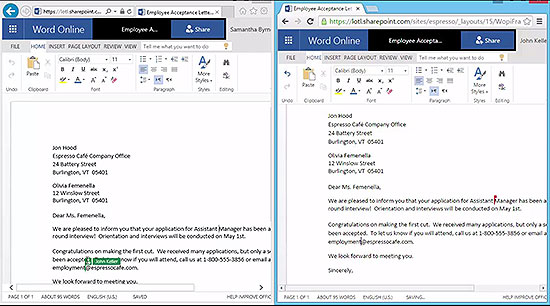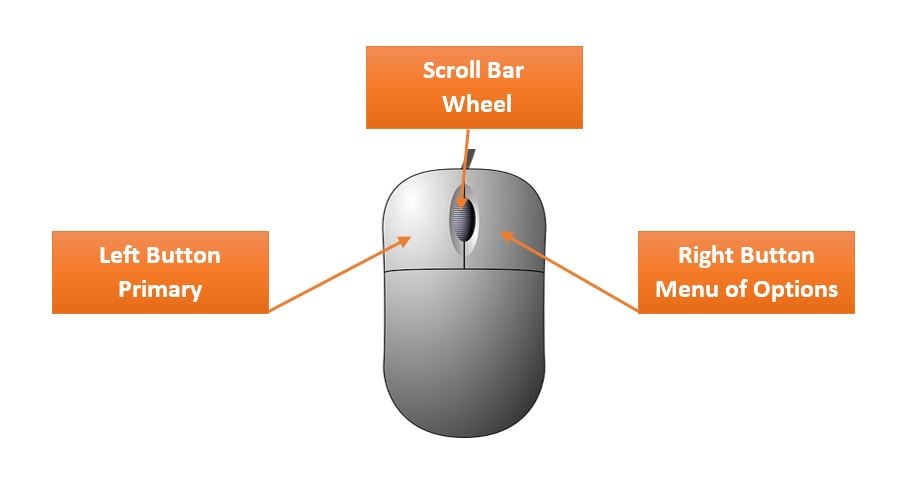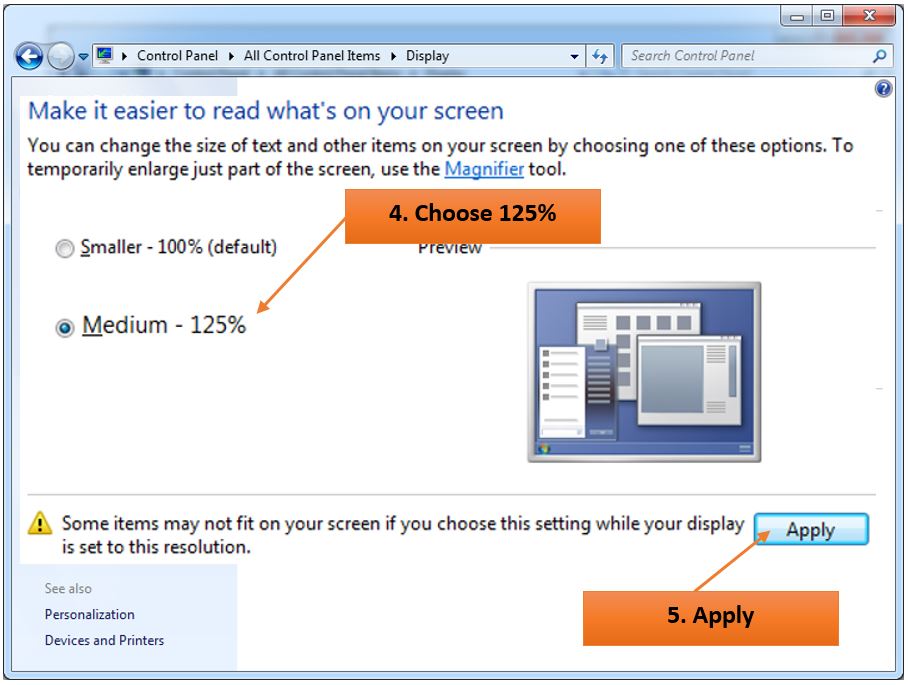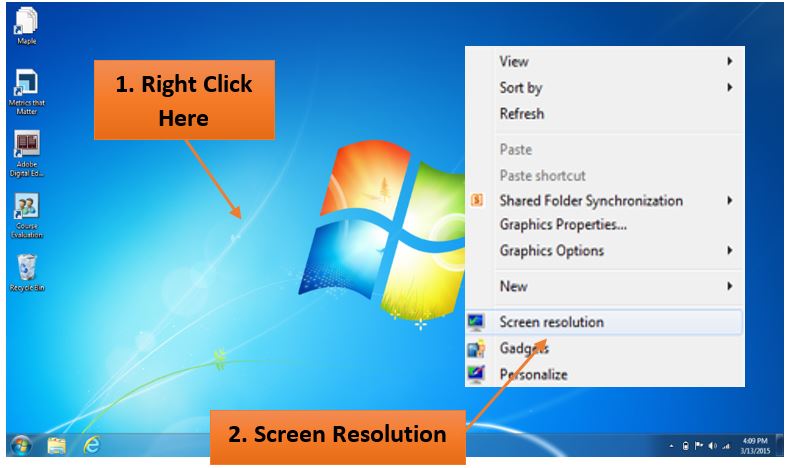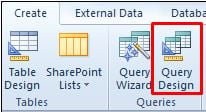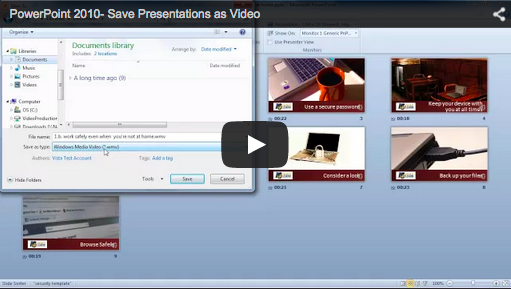In this webinar, you’ll learn ways to gain control of your Outlook. This can be very challenging and we’ll show you ways to streamline your workflow and make your Outlook experience so much better. Many of us use Outlook all day but may be unaware of some of the amazing tools and underutilized options that will help you be more productive and organized!
Better Organize your Outlook in the Business Setting
Posted by Dan St. Hilaire / May 4, 2015 / Outlook, Webinars, KnowledgeWave News, Industry News, Microsoft 365 — 1 Comments ↓
Tags: Outlook, Webinars, KnowledgeWave News, Industry News, Microsoft 365
Top Reasons to Use Google Apps for Work
Posted by Dan St. Hilaire / May 4, 2015 / Webinars, KnowledgeWave News, Industry News, Google — No Comments ↓
In this introductory webinar, you’ll receive a tour of the user interface and the many Google Apps for Work offerings. Our goal is to help you better understand how using Google Apps will streamline your workflow. Users will learn about this all-in-one suite to communicate, store and create. We’ll dive into communication tools like Gmail, Hangouts and Calendar. You’ll gain a better understanding of the cloud-based storage solution called Drive and collaborate with Apps like Docs, Sheets and Slides.
Tags: Webinars, KnowledgeWave News, Industry News, Google
Office 365 Sharing and Collaboration
Posted by Dan St. Hilaire / May 1, 2015 / Microsoft 365, Productivity, Workplace Culture — No Comments ↓
How to collaborate with your colleagues
Get a look with our latest member recorded webinar, you’ll get an inside look at sharing and collaborating with Office 365 and SharePoint Online. We’ll show you a side-by-side view of two users collaborating in a Word document. Watch how changes John Keller makes are tracked and noticed by Samantha as they work and collaborate together within the same Microsoft Word document.
Introducing Skype for Business
Posted by Jon Hood / April 30, 2015 / Industry News, Microsoft 365, Workplace Culture — No Comments ↓
When do I get Skype for Business? If you’re currently use Lync Online in Office 365, you’ll get Skype for Business sometime by the end of May 2015! It is automatically replacing Microsoft Lync as a robust and unified collaboration and communication platform. What is Skype for Business?
Excel 2013 Power User for CPA's Course
Posted by Dan St. Hilaire / April 29, 2015 / Excel, KnowledgeWave Courses, KnowledgeWave News, Microsoft 365 — No Comments ↓
Join KnowledgeWave, and our Excel expert David Thibault, for our specialized Excel 2013 Power User for CPA's. After you’ve exported data from QuickBooks to Excel what’s next? In this custom course, students will learn the advanced skills necessary to create business applications using Conditional Formatting, various Functions, Formulas and PivotTables. This is a great class for the Excel user looking to boost there skills to Power User status. This session is eligible for 7 CPE credits for Certified Public Accountants.
Tags: Excel, KnowledgeWave Courses, KnowledgeWave News, Microsoft 365
Tips for Older Workers: Learning About the Computer Mouse
Posted by David Thibault / April 29, 2015 / — No Comments ↓
This is the last in a series of 4 posts about simple computer adjustments that can make a world of difference for older workers. Microsoft Windows has some great tools to help accomodate changes in vision and dexterity.
If you haven’t quite mastered the double click, are having problems with moving the mouse on the screen, or are a left-handed user, then read on! You are not alone and you can adjust various settings to meet your needs.
All About the Computer Mouse
Many of us struggle with this thing they call the mouse. Do I single or double click on something? What’s this I hear about right clicking?
The mouse can be a great tool helping users move their on-screen pointer to different items on the screen. A traditional mouse has a left and right button as well as a scroll wheel located in the middle of the two buttons. The left button is the primary mouse button. This is the button used to select, open, and move items on your screen. The right button provides a drop down menu of options (a list). Click the right button anytime you are interesting in viewing the options on whatever item you have clicked on. The scroll wheel moves back and forth to scroll through items such as webpages and documents. It can also be used to increase the viewing size of documents and webpages.
The 4 Essentials of Using the Train the Trainer Approach
Posted by Eric Sokolowski / April 28, 2015 / Human Resources Management, Training — 6 Comments ↓
The Train the Trainer approach has expanded its reach into many contexts, including laboratories, schools, hospitals and the corporate world. Its breadth speaks to its intuitive design and ease of adoption, as Train the Trainer simply involves "initially training a person or people who, in turn, train other people at their home agency," according to a report by the Society for Research on Educational Effectiveness. In other words, one subject-matter expert shares his or her expertise with a group of trainers from your organization. This group then uses this information to instruct others.
Tips for Older Workers: Magnify the Text on Your Computer Screen
Posted by David Thibault / April 24, 2015 / — No Comments ↓
This is the third in a series of 4 posts about simple computer adjustments that can make a world of difference for older workers. Microsoft Windows has some great tools to help accomodate changes in vision and dexterity that can happen as our bodies age.
In addition to personalizing your screen resolution, which makes everything larger, and text-size adjustments, you can also magnify quickly on-the-fly with this great shortcut.
Magnify the Text on Your Computer Screen
Is the font size on your computer getting smaller? It seems that every time you view a webpage, email, or document it is just too small to read? You’ve tried on several different pairs of glasses that you have kicking around on your desk, only to find that you still cannot read it clearly. Well you are not alone. One of my all-time favorite keyboard shortcut / mouse combinations can help you quickly increase the font size on your computer screen making it much easier to read.
Productivity Training in Excel: Top 5 Hacks
Posted by Dan St. Hilaire / April 23, 2015 / Excel, Productivity — No Comments ↓
It's no mere coincidence that Microsoft's Excel application is ubiquitous throughout the corporate, academic, industrial and nonprofit worlds, among others. Some colleges and universities have even started to offer coursework to introduce the program's benefits to its students and prepare them for life after school. If instruction in Excel wasn't one of your rites of passage, however, you may not be aware of all the tasks the application can accomplish for you in the daily course of business.
Tags: Excel, Productivity
Tips for Older Workers: Make it Big, Increase Your Text Size
Posted by David Thibault / April 22, 2015 / — No Comments ↓
This is the second in a series of 4 posts about simple computer adjustments that can make a world of difference for older workers. Microsoft Windows has some great tools to help accomodate changes in vision and dexterity that can happen as our bodies age.
In addition to personalizing your screen resolution, which makes everything larger, you can also adjust the size of text and other items like images.
Make Text and Other Items Larger
Another option to make text and images larger is to increase the percentage size of the text and images. The default or standard setting is 100%. In the Display dialog box you can increase the text and image size to 125%. Most of the time this works well with most programs that you open on your computer. After making the change open up the programs you use to see how they look using this new view. Make adjustments as necessary.
The Role of Education in Making an Organizational Culture Change
Posted by Eric Sokolowski / April 21, 2015 / Human Resources Management, Workplace Culture — No Comments ↓
Initiating an organizational culture change within a business is no easy task. And the larger your organization is, the harder change will likely be. This is due to what Boundless calls "cultural inertia." It continues: "Big and strong organizational cultures will have a powerful tendency to continue moving in the direction they are already moving (momentum)." An organizational culture change successfully alters the speed or direction of that movement.
6 Successful Ways to Use Gamification in Training
Posted by Jennifer Patterson / April 20, 2015 / Training — No Comments ↓
Gamification is the process of taking elements from real-life or video games and leveraging them within the corporate environment. According to Gartner Inc.'s Brian Burke in a contribution to Forbes, "When designed correctly, gamification has proven to be very successful in engaging people and motivating them to change behaviors, develop skills or solve problems." The trend has roots in employee performance, corporate training and personal development, though it has also expanded into customer engagement and innovation. No matter the end goal, gamification can add clarity and inject fun into your corporate-learning initiatives.
Tags: Training
Tips for Older Workers: Personalize Your Screen Resolution
Posted by David Thibault / April 17, 2015 / — No Comments ↓
This is the first in a series of 4 posts about simple computer adjustments that can make a world of difference for older workers. Microsoft Windows has some great tools to help accomodate changes in vision and dexterity that can happen as our bodies age.
This first post is about screen resolution. Screen resolution refers to the clarity of how text and images are viewed on your computer screen. The higher the resolution the sharper the images. Most new computers come with a high resolution screen. So, that sounds great right? Well, there is a slight trade off. Yes, high resolution does make items on your screen appear sharper but they also appear smaller and harder to read especially as we get older.
Creating a Drop-Down Parameter in Access 2010
Posted by Cindi Kline / April 15, 2015 / Access, Microsoft 365 — 45 Comments ↓
Parameter queries in Access 2010 are a great way to choose what you wish to see as your query result each time you run the query. One of the downsides to parameters is not being able to easily create a drop-down list from which users may choose what they wish to see. However, there is a way to accomplish this, with a little additional work.
Tags: Access, Microsoft 365
What Makes a Good Presentation with PowerPoint?
Posted by Dan St. Hilaire / April 14, 2015 / PowerPoint — No Comments ↓
While we all know PowerPoint is a powerful tool for making useful presentations, sometimes it needs a little help. We've all sat through the duds, whether due to a lack of design, an overabundance of design or the ultimate faux pas: too much text.
Tags: PowerPoint