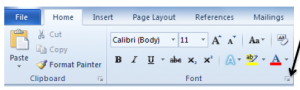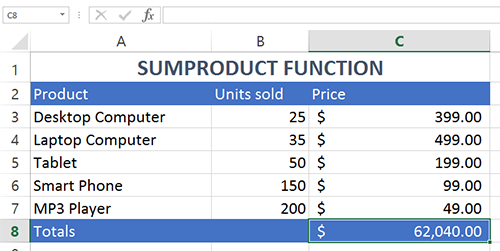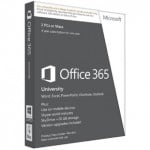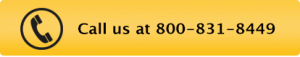An Overview of Microsoft Office Online and the Office 365 Outlook Web App
Posted by Dan St. Hilaire / January 19, 2015 / KnowledgeWave Courses, Microsoft 365 — No Comments ↓
Discovering the Power of Conditional Formatting in Excel 2013
Posted by Dan St. Hilaire / December 11, 2014 / Excel, KnowledgeWave News, Microsoft 365 — No Comments ↓
Get the look, flow and feel you want with your spreadsheet my making your own rules! Excel has seriously powerful and useful tools that can apply formatting rules to specific sections of your spreadsheet. Conditional Formatting does just what its name implies. First, a certain criteria is set for a data range (i.e. values greater than 1000). Then users can define the formatting characteristics (i.e. bold and red text). Once you’ve set conditions and formatting, Excel finds the values matching our criteria and applies the appropriate formatting.
Tags: Excel, KnowledgeWave News, Microsoft 365
Changing Font and Spacing Defaults in Word 2010
Posted by Dan St. Hilaire / December 8, 2014 / Word, Microsoft 365 — No Comments ↓
If you have recently been upgraded to Word 2010, yup there are plenty of business that are moving to Office 2010, even with Office 2013 available, you may want to change the new default settings for fonts and spacing. This blog post will show you step-by-step how to get it done. Let’s get started…
Tags: Word, Microsoft 365
Technology Certifications and Employment Opportunities
Posted by Dan St. Hilaire / December 1, 2014 / KnowledgeWave News — No Comments ↓
Tags: KnowledgeWave News
Excel 2013 Power User Course for CPA's
Posted by Dan St. Hilaire / November 24, 2014 / Excel, KnowledgeWave Courses, KnowledgeWave News, Microsoft 365 — No Comments ↓
Join KnowledgeWave, and our Excel expert David Thibault, for our specialized Excel 2013 Power User for CPA's course schedule for May 21st. After you’ve exported data from QuickBooks to Excel what’s next? In this custom course, students will learn the advanced skills necessary to create business applications using Conditional Formatting, various Functions, Formulas and PivotTables. This is a great class for the Excel user looking to boost there skills to Power User status. This session is eligible for 7 CPE credits for Certified Public Accountants.
Tags: Excel, KnowledgeWave Courses, KnowledgeWave News, Microsoft 365
Get Started and Go beyond with Microsoft OneNote
Posted by Dan St. Hilaire / November 6, 2014 / KnowledgeWave Courses, Microsoft 365 — No Comments ↓
Getting Started with Microsoft OneNote
A First Look at Microsoft Windows 10
Posted by Dan St. Hilaire / October 16, 2014 / Windows — No Comments ↓
Microsoft is planning on launching Windows 10 early to mid- 2015. Wondering what the new Microsoft Windows 10 interface may look like? Our Director of Education, David Thibault gives you a brief tour. Join David for a first look at some of the exciting new features and changes that are expected to come with the next Windows OS release.
Tags: Windows
Taking Excel PivotTables & Charts to the Next Level
Posted by Dan St. Hilaire / October 16, 2014 / Webinars — No Comments ↓
Discover the advanced features of creating and working with PivotTables and PivotCharts. This webinar is recommended for those who have attended, Look at Your Data in a Whole New Way with PivotTables in Microsoft Excel 2010. In this advanced PivotTable webinar we will show you how to build PivotTables from external databases, customize PivotTables, work with subtotals, and how to use advanced PivotCharts features. This session will truly take your PivotTables to the next level!
Tags: Webinars
An Introduction to PivotTables in Microsoft Excel
Posted by Dan St. Hilaire / October 15, 2014 / Webinars — No Comments ↓
Grab a comfortable seat and we’ll walk you through a 30 minute Webinar on the basics of creating PivotTables. Find out what PivotTables are, how they work and how to create your own. Wondering how to change your PivotTable field settings? How to understand the lingo used in PivotTable reports? We’ll cover all that, too, in one mind-expanding half-hour. The next time you need to see comparisons, reveal patterns or analyze trends, you’ll know exactly what to do. We won't make you wait long for the next steps, as a follow up webinar showing you how to take your PivotTables to the next level, is offered on the 30th of October.
Tags: Webinars
Tackle Two Operations with one Function in Microsoft Excel
Posted by Dan St. Hilaire / October 7, 2014 / Excel — No Comments ↓
In this blog post we will show you a very handy mathematical function that performs two operations in one, multiplication and addition. Using =SUMPRODUCT() allows you to return the sum of the products of corresponding ranges or arrays. In our example below we show you how to use the SUMPRODUCT Function to get a grand total. Our Video below shows you how you may currently be calculating your grand total, and we also show you exactly, step-by-step how to use this function.
Tags: Excel
Students Get Microsoft Office 365 Free!
Posted by Dan St. Hilaire / September 23, 2014 / Industry News — No Comments ↓
Students and educators from select schools can use their .edu email accounts to get the Microsoft Office 365 Software Suite for free and waive the yearly subscription fee for as long as they are enrolled at their school at the Microsoft Store. A yearly subscription to Office 365 would normally cost $279.96 over 4 years. Office 365 includes Word, Excel, PowerPoint, OneNote, Outlook, Access and Publisher, as well as cloud support, SkyDrive online storage space and 60 minutes of Skype calls per month. Only select schools qualify for this deal. Check to see if your school is listed.
Tags: Industry News
PowerPoint 2013: Creating SmartArt Diagrams
Posted by Dan St. Hilaire / September 10, 2014 / PowerPoint — No Comments ↓
Have you ever wanted to make your PowerPoint presentation pop and stand out from the rest? Often, bulleted lists on a PowerPoint slide can be less than exciting. Keeping the attention of your audience with this powerful graphic tool will certainly transform and enhance your presentation into a masterpiece. In this video, our PowerPoint Presentation Wizard will show you exactly how easy it is to use what is called SmartArt. SmartArt graphics are pre-defined templates that allow for very easy insertion of graphics of all types that contain text and even images that will enhance your information.
Tags: PowerPoint
Add the 3-day Weather Forecast to Outlook 2013
Posted by Dan St. Hilaire / September 3, 2014 / Outlook — No Comments ↓
For many of us, our planning revolves around our calendar AND outside conditions. Outlook 2013 offers a handy new bar that provides the 3 day weather forecast for up to three locations! This may be something that you didn’t know existed, but may not be able to live without once you activate it! Before scheduling meetings, you may want to know the weather, especially if you’re traveling to a different city. Knowing the weather can be helpful when planning for travel to a conference or even a vacation! Do I need a sweater, shorts, an umbrella, or is a big storm coming in that will delay flights or close down roads?
Tags: Outlook
Office 2013: How to Have an Easy Upgrade
Posted by Jennifer Patterson / August 26, 2014 / KnowledgeWave News — No Comments ↓
Tags: KnowledgeWave News
Word 2013: Enhance Tables with Borders in Microsoft Word
Posted by Dan St. Hilaire / August 13, 2014 / Word — No Comments ↓
When you add a table to a document it is automatically inserted with plain black borders around it and around every cell in the table. These plain thin black lines are fine to work with when you are filling in your table’s content, but sometimes it helps to dress things up a little. Here’s how to make your table borders stand out and look great!
Tags: Word