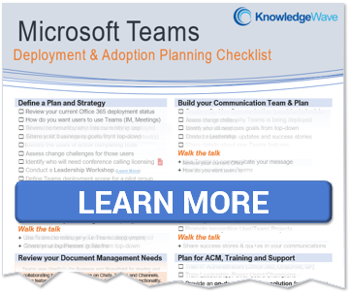If you’ve been nominated to help your organization with Microsoft Teams training, then you’ve come to the right place. KnowledgeWave is a national leader in Teams training and we’ve been collecting and refining training materials along the way.
Microsoft Teams training materials come in many different options, most of which are electronic. After all, if you are moving to Office 365 and Teams then your organization is committed to using modern workplace collaboration tools.
We have developed the following training materials for Teams (and for the rest of Office 365, too) that are incredibly useful when planning a successful Teams deployment:
- On-demand videos tutorials
- Handouts
- Live webinars
- Live audience-targeted online classes with practice exercises
- Live in-person classes options with practice exercises
Free Quick Start Guide
Here’s a quick start guide that you can use. But, fair warning: please use it in the context of an overall training plan. A quick start guide alone is not sufficient enough to guide your users into using teamwork and collaboration tools in a way that’s consistent with your organization’s goals.
Knowing where to click to share a file or find a channel is only part of the larger picture. It’s also important that leaders and other stakeholders understand why and how tools like Teams are impacting workplace communication. Your training will be most effective if it’s in service to a vision for how the software can truly support organizational communications and operations.
That’s why we offer a Microsoft Teams Introductory Workshop to help stakeholders consider multiple aspects of successfully implementing Microsoft Teams.
Teams Adoption Planning Checklist
With KnowledgeWave, you have access to additional tools such as our Microsoft Teams Adoption Planning Checklist. This checklist will help you with initial steps such as:
- Defining your goals and strategies for a company-wide Teams deployment
- Rolling-out optimization techniques such as building user end-user excitement
- Increasing engagement and fostering on-going learning throughout your organization
No More “One and Done”
Many people use to approach software training as a one-time event: users attend scheduled training and learn what needs to be learned, then they go back to work, end of story.
That doesn’t work well with a Teams deployment for multiple reasons, for example:
- That’s not actually how adults learn
- That’s not the best way to build user adoption around a tool like Teams
- Teams is not a static application
It’s clear that Microsoft is continuing to invest heavily in the development of Microsoft Teams, with new features coming out frequently. It used to be that a new version of productivity tools like Outlook only got released every few years, so you could get away with less frequent training. With Teams (and all of Office 365), updates happen year-round on a monthly basis depending on your release cycle, often with little fanfare or notification from an end user’s perspective. That’s why we recommend an ongoing training model, so your users can stay up to date with the latest updates and features.
Ongoing Training Options
The KnowledgeWave Learning Site is an affordable subscription-based training resource that allows your users to access training over time. For most users, you want to start them with the basics, then give them a little time to put their newly acquired skills into practice in their daily work. After that, you can build on these new skills with more advanced features and behaviors over time.
With KnowledgeWave you’ll have access to on-demand video training materials, both short snippets and longer classes, whenever your users want/need them. We also host live webinars every month for our members and Teams is one of the topics we cover often. We also add new training videos when new features come out. For example, when Microsoft released Private Teams channels, KnowledgeWave created new learning videos to explain the concept. Private channels provide focused closed channels for collaboration within your teams. Only the users on the team who are owners or members of the private channel can access the channel. Anyone, including guests, can be added as a member of a private channel if they are already members of the team.
Clients that subscribe to the KnowledgeWave Learning Site also have access to our Service Adoption Specialists. They can help you plan your deployment and help to bring more awareness around Teams features and it's limitations.
Enabling "Hidden" Teams in Microsoft Teams
Sample Training Plan
Before you deploy Teams or make a major change to user workflow, you will want to plan how or when you will migrate your existing user created content. Once your users are on Teams, they will want to access their content FROM Teams. If users are already using OneDrive for Business and SharePoint Online this creates a much easier adoption process. If files are on traditional file servers, or on-premise SharePoint Servers, make sure that there is a plan in place to facilitate content migration. It’s OK not to move all local content online and still deploy Teams, but you need to know that your users will want to start moving local content to the cloud in order to best collaborate within the Teams application. Because Teams content lives in OneDrive and SharePoint, KnowledgeWave recommends that businesses should have basic governance for OneDrive and SharePoint in place. There are various strategies for migrating content; KnowledgeWave can help you determine a best process for your business.
You need to know that if users will share content in Teams via CHAT, they are using OneDrive for Business. Sharing in a Team or a Channels is leveraging SharePoint Online. In addition to document governance you should think about how you want your Teams and Channels permissions to be set up and organized before deployment. You need to know that when you make a Private Channel private you can't make it open to the rest of the team. Likewise, you can't currently convert an existing Team Channel to a Private Channel. So planning is key, as is awareness of features.
Will you share externally? Governance can define this to provide the external sharing benefit to your users while maintaining control and awareness of what is shared externally. Give strong consideration around existing SharePoint sites. If they are already SharePoint Online, consider making that site a Microsoft Team. KnowledgeWave does not recommend an open environment, where any user can create a Team. Leadership and IT should help to layout a starting Teams architecture. KnowledgeWave recommends that your business should have a Teams or Office 365 Groups provisioning process defined before deployment of Teams company-wide.
One great way to ensure your Microsoft Teams deployment plan is a success is to plan for training and awareness. Our proven blueprint targets three user types:
1. IT and C-Suite Leadership
Training for this group is awareness based and helps the leadership “team” determine the ways Microsoft Teams can impact and benefit the business with their specific organization’s workflow. This group should help to define basic governance and the starting architecture design for the Teams deployment.
What You Should Know About Microsoft Teams
2. Champions and Managers
This set of users leads the charge for user adoption. Mangers typically have a strong understanding of workflow in their business units and can take the knowledge gained in training to visualize ways that Teams can provide new modern ways to work within their processes in order to bring newfound efficiencies to the organization. Training this group usually defines your pilot group, eventual deployment road map and project timeline.
Why you need an Office 365 Champion (or 10)
3. The End-User
This group of users are the cogs that get stuff done, and it’s critical that they understand how to use the new tools that leadership and managers want them to use. It is important for this group to know what’s in it for them and training can address that in the most positive way.
An End-User Introduction to Microsoft Teams
It's important that everyone in your organization buys-in, from top to bottom. Deployment will be difficult if leadership isn't using the software that they are promoting and encouraging their managers and employees to use. Everyone must be on board with the move to Teams.
For the past 20 years KnowledgeWave has been helping companies deploy and adopt the latest business software. We stay up to date with the most recent software features and are constantly adding additional training to our online learning library, the KnowledgeWave Learning Site. As a Microsoft Partner, we stay on top of all the newest features released within Microsoft Teams and Office 365. We pride ourselves on having helped hundreds of organizations throughout North America deploy business solutions for their organizations.
If you are researching, considering or planning on deploying Teams within your organization, let us help guide you through the process.