Windows 11 brings a new era of digital accessibility and productivity, with innovative features designed to empower users of all abilities. At the forefront of this technological revolution is Live Captions, a groundbreaking tool that offers real-time transcription of spoken words into text.
In this blog post, we will discuss Live Captions, specifically their core functionalities, practical applications, and the transformative impact on both end-users and upper-level management within multiple different types of organizations.






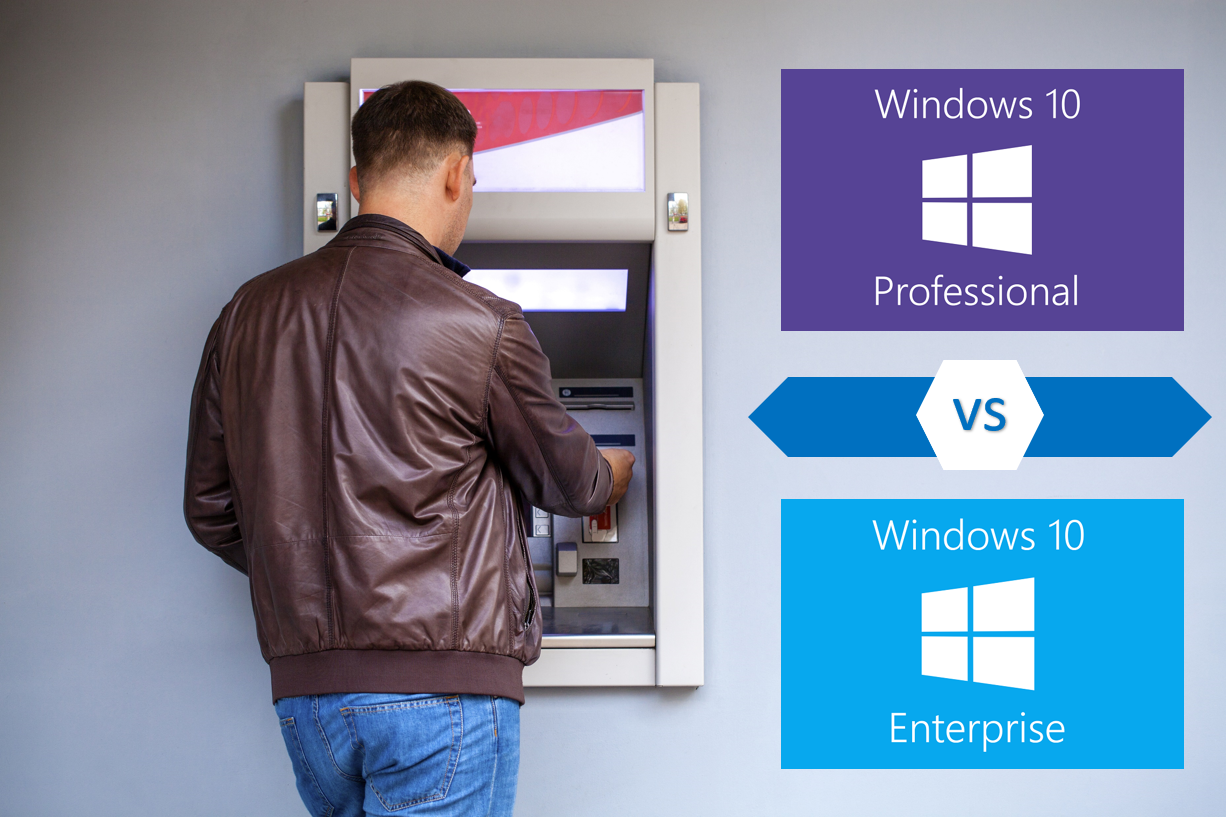





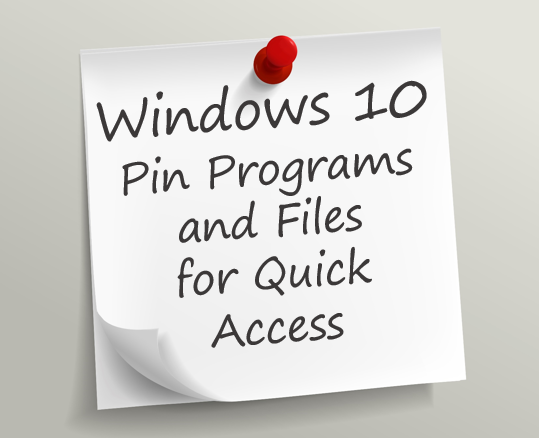

 If you are like me, you probably have many different hats that you wear at work on any given day. I encourage you to try the Windows 10 virtual desktop feature to organize your work and
If you are like me, you probably have many different hats that you wear at work on any given day. I encourage you to try the Windows 10 virtual desktop feature to organize your work and 





