
What is Microsoft Teams?
Microsoft Teams is one of the most valuable features in the Office 365 toolkit for any company. This collaboration platform allows groups of professionals to access chat (and chat logs), meetings, software applications, stored files, and calls all within a single interface. Microsoft Teams is one of the more versatile and flexible project management, communication, and file storage tools available to businesses today, but it can be overwhelming to new users.
What You Should Know About Microsoft Teams
However, with the right training and a solid implementation strategy, Teams can become the internal communications hub of any enterprise, streamlining the project management process to ensure all project stakeholders stay focused and agile, ready to handle responsibilities for multiple projects at once with ease. This is all possible thanks to the incredible range of options and features included in Teams.
With so much functionality in a seemingly simple interface, it can be easy to overlook important features or to rush implementation. If you want to make Microsoft Teams work for your business, you need a solid implementation strategy to ensure successful adoption and engaging end-user experiences. A strong implementation plan and Microsoft Teams training strategy will also lead to better user experiences and encourage even greater productivity once your employees learn and begin to implement all the features available with Microsoft Teams.
Today’s modern businesses face countless daily challenges that are unique to this decade’s digital transformation. One important challenge is the sea of competition; consumers have more choices than previous generations – by a lot. They also have the ability and tendency to research brands before making purchases. These changes require professional teams to be agile, flexible, responsive, and competitive. Many modern business models hinge on collaboration, or multiple departments or professionals working together to help the company meet its performance targets and growth goals. This means that fast, reliable collaboration tools are an absolute necessity for any growing business.

Microsoft Teams is part of the Microsoft Office 365 suite of cloud-based software applications for business. Countless businesses have already adopted Microsoft Office 365 in some capacity, so implementation of Microsoft Teams may be easier than some might expect. Teams offers an extensive range of utilities that can help streamline communications and preserve collaborative workflows in real time, backed by the brand power and support of Microsoft. Teams also affords all these valuable functions without the need for additional onsite hardware or file storage; everything in your company’s Teams experience exists in an entirely cloud-based ecosystem.
4 Advantages of Microsoft Teams with Office 365
Modern business requires employees at all levels to work on multiple projects simultaneously while maintaining awareness of other initiatives and the big picture, too. For example, imagine a project team that involves fifteen people, including the project manager. All fifteen of these individuals may collaborate on one large overarching project and also handle smaller projects with smaller groups. They may also have solo projects to work on every day. Teams makes it easy to manage multiple projects at once with streamlined communications.
Ultimately, the best benefit to adopting Teams for your enterprise is the ability to keep team members on task and minimize distractions. Teams coordinates project communications in a way that prevents common miscommunications and maintains productivity, even with multiple projects in the pipeline at the same time. Stakeholders of those projects can more easily navigate communications related to specific projects and keep an eye on milestones and project performance.

Microsoft Teams is an entirely cloud-based service that can help cut down on operational expenses, speed up collaboration between multiple departments, and offer supplemental file storage space backed by the security of Microsoft cloud technology. It can help employees track their tasks and prioritize them accordingly to ensure timely delivery on their job duties. Once you start exploring the functionality behind the Teams platform, you will understand why Teams is such a highly valued asset among leading companies all over the world.
As businesses’ needs and priorities have shifted over the past several years, many companies have struggled to keep pace with their changing goals and implement new software effectively. Companies that jumped to secure licenses for the latest new business applications quickly discovered compatibility issues, scaling problems, and other obstacles that made oversight nightmarish in some cases. Attempting to juggle mashups of email, chat applications, shared file storage, tracking software for projects, and other aspects of collaborative professional work was extremely difficult without an all-inclusive business platform like Office 365.
Work from Home with Office 365 & Microsoft Teams
Microsoft Teams synergizes several of the Microsoft Office 365 applications into a single, easily managed platform with nearly endless options for customization. One of the best aspects of the Teams platform is that the standard configuration contains all the basic project management, instant messaging, email, and task tracking functions a business needs to maintain productivity, but it can scale to an astounding degree. A few of the basic functions you can coordinate within Teams include:
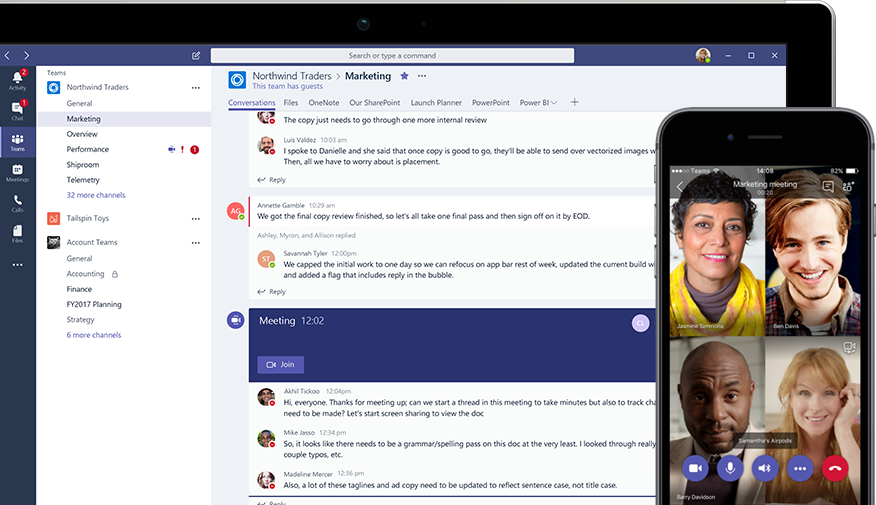
Countless businesses rely on instant messaging tools like Skype for Business, Jabber, and other chat applications to keep in touch with teammates and project stakeholders in real time. Teams offers an intuitive chat tool and provides work spaces where users can store files shared with specific colleagues. Team chat via channels let's businesses coordinate communication appropriately so the different parties involved with a project can communicate seamlessly and can always know how to find the right resource. Microsoft designed the Teams chat function as a direct replacement for Skype for Business Instant Messaging (IM). Chat in Teams is much more powerful than Skype for Business IM.
Integrating Your Business' Phone System with Microsoft Teams
When you create an Office 365 Group you automatically establish a number of group tools for that team, complete with a group name email address. This can make it easy to quickly send emails to an entire project team in the appropriate groups, keeping everyone involved with a project updated and on track. This functionality makes it easier for employees to keep track of communications in a threaded conversational view.
What do you get with with Office 365 Groups? Explained.
While you certainly can and will continue to use your email, Microsoft Team's is enabling businesses to reclaim their inbox for more formal communications, both internally and externally. With the ability to chat with a specific person, as well as communicate in a team format, a bulk of internal communication are making the move to Teams.
Keep your different Teams on-task and focused by creating Team or Group calendars and project timelines. No need to have IT set up a second mailbox or SharePoint site to leverage a needed extra calendar. This allows users to easily overlay a group project or team calendar over your calendar or another calendar.
Many business professionals rely on Microsoft applications like Microsoft Word, Microsoft Excel, and Power BI on a regular basis, and the Teams platform allows for easy integrations with these apps for faster collaboration and sharing of project materials. If you start working on a collaborative file within your Teams environment, you can configure a persistent chat around that file to keep the conversation focused on that document and that persistent chat stays with the file throughout the project.
How to Add an App to the Microsoft Teams Navigation

When you create a Team, this automatically generates a "hidden" Group behind that team, but you don’t need to worry about the reverse happening. Many businesses use Groups to support their Microsoft Office 365 environments but they do not need every Group to qualify as a Microsoft Team. Office 365 presents many ways for users to work because no two teams, or projects are the same and Microsoft let's you decide what tools will best serve the group of users, or the specific project.
Learn how to Enable "Hidden" Teams
Many third-party applications like Zendesk and the Adobe Creative Suite are also mainstays of the business world, and Teams allows for third-party application integration with the platform. Microsoft is constantly adding new updates and compatibility features to Teams, so if one of your preferred applications isn’t compatible at the moment, it very well could be in the near future. Accessing third-part tools within Teams means team members can leverage Teams as a hub for many services saving time from moving from one application to another.
One of the most popular benefits of working with the Teams platform is that it provides an easily manageable cloud-based storage system for project-related files. Team owners can add and remove members to a Team so that only approved team members have access to sensitive materials. Behind the scene Microsoft Teams leverages SharePoint Online, so other features like SharePoint Lists are also available to Teams and can even be added as a tab on a Team for easy access.
Microsoft Office 365 comes with a diverse range of features and configuration options for business. Businesses can take this functionality further with easy integration, including with newer Microsoft Office 365 applications like Planner. The Teams platform also offers options for notifications, file sharing, and integration with Microsoft Office 365. Ease of access across the Office 365 toolkit means you'll be able to access content stored in your Team across many applications. So, users can easily pick up where they left off on their document editing from a Team assigned task from within Planner.

If you’re concerned that the scope of the Teams platform is too much for your team, don’t worry; KnowledgeWave can provide expert consulting around adoption and change management for greater success and provides Microsoft Teams training services to help your team acclimate to the Teams platform with minimal disruption to your operations, regardless of the size of your enterprise. Countless businesses of all sizes have successfully scaled Teams to their operations for faster, more reliable, and more secure collaboration on a variety of business-critical projects.

One of the best benefits of the Microsoft Teams platform is its scalability; it’s possible to configure Teams for a small business’s workforce of ten to fifteen people or an entire multinational corporation. Teams includes many customization tools and compatibility options to work in almost any business environment, regardless of industry. Experienced resources like KnowledgeWave can help any organization leverage Teams around work groups and with their current workflow.
Another benefit to Teams is that the basic version is free, and the full version is an included feature of every Microsoft Office 365 subscription. While there is a free version available maximum benefit of Teams is best realized with an Office 365 subscription. The affordability and scalability of Microsoft Teams is making it a staple of the modern business world, enabling high-velocity communications, greater transparency, and increased productivity for any size company handling almost any type of project. Some of the biggest companies in the country have adopted Teams with tremendous success.
Microsoft Teams: Now Available on Linux
Some of these companies face strict oversight from regulatory government agencies. Others must adhere to SOX and SEC rules to prevent insider trading. Some companies need specific software for managing international business relationships and multiple offices all over the world. Many industries, like healthcare, have high employee turnover rates, cycle through contractors rapidly, and have other human resource issues that demand speedy internal communication and streamlined access management protocols. With proper planning your defined governance will help your organization remain compliant. KnowledgeWave addresses governance as part of our Office 365 Adoption and Change Management planning, and it's a component of our Office 365 Adoption Planning checklist.
If you’re curious about how Microsoft Teams could work for a large corporation, take a look at General Electric’s recent adoption of the Microsoft Teams platform. For years, GE had relied on Skype for Business to handle communications between employees all over the world. Once Microsoft announced the switch to Teams, GE leaderships decided to invest in higher-speed collaboration and adopt the Teams platform. With more than 10,000 employees across multiple locations in North America, this is a perfect example of how Teams can scale.
On a smaller scale, Nigerian real estate company Filmo Realty transformed into a property technology company with the adoption of Microsoft Teams. With just over 100 employees, Filmo Realty was able to boost efficiency and service delivery quality with high-speed collaboration and reduce administration costs with the implementation of Teams. Today, the company leverages the power of Teams and Microsoft Power BI to serve more than 50 clients across eight states within Nigeria.
Microsoft Teams can also work for very small operations and startups. Think Up, a rapidly growing digital consulting firm out of Greenville, South Carolina adopted the Microsoft Teams platform to streamline their internal collaborations and cut down on email storage space. Less than 40 employees might be working on as many as 45 projects at once at Think Up. Teams makes it easy for them to stay focused and productive but agile enough to respond to rapidly shifting priorities.
Driving a Modern Workplace with Office 365
The scalability of the Microsoft Teams platform and its ability to integrate intuitively with some of the most widely used applications for business make it an ideal choice for project management and streamlined internal communications for virtually any organization. Enterprises from various industries have implemented Teams with tremendous success thanks to its customization options and scalability.
Many modern industries require fast-paced communication interfaces for speedy project management and maximized productivity. Some industries need reliable internal communication tools more than others when their operations directly impact the people they serve. Microsoft Teams has made great strides in multiple business sectors all over the world:

Modern healthcare companies must handle many moving parts to ensure top-quality patient care in a secure manner. They also face additional challenges in the form of maintaining HIPAA compliance, securely coordinating medical professionals of various disciplines across multiple treatment centers, and maintaining bulletproof back-end support and access management. Companies working in healthcare can benefit tremendously by adopting the Microsoft Teams platform as a component of Microsoft Office 365. Microsoft Teams provides healthcare with the ability to connect via secure messaging and many organizations are coordinating patient care within Teams that help to simply administrative workflow while fostering a new culture of care.
Read more about: Microsoft Teams: Compliance
The financial sector has evolved significantly in the past several years. Banking and insurance companies need to provide fast, reliable, and secure service to their customers within a tightly regulated environment. They also need to respond to changing market trends and develop new growth strategies to keep their businesses going all while carefully crossing their t's and dotting their i's. Teams enables faster responses to emerging situations and empowers banking and insurance professionals to stay on task and collaborate effectively and securely with others. By harnessing tools like Microsoft Teams for collaborative capabilities, banking and insurance companies are moving away from a traditional approach that was narrowly focused on specific products. Instead, they are now achieving a forward-looking view that addresses a broader spectrum of customer needs.
Any enterprise in the manufacturing sector needs to stay on top of evolving regulations at various levels, market trends, and consumer habits. Manufacturing companies also need to coordinate shipping, logistics, warehousing, supplies, and secondary manufacturing processes like assembly and packaging. This requires multiple departments, the members of which often need to collaborate to develop speedy and effective solutions to various types of problems, and Teams helps these professionals field multiple projects at once more easily. Microsoft Teams is helping companies like Goodyear, and Johnson Controls to empower their workforce, connecting field service units to drive sales and service opportunity.
Government offices at the local, state, and federal level require various types of software to handle official government business. Security and privacy is a top concern for any government entity, and the Teams platform offers one of the most secure and reliable solutions available for governmental internal agency communications. The ability to streamline communications and workflows within Teams and the components like SharePoint that are accessible from within Teams is simplifying workflow to bring many efficiencies to government entities.
Microsoft Teams is one of the most useful and versatile communication tools available – and it works across industries. Every type of business, from small tech startups to multinational corporations with tens of thousands of employees, can scale the Teams platform to their enterprise’s size and needs. If you are looking for a better internal communication and project management platform for your organization, implementing Microsoft Teams can be a tremendous asset no matter how large your company is or what market you serve.
One key aspect of user adoption is ensuring that all end users have the information and resources they need to use Microsoft Teams successfully.
For example, users need to understand the difference between chat and conversations. They need to know where files are located and how to access them, both in and outside of Teams. You’ll also want to point out any custom tabs or apps that they need to work effectively in Teams.
An End-User Introduction to Microsoft Teams
Remember that this whole rollout is about driving value for the organization. You can’t realize value if end users aren’t using Teams to improve collaboration and streamline workflows. Rolling out Teams without training is a risky proposition. We know because we’re sometimes asked to come in after-the-fact to rescue lagging user adoption.

We recommend providing a set of standard on-demand training resources as well as some live, online webinars that can be tailored to your needs. Depending on your Teams implementation, customized training or customized user guides may also prove useful in helping your colleagues get maximum value from the rollout of Teams.
Optimize Your Microsoft Teams Training with KnowledgeWave
KnowledgeWave offers a Microsoft Teams workshop for leadership groups as part of our adoption and change management methodology. This workshop can help set the tone and objectives related to how a organization will architect Teams and its channels and the different ways Teams may be used in an organization across various business units.
You should also plan for ongoing training. Why? Because team members come and go. Because Office 365 and Teams are continuously evolving with changes and new features often delivered silently behind-the-scenes. Also, users don’t absorb all the information at once. Since Teams is such a rich and varied interface, users do best when they have a chance to learn a bit, then practice, then learn more, then practice more. Online Microsoft Teams training is perfect for this style of learning. The old days of hiring a trainer to travel to your location and deliver hours (or days) of training are over.
KnowledgeWave offers a subscription-based training solution with ongoing training for your end-users and Microsoft Teams adoption experts who can coach you on best practices for setting up Teams and getting everybody on-board successfully.
Microsoft Teams: Blueprint for a Successful Roll-Out
Rolling out any new software for your organization inevitably entails some growing pains. Determine your readiness for Teams implementation by assessing the other tools you already use and coordinating them with the Teams features you plan to use.

Begin preparing your Teams implementation by notifying all your team members of the impending switch and help them determine what they need to do to prepare. Initial adoption may come with some obstacles, but, if everyone is on board and has some idea of what to expect, it will go much smoother. Review the current network environment, communication applications, data storage environment, and project management tools already in use at your organization. Teams has a fantastic range of compatibility with some of the leading software applications for business, so your Teams implementation could be less disruptive than you might expect.
Take a look at the configuration options for Teams and decide which features you want to use. Are you hoping to cut down on the number of emails your employees must send on a given day? Or expecting to turn Teams into your comprehensive project management platform? Which employees and departments will use Teams, and how far will their access go? Will you allow external users and do you know that they will have for access? Ask these essential questions before you create your first Team.
Microsoft offers a wide range of useful resources to assist with Teams deployment for your organization, including:
• A template for creating a Microsoft Teams implementation announcement. You need to notify your organization of your plans to implement Teams so they have time to prepare. This template allows full customization for your company.
• Additional countdown and announcement templates for Microsoft Outlook. These help your employees prepare for the coming implementation, and Outlook templates let you communicate using tools your users currently use.
• High-resolution banner posters that you can customize and print for your organization. KnowledgeWave created brandable customizeable Office 365 posters in a .PSD file format that you can download and use.
• Templates for tips and tricks to assist your employees in getting accustomed to the Teams platform.
• Team Guides designed for various departments, including marketing, sales, finance, project leadership, engineering, IT administration, and more.
• User satisfaction surveys, which are great tools for benchmarking your implementation and identifying team members’ pain points with the new Teams implementation.
• Measuring Success guides that help you track the efficacy of your Teams platform over time. If you invested in Teams to cut operating costs and streamline work processes, these are great tools for verifying the return on your investment. Microsoft also offers a Power BI add-on that will track Office 365 adoption for tools like Teams.
These resources from Microsoft are fantastic tools for the pre-implementation, rollout, and support phases of a Teams integration. And don't forget the training! KnowledgeWave’s Microsoft Teams training program includes online training resources and expert consulting to assist with Teams rollouts for organizations of all sizes.
Related Blog Post: Microsoft Teams Training Plan & Materials
Do you want to start taking advantage of everything Teams has to offer for your enterprise? For a successful implementation, develop a solid strategy that covers three crucial phases of Teams adoption.
Begin with the planning phase and envision what you want Teams to become for your organization. Companies are most successful with new technology when they have clear plans and goals for using the new technology. Identify and prioritize the different scenarios that will bring value to your organization.

Assemble your team and field their questions about the new implementation. Set clear expectations for your colleagues pertaining to your Teams rollout and develop an action plan of tasks to ensure the implementation is successful.
Once you’ve covered the earliest planning stages for your Teams implementation, next step is to help your business adopt the platform successfully. Some employees may struggle with learning the new features and modern ways they will work within Teams, so be sure to allow some time for experimentation and training. It's OK to say, "would this have been better suited posted to our Teams channel." Adoption takes time, and repeated exposure to the new processes.
Work with your key stakeholders to develop a solid implementation plan that focuses on employee training. Account for current projects in your pipeline so the new implementation does not disrupt critical projects at pivotal times. Identify the employees who will be adopting Teams within your organization and ensure you have the appropriate number of licenses for them.
Pilot groups, with a user from each department don't always work if those users don't work together. They will struggle to find a reason to communicate and use Teams. Instead, consider taking a small project team, and having them and their project pilot Teams. If at all possible, help them find reasons and ways to implement or move workflow into Teams.
If your a larger organization, and when looking at Microsoft 365 as a whole, that's to say Office 365, not just Teams, you may want to consider the Microsoft’s Early Adopter Program (EAP). An EAP helps you onboard your team with what is essentially a “dry run” of your new Teams rollout. This program helps to identify pitfalls by gathering early feedback and identifying potential roadblocks that may interfere with the final deployment. Your users can also provide feedback that will allow you to troubleshoot issues prior to an organization-wide launch. EAP's are a great way to identify Office 365 Champions.
Every department in your company has different needs when it comes to a new technology rollout. The pain points of one department may eclipse others, and your organization needs a solid plan in place to account for potential issues with your rollout across your entire organization. Before proceeding to full-scale deployment, take time to develop scenarios for your different departments and groups within your organization. Work with them to determine which aspects of the Teams implementation may disrupt their workflows or project progress and think of actionable solutions. Keep in mind that every project and group of users is different, when you use Teams you have many tools, and not all projects or teams will want to or need to use all the tools available.
Some employees may also require more Teams training than others, depending on the level of complexity they will require for full use of the platform. For example, lower-level employees may only require access to collaborative chats and data storage, so introductory training will be sufficient. But project managers and team leaders will need to learn how to use tools available on the Teams platform. One of the biggest challenges with deploying Office 365 and tools like Teams, is most people don't have the understanding or knowledge of all the features, aspects and possibilities. We highly recommend that you conduct envision workshops with each business unit or department, to demo and share examples that will help to spark ideas in how that team may want to use Office 365 and Microsoft Teams.
You will also need to develop new company policies for appropriate Teams use. Make sure everyone in your organization understands these policies and their responsibilities when using Teams. As noted on our Office 365 Adoption Checklist, address not just data governance, but also governance around who can create a Office 365 Group or Teams. A good rule of thumb for any organization already using the Microsoft Office 365 suite is to create Groups, then base Teams off those Groups for easier access management.

After working with your Early Adopter feedback, of after you host your Envision Workshops developing scenarios for your different departments, and start utilizing adoption resources like the Microsoft FastTrack resources.
The service adoption specialists at KnowledgeWave can assist with the scaling process for any size business. Whether you’re having difficulty with implementation timelines, establishing responsibility hierarchies within the organization and within Teams, or ensuring compatibility with legacy software applications, KnowledgeWave can help with top-notch Microsoft Teams training and consulting.

Microsoft Teams is a stellar replacement for Skype for Business purely for internal communication purposes, but Teams offers an incredibly diverse range of capabilities that make it a fantastic asset for virtually any company, of any size, in any sector. Teams can empower your employees to execute their day-to-day tasks more efficiently and with greater confidence. The platform also enables faster, more focused internal communications for everyday business operations and specialized high-value projects involving key stakeholders.
This guide is just a rudimentary overview of the Teams platform. It should help you understand the basics of Team’s capabilities and the potential it can hold for your business. Once you start tinkering with the Teams platform, you’ll start discovering all kinds of potential applications within your enterprise. KnowledgeWave has experienced Microsoft Office 365 consultants who can help you prepare for and execute a seamless transition to the Microsoft Teams platform.
If you want more information about the potential benefits of implementing Teams for your organization, need help with Microsoft Teams training for your employees, or you’re ready to migrate to the Teams platform and require assistance with the planning and onboarding stages, call (800) 831-8449 today or email KnowledgeWave to schedule an initial consultation.