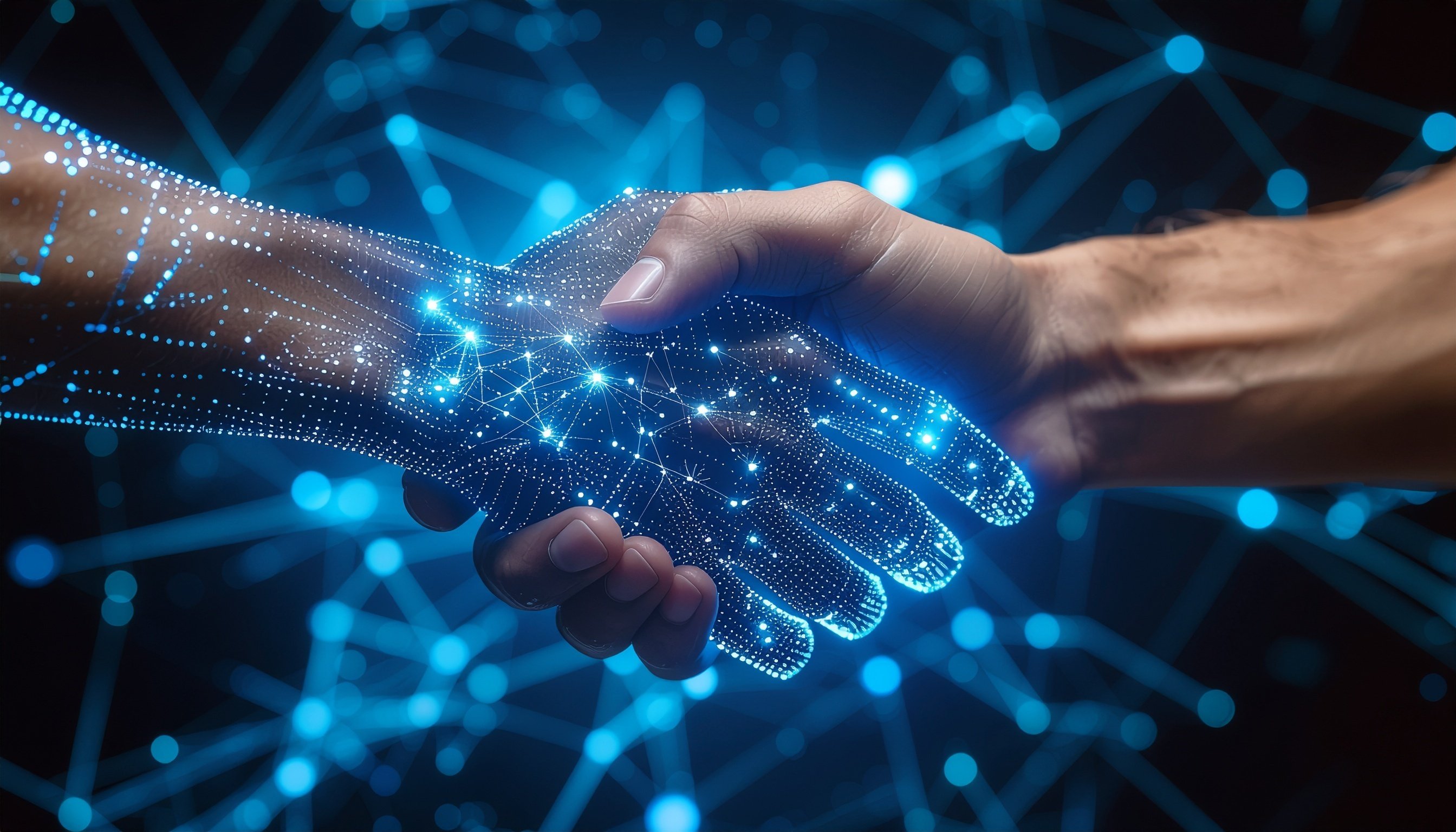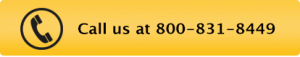Embedded Training: KnowledgeWave + Instant Technologies
Posted by Eric Sokolowski / September 25, 2025 / KnowledgeWave News, Industry News — No Comments ↓
Tags: KnowledgeWave News, Industry News
Unlock Continuous Learning: The All‑Access Live Webinar Package
Posted by Dan St. Hilaire / July 9, 2025 / KnowledgeWave News, Productivity, End Users, User Adoption — No Comments ↓
Our work continues to evolve and new tools roll out faster than most teams can keep up. Think Copilot. That’s the idea behind KnowledgeWave’s All‑Access Live Webinar Package, designed for professionals and organizations that believe training should be flexible, relevant, and budget-friendly. For just $299 per year, members get unlimited access to all of our live webinars covering Microsoft 365, professional development, and security awareness. Attend anytime, anyplace. Our All-Access Package is available for individuals at businesses and works great for state and federal employees.
Tags: KnowledgeWave News, Productivity, End Users, User Adoption
Yes, We Do Classroom Rentals
Posted by Dan St. Hilaire / November 12, 2015 / KnowledgeWave News — No Comments ↓
Ever find yourself in need of a classroom with a projector and a bunch of computers? Consider renting one of our classrooms for your next training event in the Burlington, Vermont area.
Tags: KnowledgeWave News
How Adult Learning Theory Influenced the Design of Our Learning Site
Posted by Jennifer Patterson / July 10, 2015 / KnowledgeWave News, Training — 1 Comments ↓
Hi, I’m the lead product manager here at KnowledgeWave, and I wanted to share with you some of the rationale and expertise that is behind the design of KLS, the KnowledgeWave Learning Site.
Tags: KnowledgeWave News, Training
Better Organize your Outlook in the Business Setting
Posted by Dan St. Hilaire / May 4, 2015 / Outlook, Webinars, KnowledgeWave News, Industry News, Microsoft 365 — 1 Comments ↓
In this webinar, you’ll learn ways to gain control of your Outlook. This can be very challenging and we’ll show you ways to streamline your workflow and make your Outlook experience so much better. Many of us use Outlook all day but may be unaware of some of the amazing tools and underutilized options that will help you be more productive and organized!
Tags: Outlook, Webinars, KnowledgeWave News, Industry News, Microsoft 365
Top Reasons to Use Google Apps for Work
Posted by Dan St. Hilaire / May 4, 2015 / Webinars, KnowledgeWave News, Industry News, Google — No Comments ↓
In this introductory webinar, you’ll receive a tour of the user interface and the many Google Apps for Work offerings. Our goal is to help you better understand how using Google Apps will streamline your workflow. Users will learn about this all-in-one suite to communicate, store and create. We’ll dive into communication tools like Gmail, Hangouts and Calendar. You’ll gain a better understanding of the cloud-based storage solution called Drive and collaborate with Apps like Docs, Sheets and Slides.
Tags: Webinars, KnowledgeWave News, Industry News, Google
Excel 2013 Power User for CPA's Course
Posted by Dan St. Hilaire / April 29, 2015 / Excel, KnowledgeWave Courses, KnowledgeWave News, Microsoft 365 — No Comments ↓
Join KnowledgeWave, and our Excel expert David Thibault, for our specialized Excel 2013 Power User for CPA's. After you’ve exported data from QuickBooks to Excel what’s next? In this custom course, students will learn the advanced skills necessary to create business applications using Conditional Formatting, various Functions, Formulas and PivotTables. This is a great class for the Excel user looking to boost there skills to Power User status. This session is eligible for 7 CPE credits for Certified Public Accountants.
Tags: Excel, KnowledgeWave Courses, KnowledgeWave News, Microsoft 365
Sharing and Collaboration with Office 365
Posted by Jon Hood / April 7, 2015 / KnowledgeWave News, Industry News, Microsoft 365 — 1 Comments ↓
In this introductory sharing and collaboration webinar, you’ll receive a tour of the user interface and the many Office 365 offerings. Our goal is to help you better understand how using Office 365 and SharePoint Online will streamline your workflow.
Discovering the Power of Conditional Formatting in Excel 2013
Posted by Dan St. Hilaire / December 11, 2014 / Excel, KnowledgeWave News, Microsoft 365 — No Comments ↓
Get the look, flow and feel you want with your spreadsheet my making your own rules! Excel has seriously powerful and useful tools that can apply formatting rules to specific sections of your spreadsheet. Conditional Formatting does just what its name implies. First, a certain criteria is set for a data range (i.e. values greater than 1000). Then users can define the formatting characteristics (i.e. bold and red text). Once you’ve set conditions and formatting, Excel finds the values matching our criteria and applies the appropriate formatting.
Tags: Excel, KnowledgeWave News, Microsoft 365
Technology Certifications and Employment Opportunities
Posted by Dan St. Hilaire / December 1, 2014 / KnowledgeWave News — No Comments ↓
Tags: KnowledgeWave News
Excel 2013 Power User Course for CPA's
Posted by Dan St. Hilaire / November 24, 2014 / Excel, KnowledgeWave Courses, KnowledgeWave News, Microsoft 365 — No Comments ↓
Join KnowledgeWave, and our Excel expert David Thibault, for our specialized Excel 2013 Power User for CPA's course schedule for May 21st. After you’ve exported data from QuickBooks to Excel what’s next? In this custom course, students will learn the advanced skills necessary to create business applications using Conditional Formatting, various Functions, Formulas and PivotTables. This is a great class for the Excel user looking to boost there skills to Power User status. This session is eligible for 7 CPE credits for Certified Public Accountants.
Tags: Excel, KnowledgeWave Courses, KnowledgeWave News, Microsoft 365
Office 2013: How to Have an Easy Upgrade
Posted by Jennifer Patterson / August 26, 2014 / KnowledgeWave News — No Comments ↓
Tags: KnowledgeWave News
Try a Remote KnowledgeWave Class Completely Free!
Posted by Jennifer Patterson / May 19, 2014 / KnowledgeWave News — No Comments ↓
Our Suite of Services
Here at KnowledgeWave, we pride ourselves on the integrated package of training services we provide our customers: on-demand videos via Log On To Learn, instructor-led training, and expert services. This month, we are highlighting a new facet of our instructor-led training experience.
Tags: KnowledgeWave News
Certify in Microsoft Office with the KnowledgeWave Learning Site
Posted by Dan St. Hilaire / May 29, 2013 / KnowledgeWave News — No Comments ↓
Tags: KnowledgeWave News
What is KLS?
Posted by Dan St. Hilaire / February 11, 2013 / KnowledgeWave News — No Comments ↓

KLS ( the KnowledgeWave Learning Site) is an online learning portal that provides continuous learning on popular business software for business users. With over 1,200 video tutorials and more added on a regular basis, often times based on member requests, Log on to Learn is the most affordable and comprehensive training platform on the web for the Microsoft Office.
Tags: KnowledgeWave News