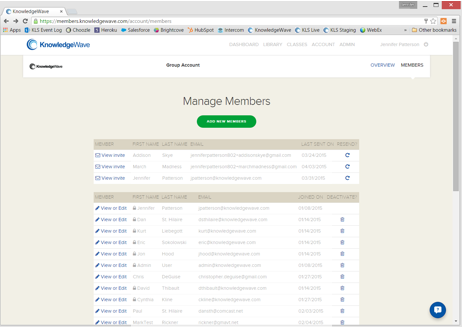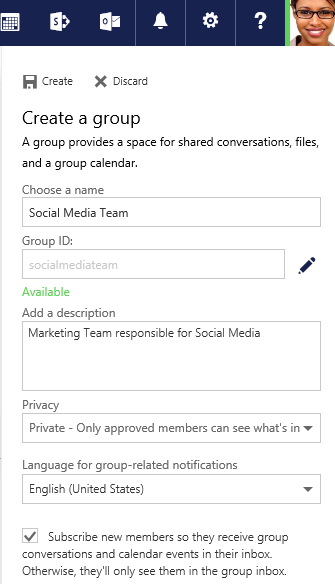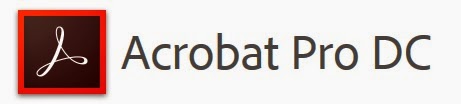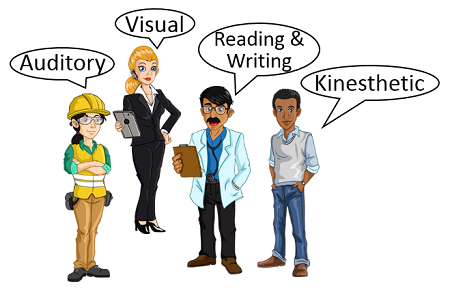Interconnecting Cisco Network Devices Accelerated
KnowledgeWave has scheduled this in-house Cisco boot camp course to run this November. The CCNAX course will cover Cisco ICND1 and ICND2 courses and is intended for IT staff that have a limited back-ground with Cisco products and technology.
Interconnecting Cisco Networking Devices: Accelerated (CCNAX), is a course consisting of ICND1 and ICND2 content in its entirety, but with the content merged into a single 5-day course. Overlapping content between ICND1 and ICND2 is eliminated and content is rearranged for the purpose of the course flow. CCNAX prepares students for exam #200-120 CCNA in an accelerated format.


 Maybe it has crossed your mind from time-to-time, thinking you should put a training plan in place for your team. If you’re like me, maybe you haven’t had time. And there may seem to be significant barriers to getting started: needs analysis, skills gap analysis,
Maybe it has crossed your mind from time-to-time, thinking you should put a training plan in place for your team. If you’re like me, maybe you haven’t had time. And there may seem to be significant barriers to getting started: needs analysis, skills gap analysis, 
 When you first open a group account with us, your member list is fresh and current. Typically, we bulk-upload all your employees into KLS (the KnowledgeWave Learning Site) from a spreadsheet in order to save you time. The challenge is that the list gets stale after a few months as your organization evolves and team members come and go.
When you first open a group account with us, your member list is fresh and current. Typically, we bulk-upload all your employees into KLS (the KnowledgeWave Learning Site) from a spreadsheet in order to save you time. The challenge is that the list gets stale after a few months as your organization evolves and team members come and go.